Loading ...
Loading ...
Loading ...
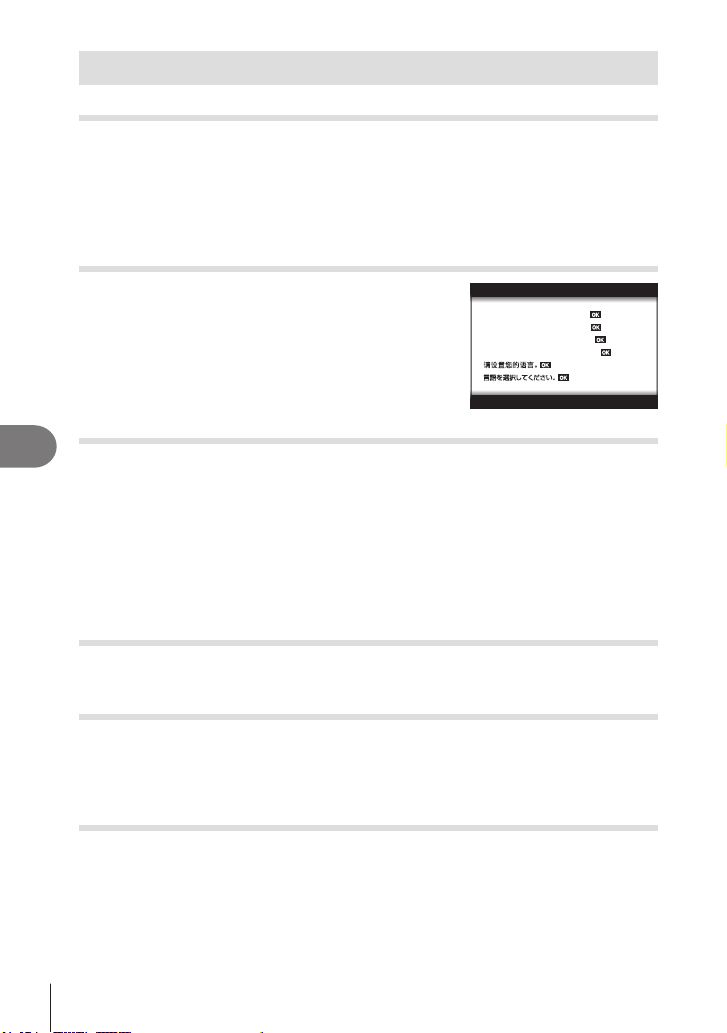
Information
8
164
EN
Shooting tips and information
The camera does not turn on even when a battery is loaded
The battery is not fully charged
• Charge the battery with the USB-AC adapter.
The battery is temporarily unable to function because of the cold
• Battery performance drops at low temperatures. Remove the battery and warm it by
putting it in your pocket for a while.
A language-selection prompt is displayed
The dialog shown in the illustration will be displayed in the
following circumstances:
• The camera is turned on for the rst time
• You previously ended initial setup without choosing a
language
Please select your language.
Por favor, selecciona tu idioma.
Veuillez choisir votre langue.
Bitte wählen Sie Ihre Sprache.
Choose a language as described in “Initial setup” (P. 22).
The date and time has not been set
The camera is used with the settings at the time of purchase
• The date and time of the camera is not set when purchased. Set the date and time before
using the camera. g “Initial setup” (P. 22)
The battery has been removed from the camera
• The date and time settings will be returned to the factory default settings if the camera is
left without the battery for approximately 1 day. The settings will be canceled more quickly
if the battery was only loaded in the camera for a short time before being removed. Before
taking important pictures, check that the date and time settings are correct.
Set functions are restored to their factory default settings
Options selected in AUTO (B), SCN, or Z mode are reset when the mode dial is rotated
to another setting.
Functions that cannot be selected from menus
Some items may not be selectable from the menus when using the arrow pad.
• Items that cannot be set with the current shooting mode.
• Items that cannot be set because of an item that has already been set:
Combinations of [T] (P. 77) and [Noise Reduct.] (P. 134), etc.
The number of AF targets is reduced
The size and number of the AF targets changes with the aspect ratio (P. 86), the AF target
mode (P. 72), and the option selected for [Digital Tele-converter] (P. 119).
Loading ...
Loading ...
Loading ...