Loading ...
Loading ...
Loading ...
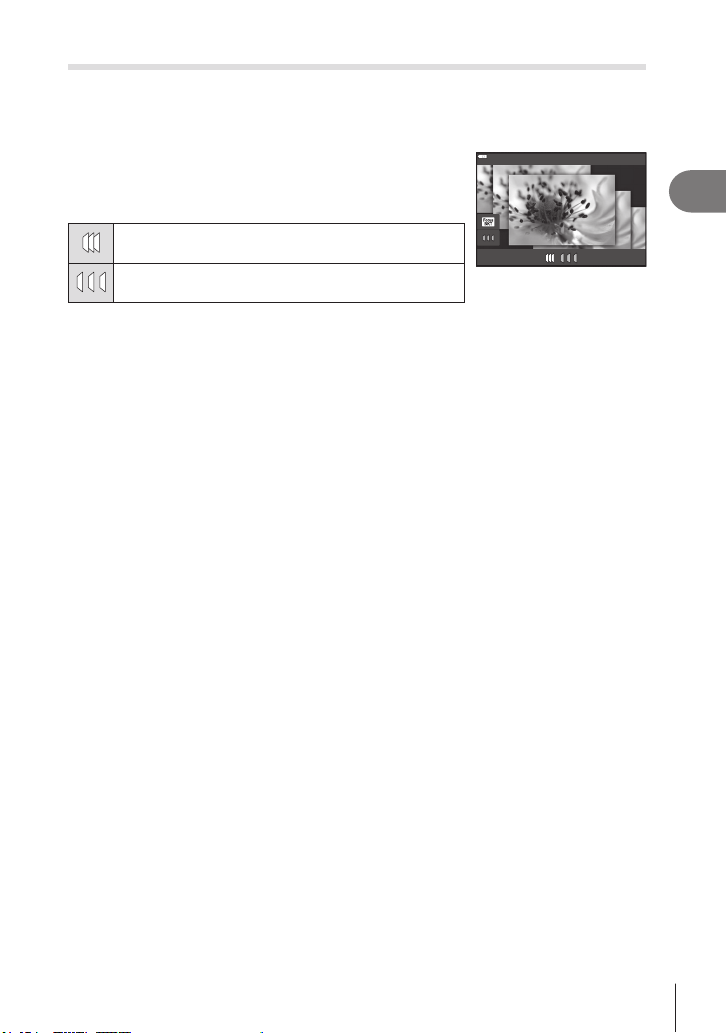
Shooting
2
49
EN
[Focus Bracketing]: Varying Focus Distance over a Series of Shots
Each time the shutter button is pressed, the camera takes a series of eight photos,
varying the focus distance with each shot.
1
Highlight [Focus Bracketing] in the AP mode menu (P. 40).
2
Press G, use HI to choose the amount focus
distance changes with each shot, and press the Q
button.
The focus distance changes by a small amount with
each shot.
The focus distance changes by a large amount with
each shot.
Focus Bracketing
3
Press the shutter button halfway down to focus.
• If the focus indicator blinks, the camera is not in focus.
4
Press the shutter button all the way down to shoot.
• The camera takes eight photos, varying the focus distance with each shot. The camera
will take pictures at, and at distances in front of and behind, the focus distance chosen
when the shutter button is pressed halfway.
• The t indicator turns green during bracketing.
• Focus bracketing ends if zoom is adjusted during shooting.
• Shooting ends when focus reaches ) (innity).
• Focus bracketing uses the electronic shutter.
• Focus bracketing is not available with lenses that have mounts conforming to the Four
Thirds or some Micro Four Thirds standards.
Loading ...
Loading ...
Loading ...