Loading ...
Loading ...
Loading ...
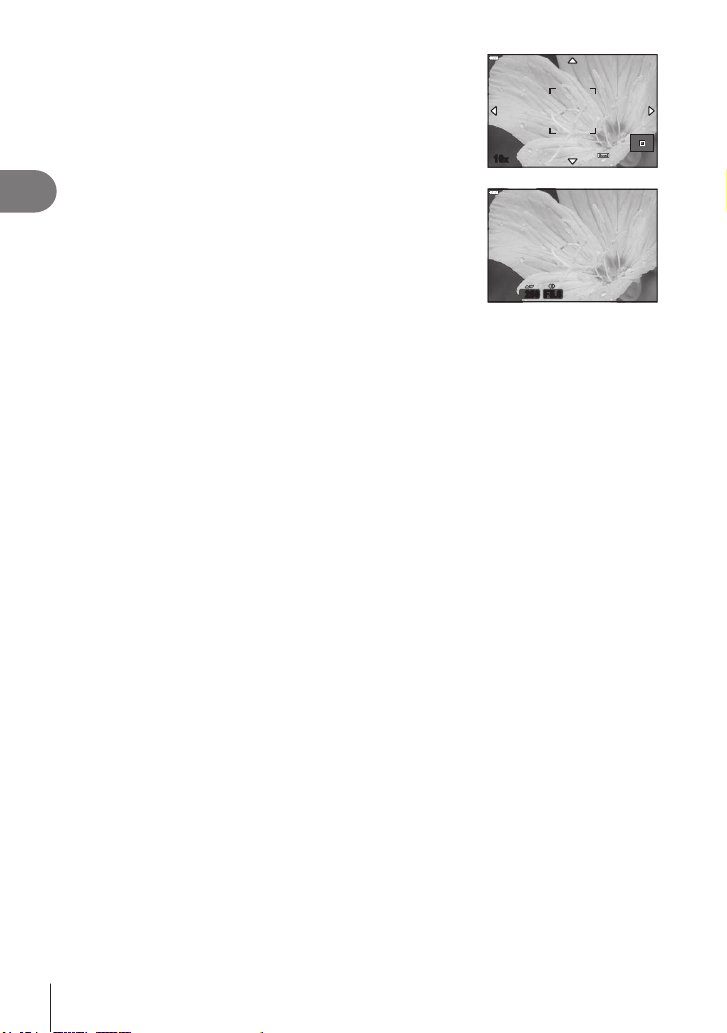
Shooting
2
104
EN
4
Press the button to which [a] is assigned once
more.
• The camera will zoom the selected area in to ll the
display.
• Use the front or rear dial to zoom in or out.
• You can also scroll the display using the arrow pad
(FGHI).
10
x
• In M mode, you can press the INFO button during
zoom to choose aperture or shutter speed.
• Press the a button to return to the zoom frame.
• Press the Q button to end focus zoom.
• You can also end focus zoom by pressing and holding
the a button.
250 F5.6
Exposure adjustment display
for
M
mode
5
Press the shutter button halfway to focus using autofocus.
• Focus zoom applies to the display only. Pictures taken with the camera are not affected.
%
• Touch controls can be used for focus zoom. g “Shooting with touch screen operations”
(P. 32)
Loading ...
Loading ...
Loading ...