Loading ...
Loading ...
Loading ...
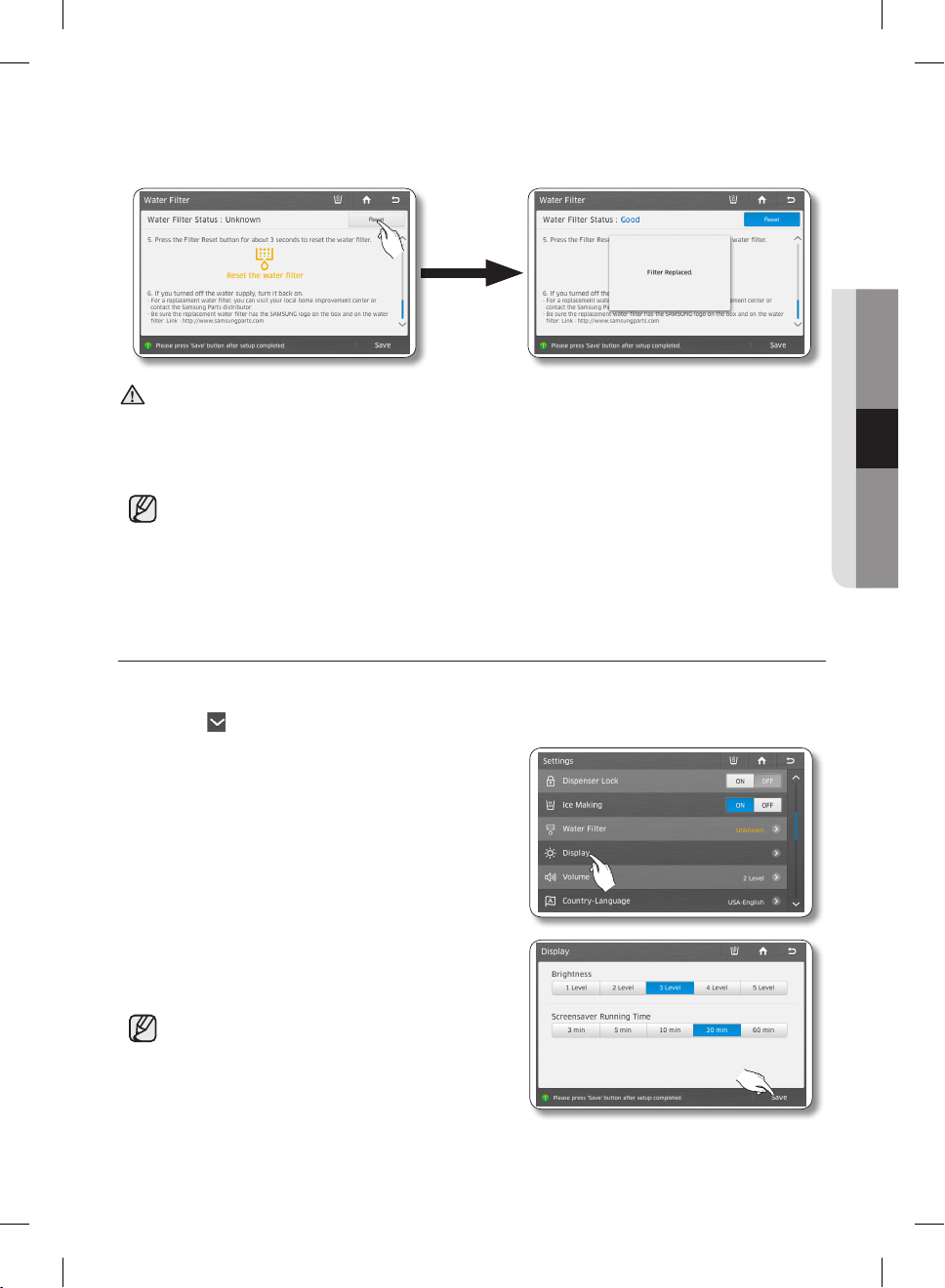
English - 87
OPERATING
4. When the replacement is done, press and hold ‘Reset the water filter’ at the center of the screen for 3
or more seconds to reset the water filter indicator.
CAUTION
DO NOT use the water or ice dispenser without a water filter cartridge. You can block the water line or
damage the dispenser.
Be sure to flush the dispenser thoroughly to prevent the dispenser from dripping.
If water drips from the dispenser, it means that there is still air in the line.
For a replacement water filter, visit your local home improvement center or Samsung’s official on-
line parts distributor at http://www.samsungparts.com.
Be sure the replacement water filter has the SAMSUNG logo on the box and on the water filter.
DISPLAY
Lets you set the brightness of the LCD and the running time of the Screensaver.
1. Press the button in the right bottom corner of the Settings list.
2. Select [Display] in the Settings list.
3. Select the Brightness level and/or Screensaver
Running Time you want, and then press the [Save]
button.
After 60 seconds, the Screen Saver runs for the
time you set, then the LCD panel turns off.
DA68-03055A-08.indb 87 2016. 3. 30. �� 2:45
Loading ...
Loading ...
Loading ...
