Loading ...
Loading ...
Loading ...
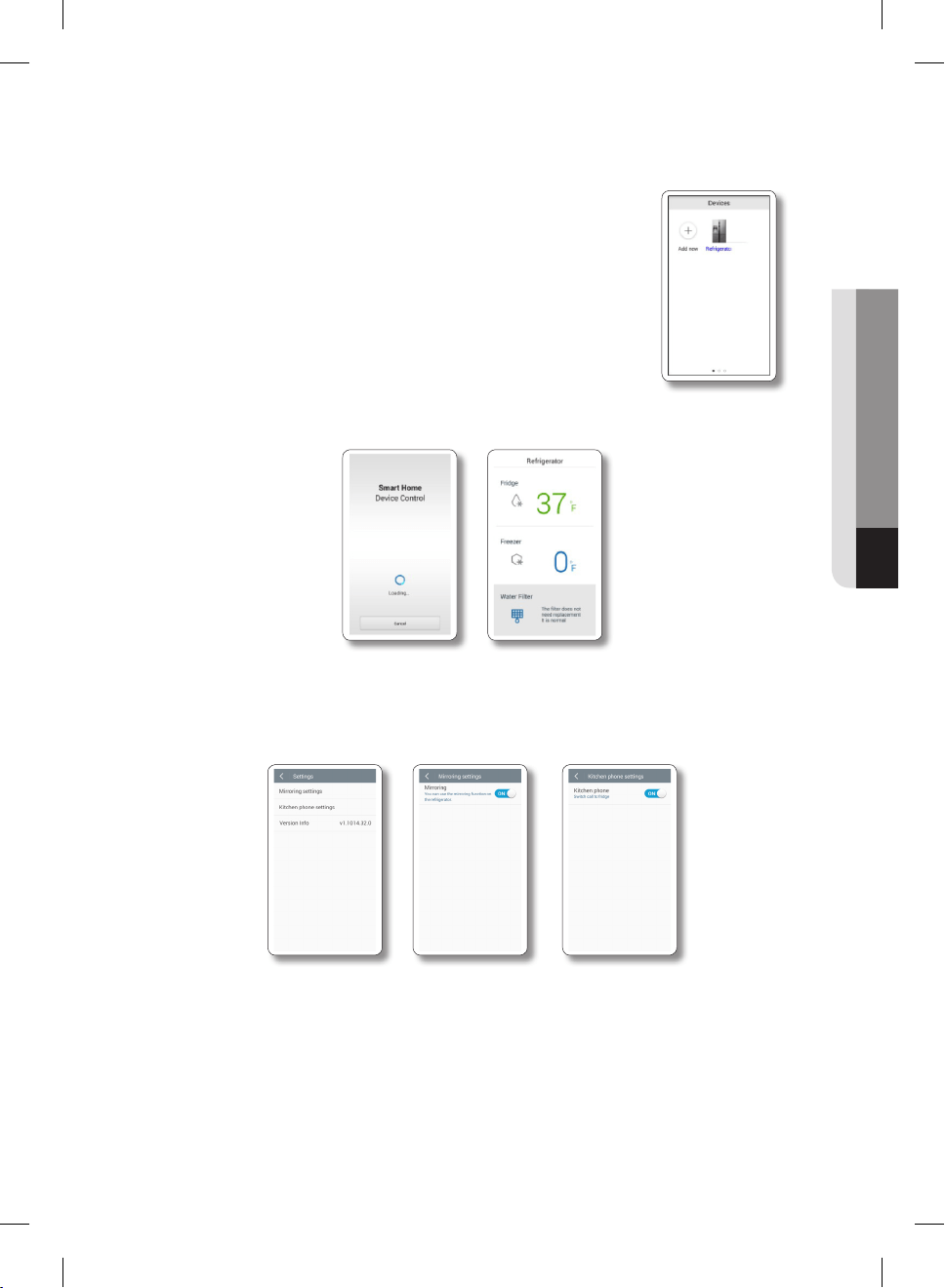
English - 115
SAMSUNG SMART HOME SETTING GUIDE
2. Using the Samsung Smart Home Refrigerator app
2-1. Select the icon of a registered device on the Samsung Smart Home app.
• Select the refrigerator.
If the refrigerator app is not installed, visit the app market
(Google Play or Apple App Store).
- Smart Home for iOS will be available 14.2H
Screenshots of the Samsung Smart Home Refrigerator app
Settings Screenshots of the Samsung Smart Home Refrigerator app
2-2. Select the refrigerator to access the Samsung Smart Home Refrigerator app.
2-3. To enable Phone Mirroring or Kitchen Phone, you must first activate the corresponding function on
the smartphone.
2-4. You can monitor the refrigerator either in home or out of home.
DA68-03055A-08.indb 115 2016. 3. 30. �� 2:46
Loading ...
Loading ...
Loading ...
