Loading ...
Loading ...
Loading ...
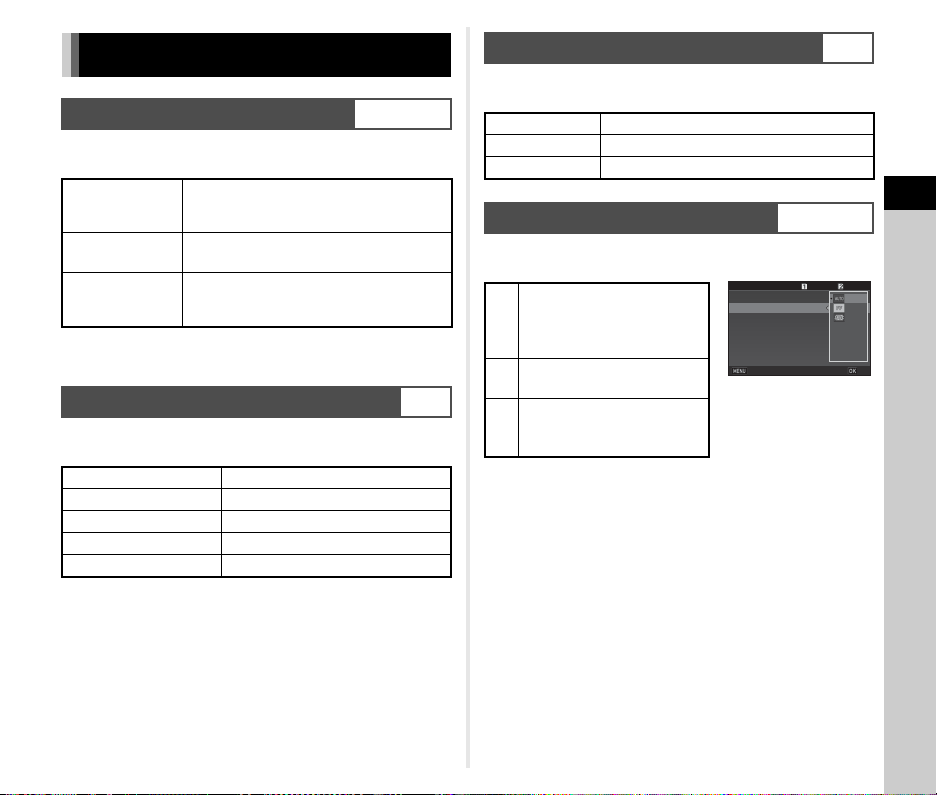
3
Shooting
43
Set the recording method for when two memory cards are
inserted in [Memory Card Options] of the A2 menu.
When in C mode, data is saved to the card in either the SD1
slot or the SD2 slot.
Set the file format for still pictures in [Image Capture Settings] of
the A2 menu.
u Caution
• When [Memory Card Options] is set to [Separate RAW/
JPEG], [File Format] is fixed to [RAW+].
t Memo
•
When [File Format] is set to [RAW+], a JPEG image and a RAW
image with the same file number are saved at the same time.
• You can change the setting so that you can take pictures in
another file format when X or Y is pressed. (p.99)
• [PEF] of [RAW File Format] is a PENTAX original RAW file
format.
Set the file format for movies in [Movie Capture Settings] of the
C1 menu.
You can change the angle of view in [Crop] of the A2 and C1
menus.
t Memo
• The angle of view can also be changed by the Smart
Function. (p.19)
•Select 3 when you want a frame corresponding to the APS-
C size image sensor irrespective of the lens in use (either DA
lenses or 35mm full-frame compatible lenses, such as D FA
lenses). Select 1 when you want the camera to select
automatically the angle of view between the 35mm full-frame
and the APS-C size depending on the lens in use.
• When changing the angle of view, the cropping frame is
displayed in the viewfinder. (p.17)
Configuring the Capture Settings
Memory Card Settings
A2/C1
W
Sequential
Use
When the memory card in the SD1 slot
becomes full, data is saved to the card in
the SD2 slot.
Y
Save to
Both
Saves the same data to the memory cards
in both the SD1 and the SD2 slots.
Z
Separate
RAW/JPEG
Saves the RAW data to the memory card in
the SD1 slot, and the JPEG data to the
card in the SD2 slot.
Image Capture Settings
A2
File Format JPEG, RAW, RAW+
JPEG Recorded Pixels q, p, o, r
JPEG Quality m, l, k
RAW File Format PEF, DNG
Color Space sRGB, AdobeRGB
Movie Capture Settings
C1
Recorded Pixels Framerate
u 60i, 50i, 30p, 25p, 24p
t 60p, 50p
Setting the Angle of View
A2/C1
1
Automatically changes the
angle of view depending on
the lens mounted to the
camera.
2
Sets the angle of view in
35mm full-frame format.
3
Provides the angle of view
equivalent to that of the APS-
C size image sensor.
99 999
99999
99 999
99999
Crop
Crop
Image Capture Settings
Image Capture Settings
Memory Card Options
Memory Card Options
Noise Reduction
Noise Reduction
D-Range Settings
D-Range Settings
Cancel
Cancel
OK
OK
Loading ...
Loading ...
Loading ...