Loading ...
Loading ...
Loading ...
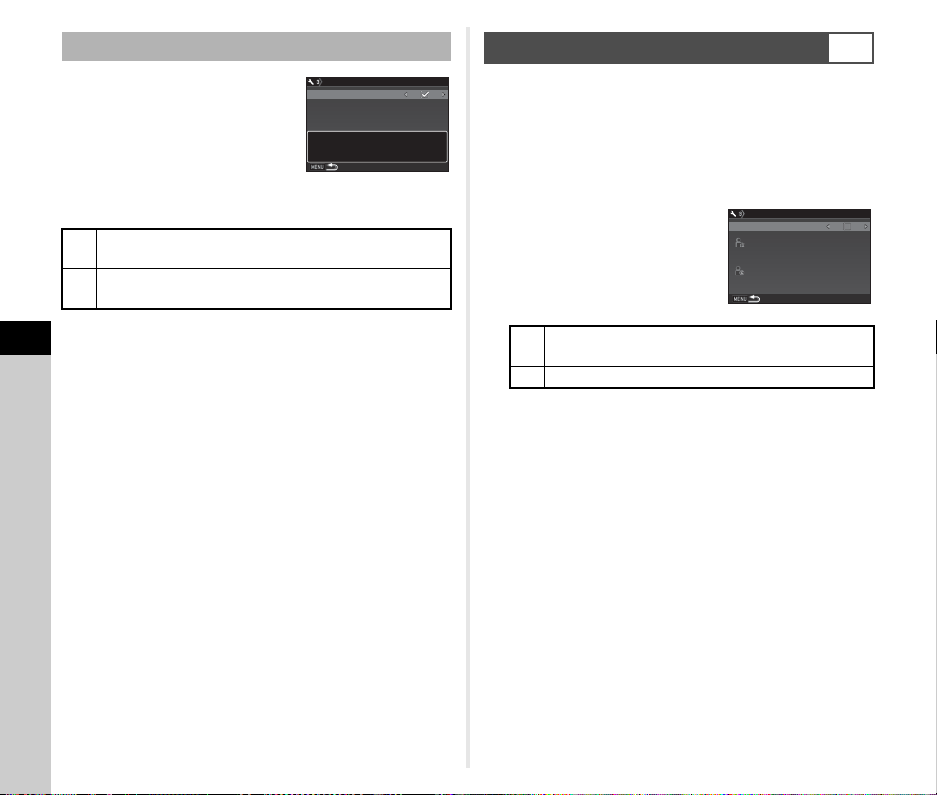
6
Settings
106
Each file name consists of a string of
four characters and a sequential
number from 0001 to 9999. You can
set whether to continue the
sequential numbering for the file
name even if a new folder is created
in [Sequential Numbering] of [File
No.] in the D3 menu.
Select [Reset File Number] to reset the file number to its default
value.
t Memo
• When the file number reaches 9999, a new folder is created
and the file number is reset.
Sets the photographer and copyright information embedded in
the Exif data.
1 Select [Copyright Information] in D3 menu and
press D.
The [Copyright Information] screen appears.
2 Use CD to set [Embed
Copyright Data].
3 Select [Photographer] or [Copyright Holder],
and press D.
The text-entry screen appears.
4 Change the text.
Up to 32 single-byte alphanumeric characters and symbols
can be entered.
Refer to Steps 3 and 4 of “Editing a Setting Name” (p.101)
for how to enter text.
5 Press F twice.
t Memo
• The Exif information can be checked in Detailed Information
Display of the playback mode (p.15) or using the provided
software “Digital Camera Utility 5”.
File No.
Z
Continues the sequential numbering for the file name
even if a new folder is created.
Y
Returns the file number of the first image saved to a
folder to 0001 each time a new folder is created.
File No.
File No.
Sequential Numbering
Sequential Numbering
Reset File Number
Reset File Number
Uses sequential file number
Uses sequential file number
in new folder based on last
in new folder based on last
number in previous folder
number in previous folder
Setting the Copyright Information
D3
Y
Does not embed copyright information in the Exif
data.
Z
Embeds copyright information in the Exif data.
Copyright Information
Copyright Information
Embed Copyright Data
Embed Copyright Data
Photographer
Photographer
Copyright Holder
Copyright Holder
Loading ...
Loading ...
Loading ...