Loading ...
Loading ...
Loading ...
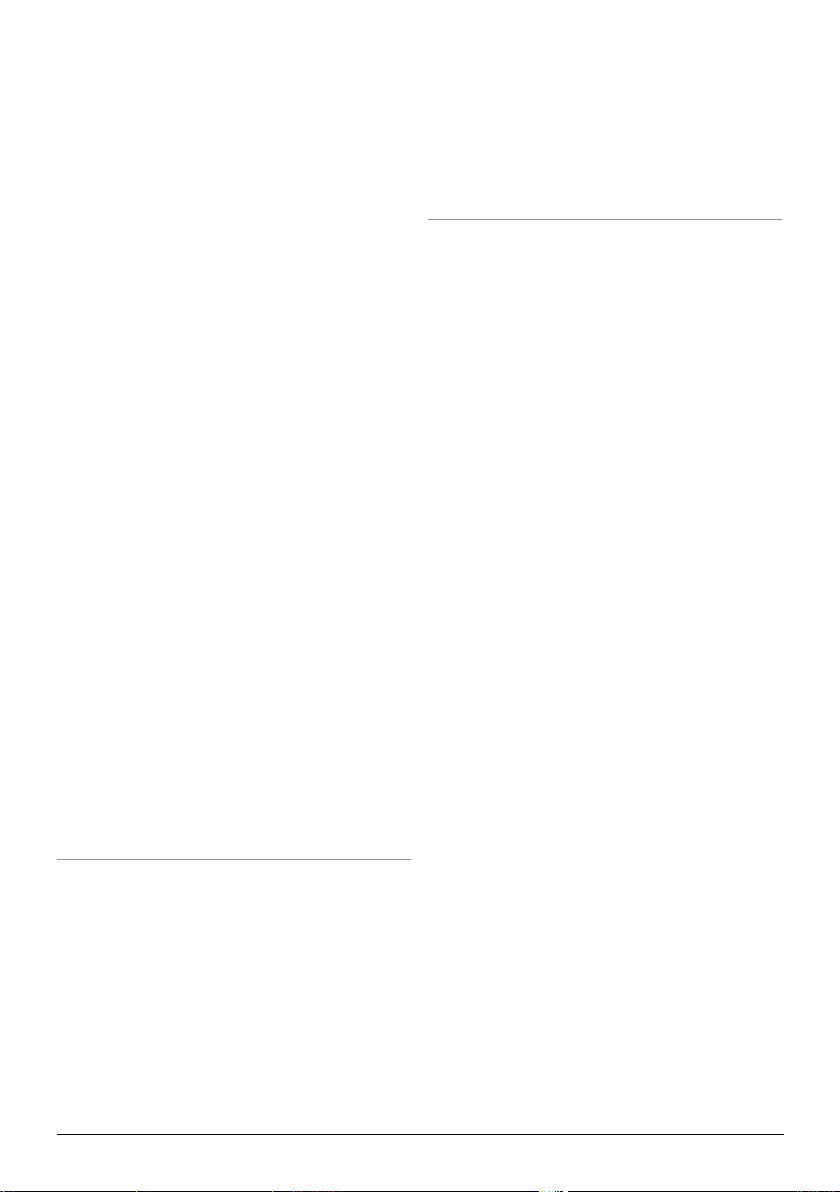
22 | nuwavenow.com
INSTRUCTIONS
TOAST
TOAST activates the TOAST menu function.
The default temperature is 425F, and the
default TOP/BTM heat is 100/100.
Press TOAST. The LED display will show
“TOAST” and “5.” To adjust the toasting
level between “1” and “10,” turn the START/
PAUSE dial to the left for lighter toast, right
for darker toast. Toasting levels in minutes
and seconds are as follows at 425F:
• 1 – 03:00
• 2 – 03:30
• 3 – 04:00
• 4 – 04:30
• 5 – 05:00
• 6 – 05:30
• 7 – 06:00
• 8 – 06:30
• 9 – 07:00
• 10 – 07:30
To adjust the toasting temperature for each
level, press TEMP/TIME to display the
toasting temperature. To adjust the toasting
temperature, use the START/PAUSE dial.
To adjust the toasting time, press the TEMP/
TIME. The display will show the toasting time
determined by the toasting level. Adjust the
toasting time, with the START/PAUSE dial.
When the toasting level, or the time and
temperature, is selected, place toast into
oven and press START/PAUSE button.
When nished, the LED display will show
“End” and will beep three (3) times.
YOGURT
Select Yogurt 275F will be default. Probe
default is 185F, insert it into the milk and
secure it with the probe clip. Place the bowl
into the Bravo and hit START/PAUSE.
When the milk reaches 175F: Bravo will
sound two beep warning as it approaches
185F. Let it cool to 110F. To speed this
process, open the Bravo’s door or remove
the bowl and place it in an ice water bath
(leave the probe connected).
When the temp reaches 110F, the Bravo will
beep for 10 minutes, or until deactivated.
Place the bowl back into the Bravo and
close the door and press START/PAUSE.
The unit will maintain to 110F for up 8 hours.
PROGRAM
PROGRAM represents Memory Entry
(the storage of frequently used cooking
sequences) and Memory Recall (retrieval of
cooking sequences). Program slots number
1-100 are designated for preset programs.
101-150 are for your own unique programs.
The unit comes with 100 pre-programed
cooking recipes along with an additional
50 memory slots to add your own unique
recipes the way you like them cooked.
• Preset temperatures and times for
program recipes 1-100 can be adjusted.
Adjusted temps and times will not be
saved when a program number (1-100)
is recalled once again.
Refer to the Quickstart Guide for the list.
Memory Recall: Press the PROG button.
The display will show prog and 1.
1. Use the START/PAUSE dial to choose
the desired program number to recall.
• Numbers 1-100 are preset programs.
• Numbers 101-150 are your unique
programs.
2. Once the program number is chosen,
press the START/PAUSE button
to begin cooking. You can make
temperature and time adjustments, if
desired.
3. The unit will cook your food at the
programmed settings.
Program Your Own Recipe Before
Cooking:
1. Set your cooking functions, including
temperatures and times.
2. Press and hold the PROG button for
1 second. The display will show prog
and 101.
Loading ...
Loading ...
Loading ...
