Loading ...
Loading ...
Loading ...
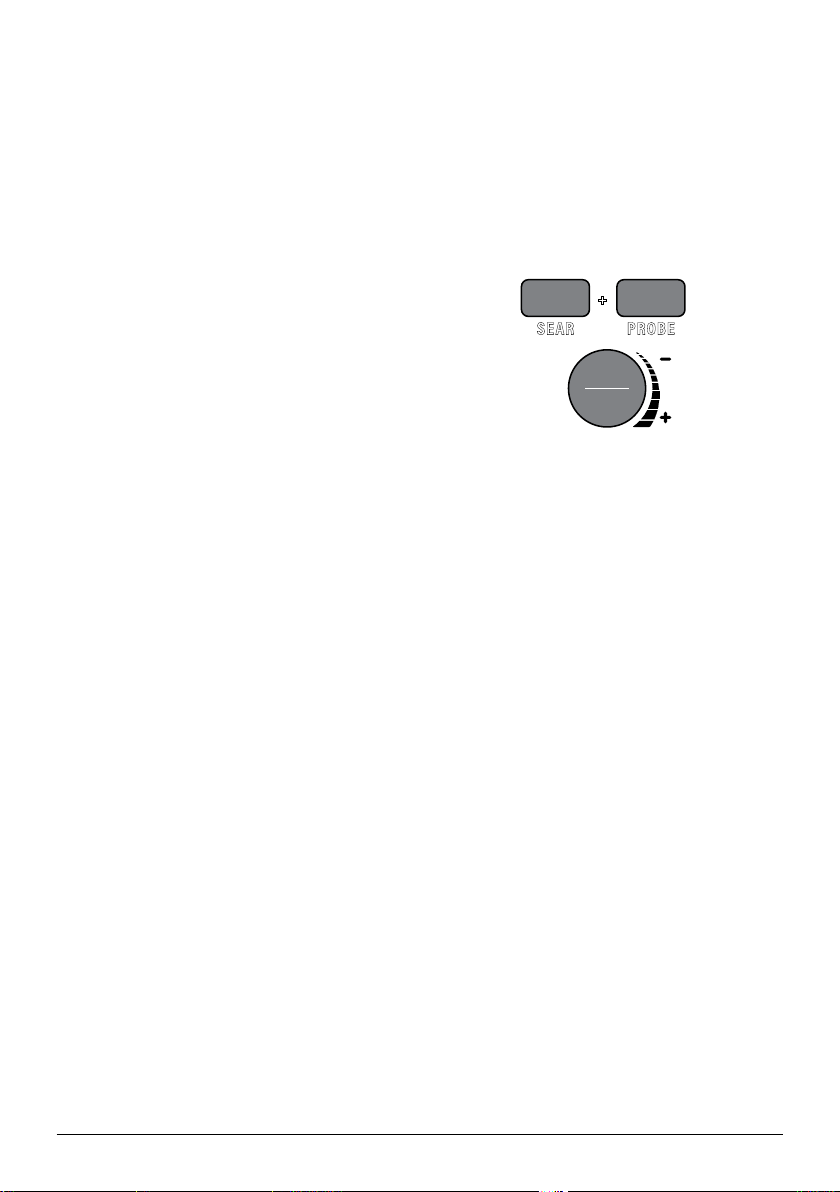
nuwavenow.com | 21
INSTRUCTIONS
3. Press ON/OFF. Adjust desired cooking
temperature.
4. Press and hold PROBE for 1 second.
5. Adjust the Probe temperature to the
desired internal cooked temperature.
Temperature range is 50F ~ 212F.
6. Press START/PAUSE. The current
internal Probe temperature will be
displayed.
7. Press TEMP/TIME to display the set
cooking temperature, default is 350F.
• Press hold PROBE for 1 sec. to
display the set temperature of the
Probe. Turn START/PAUSE to
adjust temperature, if desired.
• Press PROBE to display the current
internal temperature of your food.
8. Once the set temperature of the Probe
is reached, the Bravo will stop cooking
and End will be displayed.
Notes:
• The Bravo will cook your food until
Probe temperature is reached. If time
runs out before Probe temperature is
reached, the unit will continue to cook
until Probe temperature is achieved.
• Avoid touching any bone when inserting
the Probe. When air frying, make sure to
insert the Probe directly into the center
(from the side) of any meat you plan
to ip. Avoid inserting the Probe at an
angle.
• When the Probe is unplugged and
PROBE is pressed, Prb1 (error) will
be displayed and the unit will beep
three times. This indicates PROBE was
pressed but that the Probe plug was not
inserted into the Probe Input (Jack).
• If your cooking temperature is set lower
than the set Probe Temperature, and
START/PAUSE is pressed, Prb2 (error)
will be displayed and the unit will beep
three times.
• If Probe temperature was not reached
after preset cooking time finished,
the unit will continue cooking. To see
remaining cooking time, press TEMP/
TIME twice (if not cooking within a timed
countdown). ON will be displayed and
stay at ON, indicating that the preset
cooking time has run out.
Using Sear 1 2 with Probe
Example: Sear 1 » Stage 1,2,3 » Sear 2 »
Warm » Probe temperature 200F. If Probe
temperature achieved 200F at stage 2,
the Bravo will stop cooking for remaining
stages but still cook your food for Sear 2
and Warm functions.
To avoid “unsafe” status (Probe is shunted
outside of the cavity but oven started
working with the Probe set and activated),
the Bravo will shut off when:
1. If the target temp is over 250F and the
Probe does not increase in 5F after 60
min, shut the unit off immediately.
Or
2. If the target temp is under 250F and the
Probe does not increase in 5F after 120
min, shut the unit off immediately. “Prb4”
will be displayed.
Note: To cancel any function or stage during
the cooking cycle, press TEMP/TIME (if not
cooking within a timed countdown) and turn
START/PAUSE Dial until time reads 00:00.
This will stop the function and move on to
the next function in the cooking cycle.
Loading ...
Loading ...
Loading ...
