Loading ...
Loading ...
Loading ...
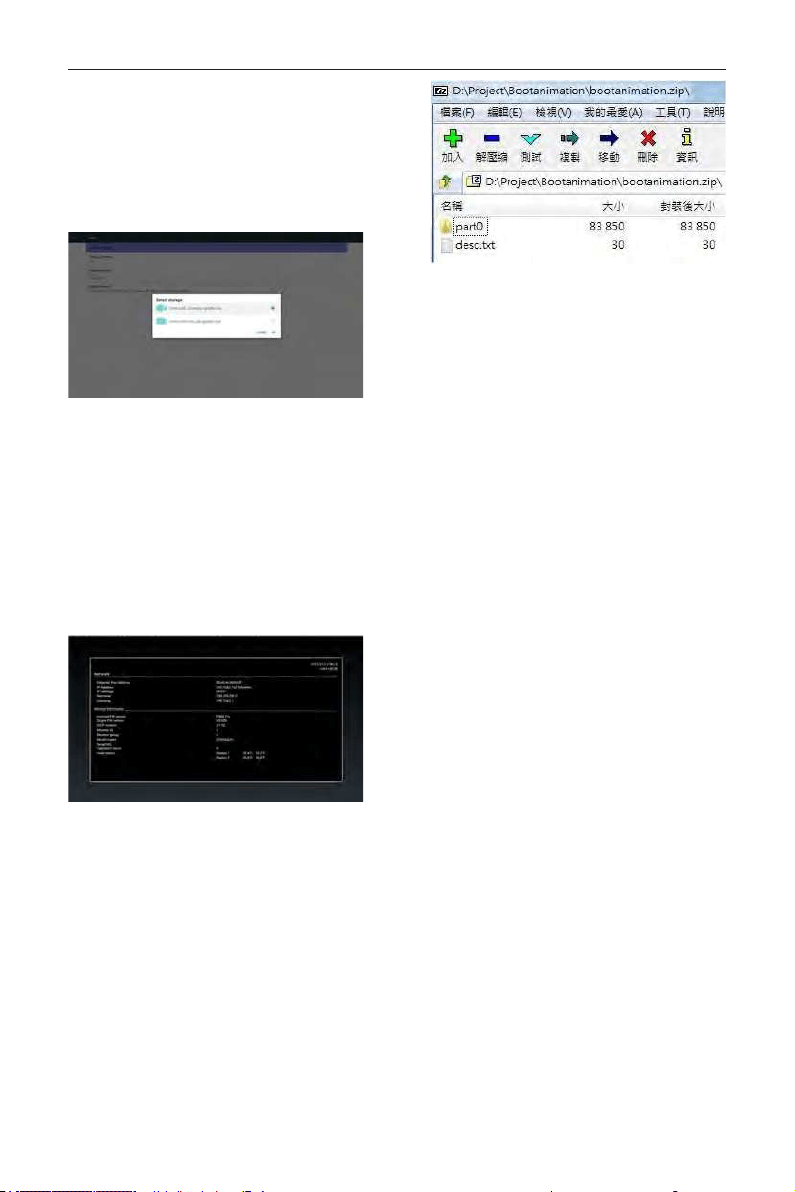
DS55MU01
32
5.12.1. System updates
Will automatically search update.zip in USB.
Will be shown in list for user selection if found
Note:
(1) Only support Android Full image.
(2) le name should be update.zip.
(3) the le should be located in root of storage.
After select update.zip le, PD will restart and start
to update.
5.13. Supplementary
5.13.1. Quick Info
You can press “Info + 77” to startup quick info.
Quick info will show “Network” and “Monitor
Information”, as below:
Note:
Operation hours : It is updated every minute.
Heat status : It is updated every 5 seconds.
5.13.2. How to custom an Android boot
animation?
1. Overview
The Android boot animation is used script to
load PNG les when the device boots. It is
contained within an uncompressed zip le called
bootanimation.zip.
2. Inside the bootanimation.zip le
The bootanimation.zip as follow:
• The image folder (Contains PNG images named
in incremental numbers)
• The desc.txt le
(1) The image folder
These contain PNG images named in numbers,
starting from something like 0000.png or 0001.
png and proceeding with increments of 1. There
has to be at least one folder and there is no
known upper limit to the number of folders.
(2) The desc.txt le
This le denes how the images in the folder(s)
are displayed during the boot animation, in the
following format:
- Width Height Frame-rate
- mode Loop delay-time Folder1
- mode Loop delay-time Folder2
An example of a desc.txt le is:
- 1920 1080 30
- p 1 0 part0
- p 0 0 part1
a. The rst line
1920 and 1080 dene the width and height of
the screen resolution.
30 is the frame rate in fps (frames per
second) i.e. number of images to display per
second.
b. The second and third lines have a same
format.
The rst ‘p’ denes play mode is immediately
stop playing when boot complete.
The number after ‘p’ denes repeat mode
- specifying 0 would make the part loop
indenitely till the device has boot
complete.
- specifying 1 would make the part
playback once.
The next number denes the delay time(ms).
For example, if set 10, when all image les has
been playback, system will delay 10ms.
The part0 and part1 are image folder name.
The above example, the boot animation will play at
a resolution of 1920 by 1080 pixels, at a frame rate
Loading ...
Loading ...
Loading ...