Loading ...
Loading ...
Loading ...
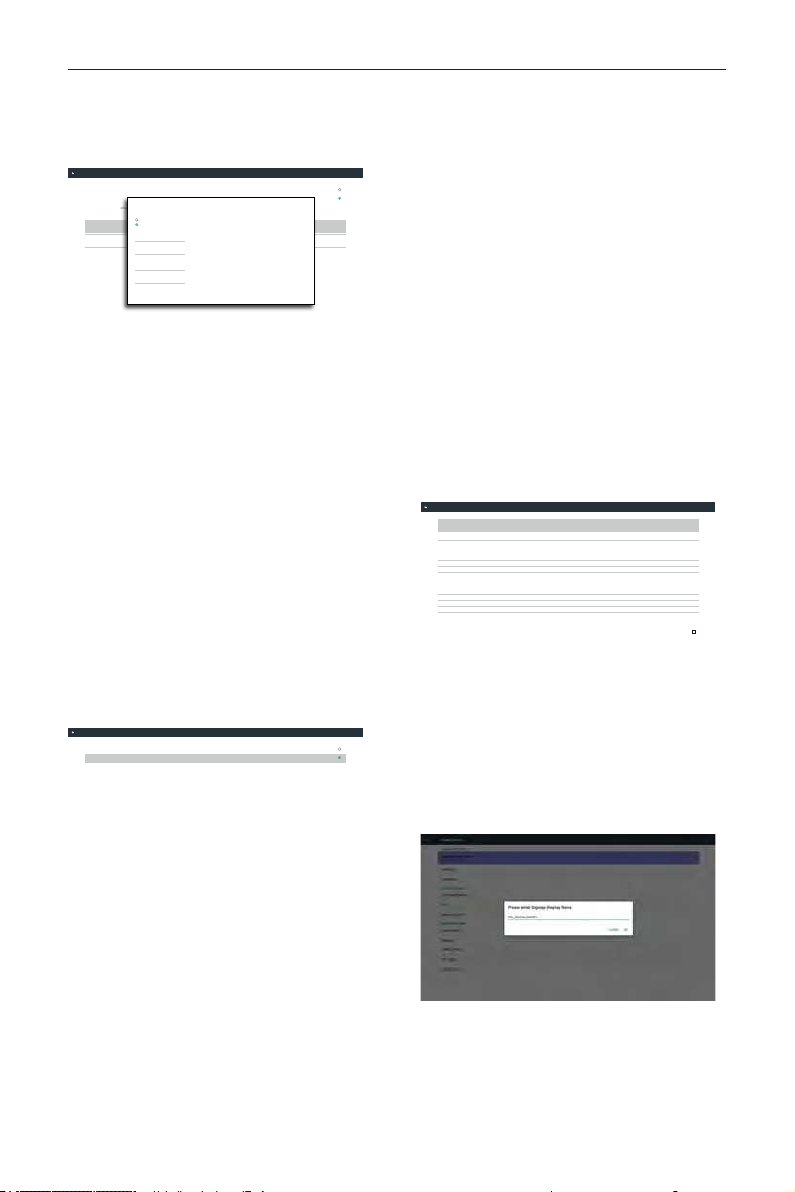
DS55MU01
21
IP address, netmask, DNS address and gateway address
input limitation
(1)Format:
I. number 0-9
II. decimal point “.”
Connection Type
Static IP
Mac Address
00:24:67:21:57:ea
Ethernet Configuration
Main Switch
Disable
Enable
To see available networks, turn Ethernet on.
Ethernet
Ethernet Configuration
DISCARD SAVE
Connection Type
DHCP
Static IP
IP Address
Netmask
DNS Address
Gateway
5.3. Proxy
Browser connect to Proxy server and ask Proxy server
to connect some website on Internet.
Enable/Disable to turn on/off Proxy server.
• Click “Enable” to switch proxy function “ON”
• Input the “Proxy hostname”. (Proxy server IP
address)
• Input the “Proxy port”. (Proxy server port
number)
• Select an “Type”. (Proxy server type.)
• Done.
- If the proxy server is need an authentication
to connect, please “check on” the
Authentication and input Username &
Password.
- If the proxy server is not need an
authentication to connect.
Proxy hostname
Proxy port
Type
HTTP
Proxy settings
Authentication
Username
Password
Authentication
Main Switch
Disable
Enable
Proxy
Note:
• Proxy type in HTTP, HTTPS, SOCKS4,
SOCKS5 are support.
• Only support the connection through the
proxy server with TCP port 80 & 443 &
5228.
• Proxy server with authentication on
Windows Sever Series is not support.
5.4. Signage Display
Divide into 4 groups: General Settings / Server Settings
/ Source Settings / Security
(1) General Settings
A. Signage Display Name
B. Boot Logo
C . Screenshot
(2) Server Settings
A. Email Notication
B. FTP
C . Remote Control
D. SICP Network Port
(3) Source Settings
A. Media Player
B. Browser
C . CMND & Play
D. PDF Player
E. Custom app
(4) Security
A. External Storage
(5) Other
A. TeamViewer Support
B. Platform Web API
Email Notification
FTP
Remote Control
SCIP Network Port
Server settings
Media Player
Browser
CMND & Play
PDF Player
Custom App
Source settings
General settings
Signage Display Name
PD_0024672157ea
Security
External Storage
SD card/USB External Storage Unlock
Boot Logo
Screenshot
Signage Display
5.4.1. General Settings
1. Signage Display Name
Set up PD name “PD_” + Ethernet Mac Address.
Note:
Input limitation:
(1) length: Max 36 characters
(2) format: no limit
2. Boot Logo
1) Scalar OSD menu to control Android boot logo
enable/disable
Scalar OSD menu operation
Loading ...
Loading ...
Loading ...