Loading ...
Loading ...
Loading ...
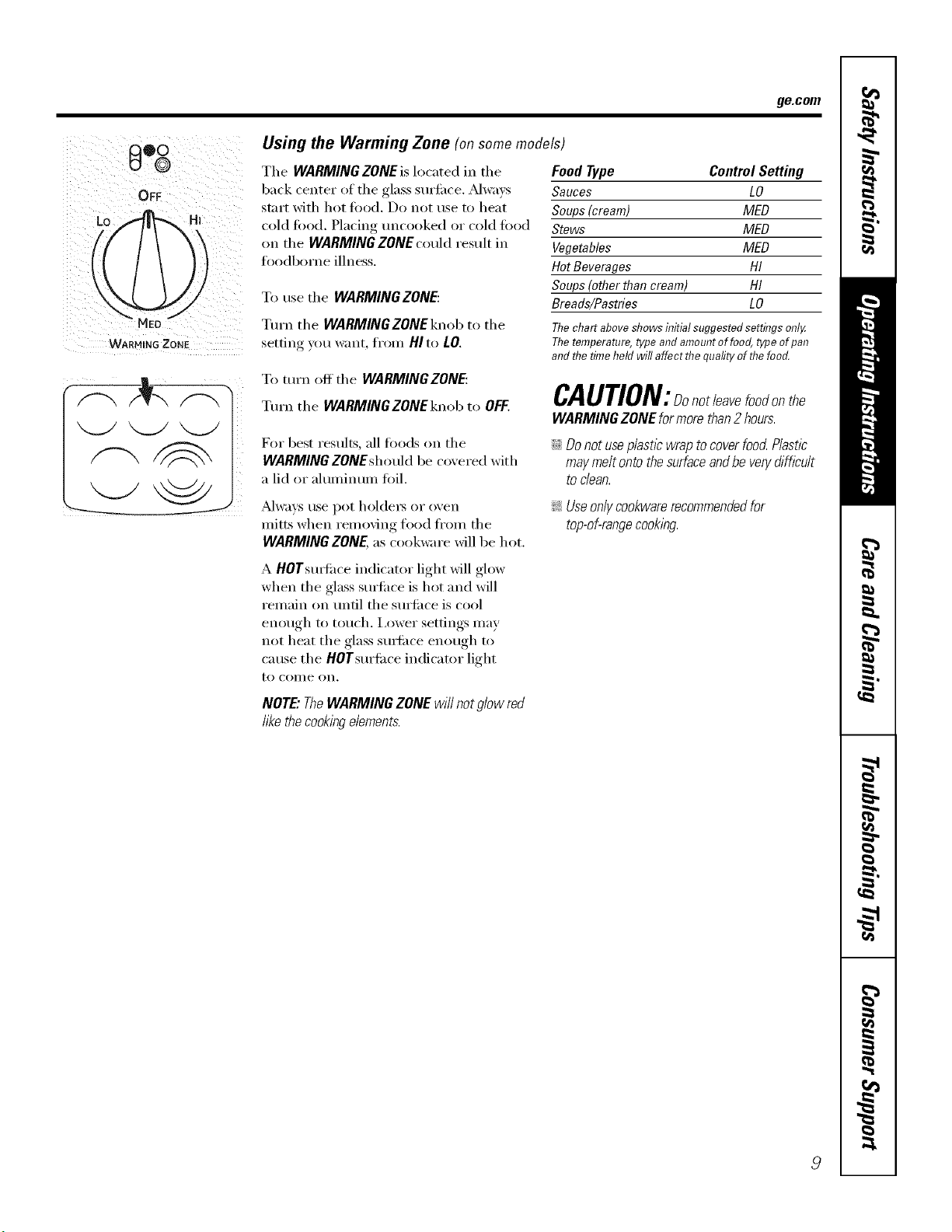
ge.com
0%
OFF
WARNING ZONE
Using the Warming Zone (onsomemodels)
Tile WARMING ZONE is located in tile
back center of the glass smii_ce. _Mways
start with hot tood. Do not use to heat
cold food. Placing uncooked or cold food
on the WARMING ZONE could result in
ioodborne illness.
To use tile WARMINGZONE:
Turn tile WARMING ZONE knob to tile
setting you want from HIto tO.
Food Type Control Setting
Sauces LO
Soups (cream) MED
Stews MED
Vegetables MED
Hot Beverages HI
Soups (other than cream) HI
Breads/Pastries LO
Thechartabove showsinitial suggestedsettings onl,/
Thetemperature,type and amountoffoog type ofpan
and flTetimeheld will affect flTequafityofflTefood.
To mrn off the WARMING ZONE:
Turn the WARMINGZONEknob to OFF.
CAUTION:Donotleavefoodonthe
WARMINGZONEformorethan2 hours.
For best results, all fi)ods on the
WARMING ZONEshould be co',ered with
a lid or aluminum foil.
iJi:_Donot useplastic wrap to coverfood Plastic
may melt ontothe surfaceand be ven/difficult
todean.
_ways use pot holders or oven
mitts when removing fl)od fl'om tile
WARMINGZONE,as cookware will be hot.
A HOTsmti_ce indicator light will glow
when tile glass smii_ce is hot and will
remain on lmtil tile smii_ce is cool
enough to touch. I,ower settings may
not heat tile glass smti_ce enough to
cause the HOTsurti_ce indicator light
to COllie on,
!i>Useonlycookwarerecommendedfor
top-of-rangecooking.
NOTE"TheWARMINGZONEwillnotglowred
likethecookingelements.
Loading ...
Loading ...
Loading ...