Loading ...
Loading ...
Loading ...
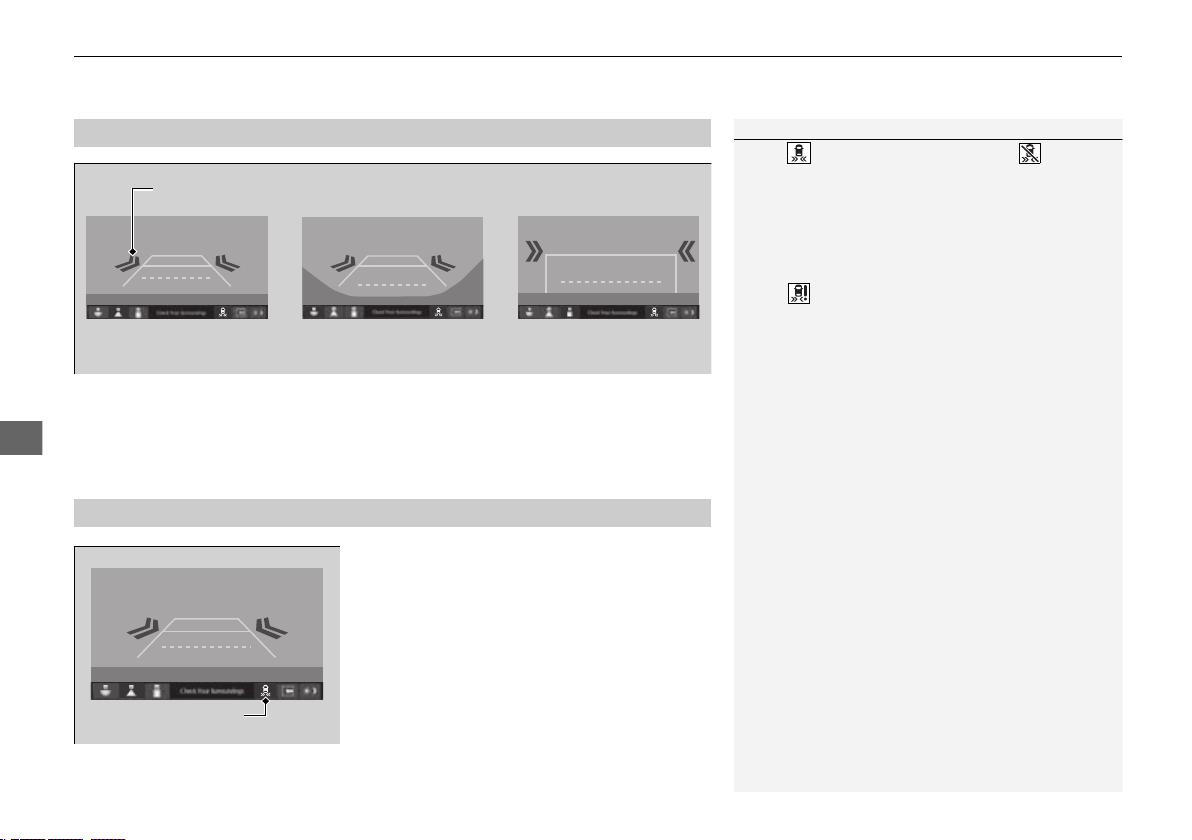
uuParking Your VehicleuCross Traffic Monitor
*
544
Driving
An arrow icon appears on the side a vehicle is approaching on the audio/information
screen.
The system can be turned on and off on the
audio/information screen by pressing the
Cross Traffic Monitor icon.
You can also switch the system on and off
from the customized feature on the audio/
information screen.
2 Customized Features P. 337, 345
■
When the System Detects a Vehicle
1When the System Detects a Vehicle
If the on the lower right changes to in amber
when the transmission is in
(R, mud, snow or ice,
etc. may have accumulated in the vicinity of the
sensor. The system is temporarily canceled. Check the
bumper corners for any obstructions, and thoroughly
clean the area if necessary.
If the comes on when the transmission is in
(R,
there may be a problem with the Cross Traffic
Monitor system. Do not use the system and have your
vehicle checked by a dealer.
If the display remains the same with the transmission
in
(R, there may be a problem with the rear camera
system and the Cross Traffic Monitor system.
Do not use the system and have your vehicle checked
by a dealer.
■
Cross Traffic Monitor On and Off
Wide ViewNormal View
Arrow Icon
Top Down View
Cross Traffic Monitor
icon
23 HR-V-313V06000_01.book 544 ページ 2022年4月4日 月曜日 午前10時49分
Loading ...
Loading ...
Loading ...