Loading ...
Loading ...
Loading ...
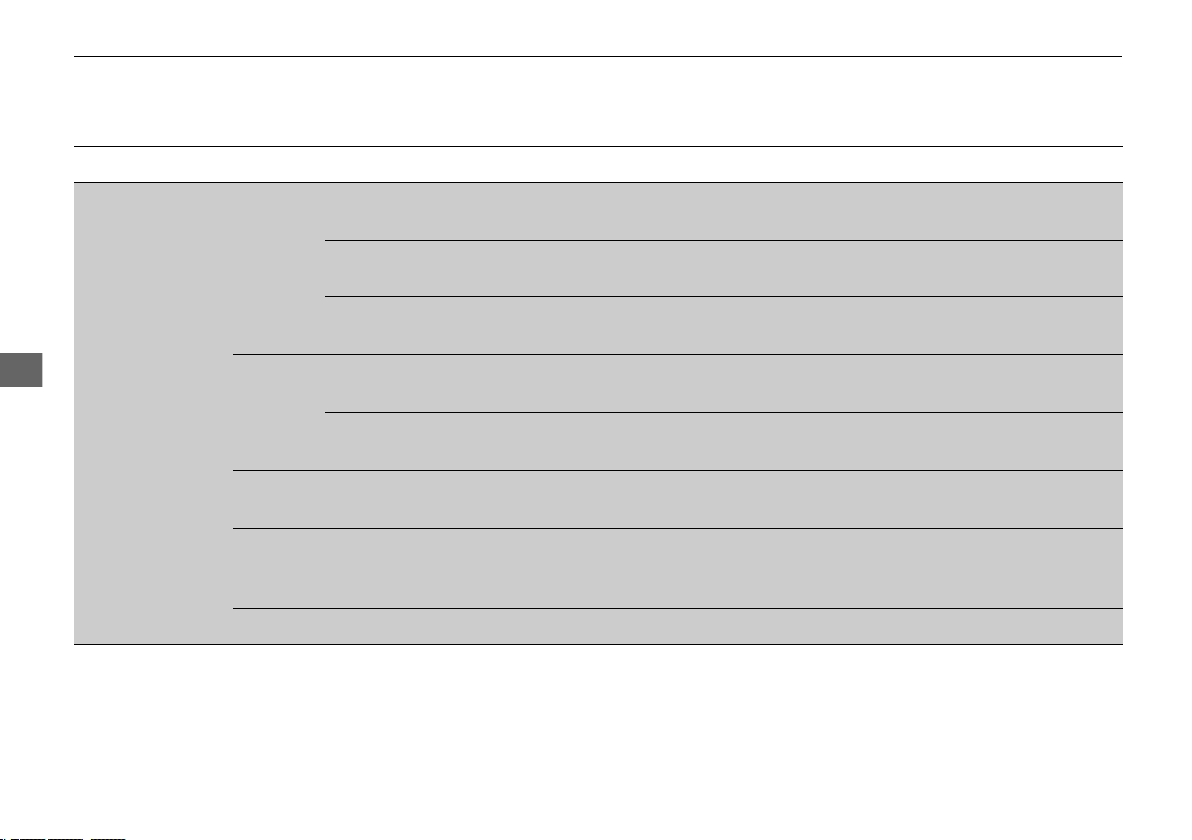
350
uuCustomized Featuresu
Features
■
System
*1:Default Setting
*2:Default Setting for U.S. models
*3:Default Setting for Canadian models
Customizable Features Description Selectable Settings
Date & Time
Set
Date &
Time
Automatic
Date & Time
Selects ON to have the GPS automatically adjust the
clock. Select OFF to cancel this function.
ON
*1
/OFF
Set Date
Adjusts date.
2 Adjusting the Clock P. 134
Day/Month/Year
Set Time
Adjusts time.
2 Adjusting the Clock P. 134
Hour/Minute
AM/PM
Time
Zone
Automatic
Time Zone
*
Sets the audio system to automatically adjust the clock
when driving through different time zones.
ON
*1
/OFF
(Select time
zone)
Changes the time zone manually. —
Auto Daylight Saving
Time
Sets the clock to update based on daylight savings time. ON
*1
/OFF
Date Format Select a date format.
MM/DD/YYYY
*2
/
DD/MM/YYYY
*3
/
YYYY/MM/DD
Time Format Select a time format. 12H
*1
/24H
* Not available on all models
23 HR-V-313V06000_01.book 350 ページ 2022年4月4日 月曜日 午前10時49分
Loading ...
Loading ...
Loading ...