Loading ...
Loading ...
Loading ...
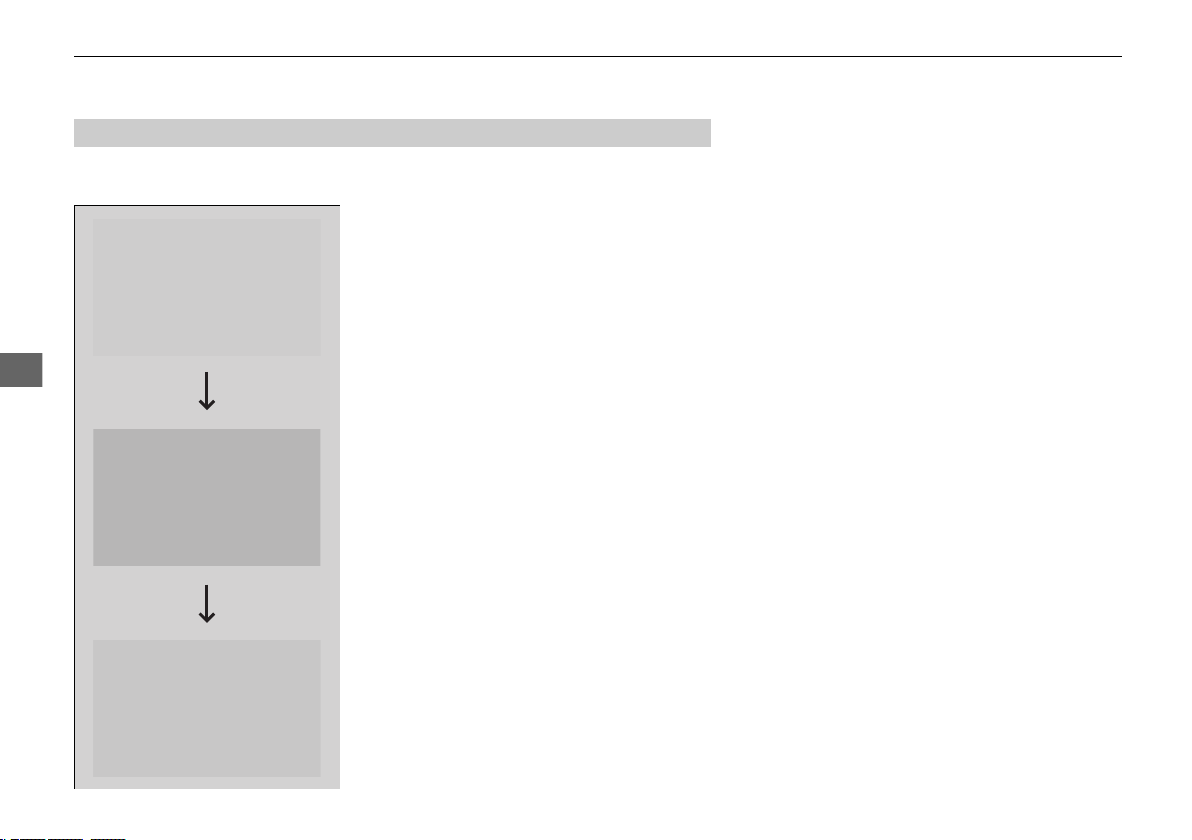
380
uuBluetooth® HandsFreeLink®uHFL Menus
Features
Phone settings, paired phones, all favorite contacts entries, all call history data, and
all imported phonebook data are erased.
1. Press the PHONE button.
2. Select Settings.
3. Select Hands-Free System Clear.
4. Select Yes.
5. A confirmation message appears on the
screen. Select Yes.
6. A notification appears on the screen. Select
OK.
■
To Clear the System
23 HR-V-313V06000_01.book 380 ページ 2022年4月4日 月曜日 午前10時49分
Loading ...
Loading ...
Loading ...