Loading ...
Loading ...
Loading ...
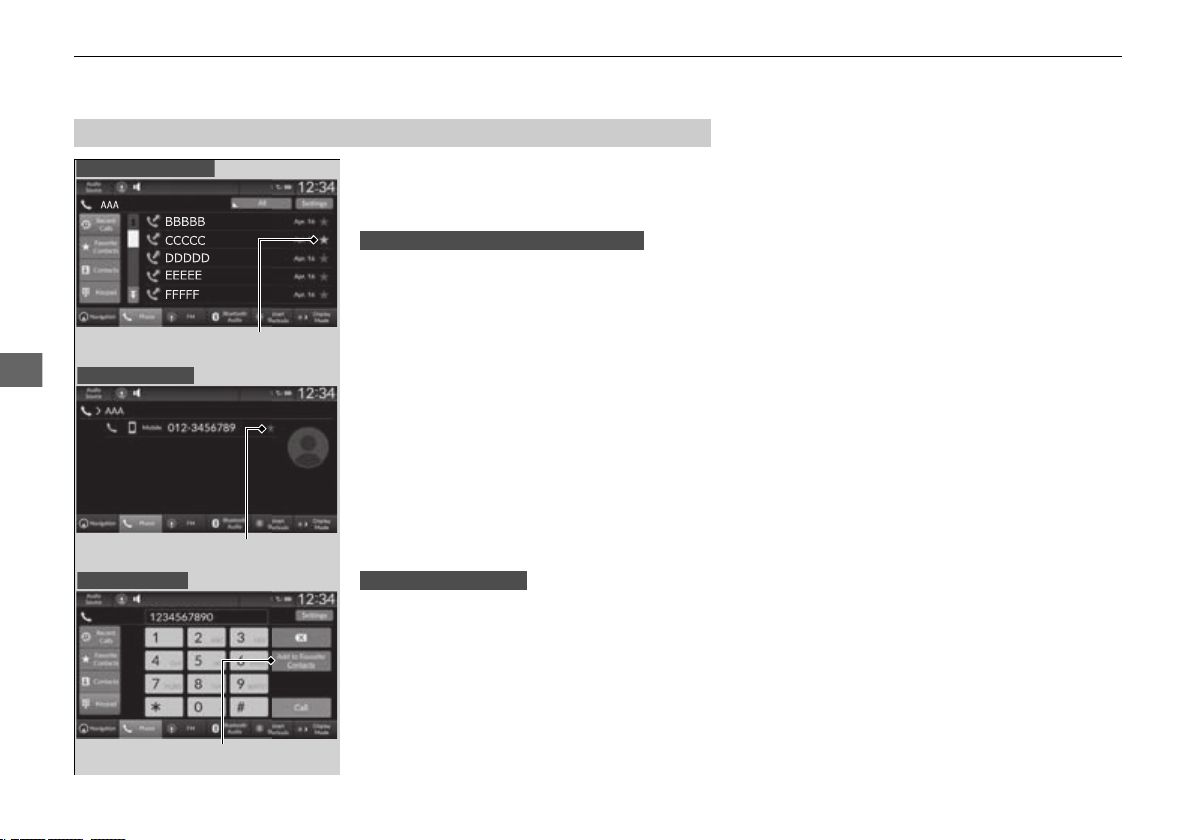
400
uuBluetooth® HandsFreeLink®uHFL Menus
Features
■
To add a favorite contacts
1. Select Phone.
2. Select Recent Calls, Contacts, or Keypad.
3. Select the star icon.
3. Select Add to Favorite Contacts.
u A notification appears on the screen if
the favorite contact is successfully stored.
u To remove the favorite contact, select
the star icon again.
■
Favorite Contacts
Recent Calls Screen
Star Icon
Contacts Screen
Star Icon
Keypad Screen
Add to Favorite Contacts
On the Recent Calls or Contacts screen
On the Keypad screen
23 HR-V-313V06000_01.book 400 ページ 2022年4月4日 月曜日 午前10時49分
Loading ...
Loading ...
Loading ...