Loading ...
Loading ...
Loading ...
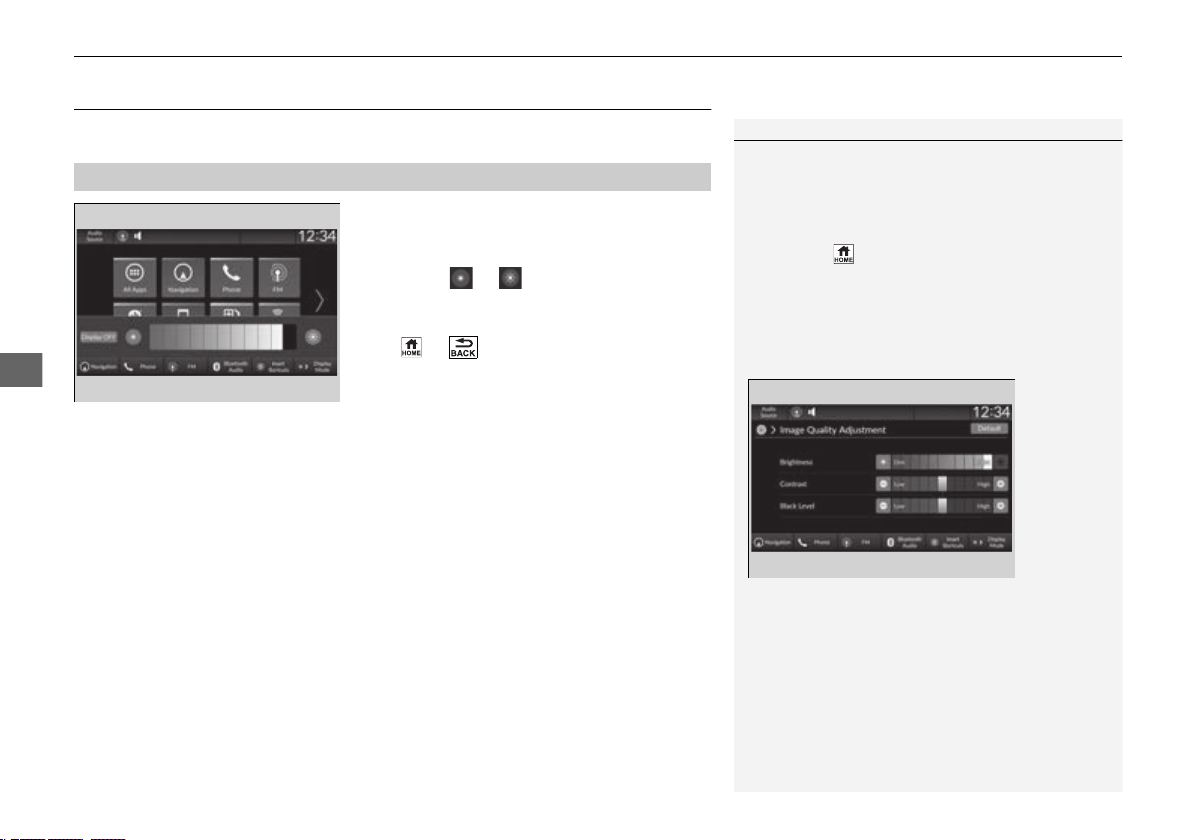
264
uuAudio System Basic OperationuDisplay Setup
Features
Display Setup
You can set the screen brightness.
Select Display Mode.
u The brightness bar is displayed for a few
seconds.
u Select or to adjust the brightness.
u Select Display OFF to turn off the
screen. To turn on the screen, press the
or button.
■
Switching Display Mode Manually
1Display Setup
You can adjust the screen brightness by sliding or
tapping on the brightness bar.
You can also change the screen brightness on the
following procedures.
1. Press the button.
2. Select General Settings.
3. Select Display.
4. Select the setting you want.
To reset the settings, select Default.
23 HR-V-313V06000_01.book 264 ページ 2022年4月4日 月曜日 午前10時49分
Loading ...
Loading ...
Loading ...