Loading ...
Loading ...
Loading ...
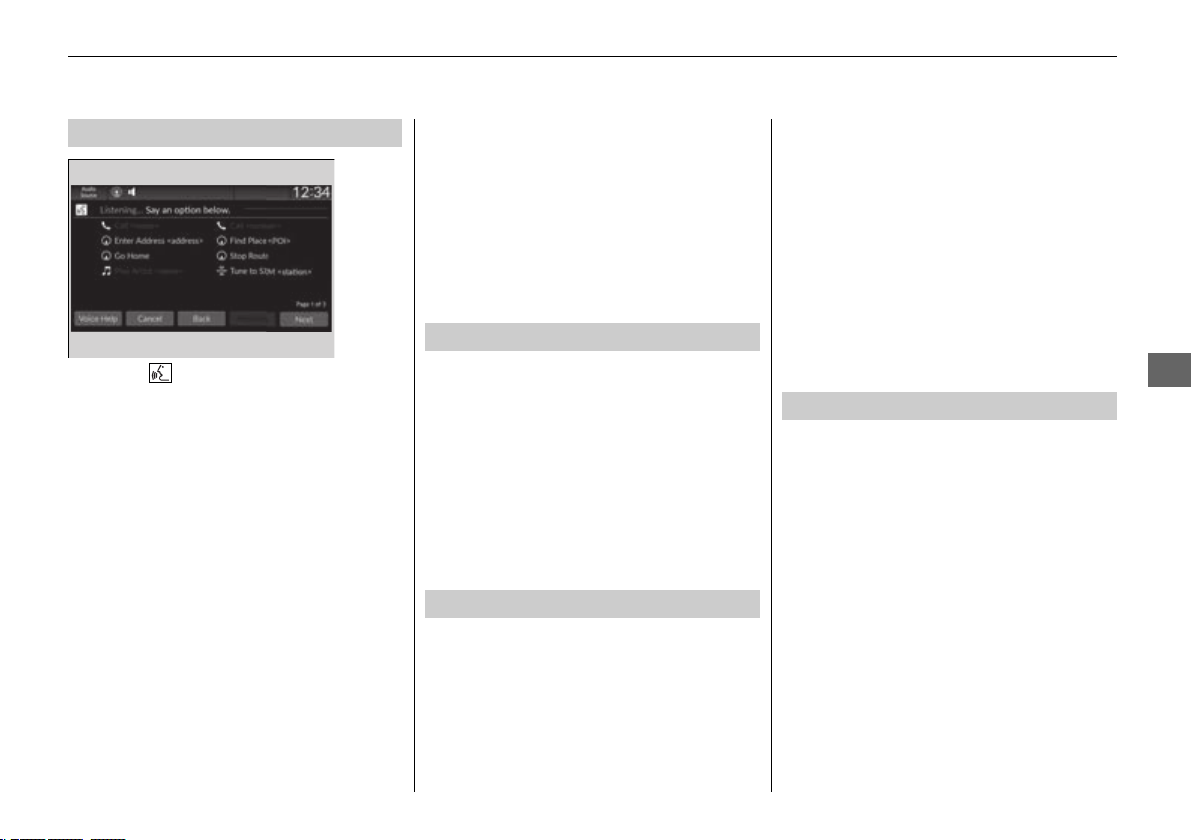
267
uuAudio System Basic OperationuVoice Control Operation
Continued
Features
When the (talk) button is pressed,
available voice commands appear on the
screen.
For a complete list of commands, say “Help”
after the beep.
Depending on the selected mode, the
displayed commands are different on the
voice portal screen. The commands
recognized are the same regardless of
which screen is selected.
Normal Mode: A list of example commands
is displayed to quickly complete your
desired function.
Assist Mode: A list of basic commands is
displayed to guide you step by step through
the voice menu.
■
Voice Portal Screen
You can change the mode on the General
Settings screen.
2 Voice Control P. 356
The system only recognizes the commands
on the following pages, at certain screens.
Free-form voice commands are not
recognized.
When the voice portal screen is displayed, it
will change to the top screen of each
function by using the global commands.
• Music Search
• AM
• FM
• Sirius XM
• Navigation
*
• Phone
When the system recognizes a phone
command, the screen will change to the
dedicated phone voice recognition screen.
These commands can only be used when a
phone is connected.
■
General Commands
■
Phone Commands
■
Phone Commands
• Call <name>
• Call <number>
The system only recognizes contact names
stored in the phonebook of your phone. If a
full name is registered in the first name
field, the system will recognize the first
name and last name as one contact name.
Phone commands are not available if using
Apple CarPlay.
When the system recognizes an audio
command, the screen will change to the
dedicated audio voice recognition screen.
■
FM Commands
• Tune to <FM frequency>
■
AM Commands
• Tune to <AM frequency>
■
Sirius XM Commands
• Tune to SXM <channel number>
• Tune to SXM <station name>
■
Audio Commands
* Not available on all models
23 HR-V-313V06000_01.book 267 ページ 2022年4月4日 月曜日 午前10時49分
Loading ...
Loading ...
Loading ...