Loading ...
Loading ...
Loading ...
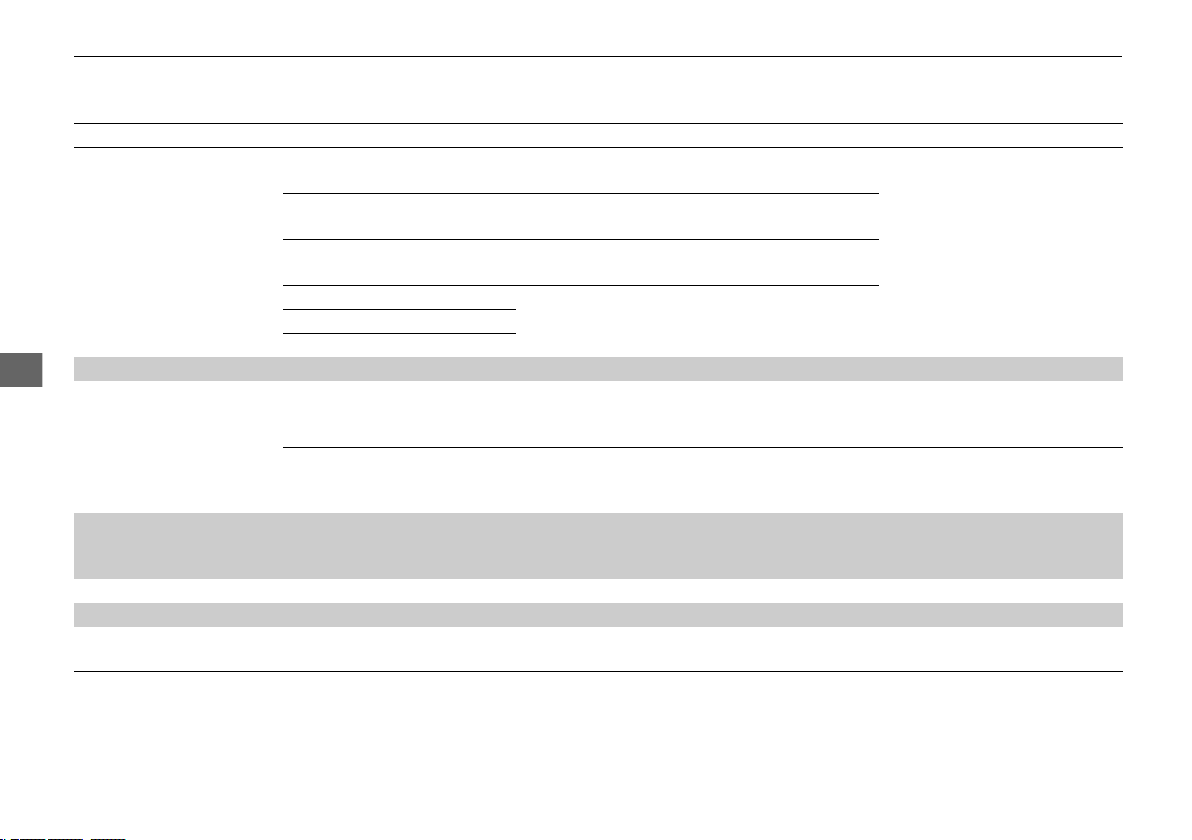
342
uuCustomized Featuresu
Features
*1:Default Setting
Customizable Features Description Selectable Settings
Display Adjustment
Brightness
Changes the brightness of the audio/
information screen.
—
Contrast
Changes the contrast of the audio/
information screen.
Black Level
Changes the black level of the audio/
information screen.
Day
Changes between the daytime mode,
nighttime mode and display off mode.
Night
Display OFF
Touch Panel Sensitivity Sets the sensitivity of the touch panel screen. Normal
*1
/High
Rear Camera Setting
Fixed Guideline
Shows the guideline that does not move with
the steering wheel.
2 Multi-View Rear Camera P. 545
ON
*1
/OFF
Dynamic Guideline
Shows the guideline that moves with the
steering wheel.
2 Multi-View Rear Camera P. 545
ON
*1
/OFF
Cross Traffic Monitor
*
Shows arrows on the rear camera image to
indicate vehicles approaching from the sides.
2 Cross Traffic Monitor
*
P. 542
ON
*1
/OFF
Language Changes the display language. English
*1
/Español/Français
License Shows the legal information. —
Factory Data Reset
Resets all the settings to their factory default.
2 Defaulting All the Settings P. 344
—
* Not available on all models
23 HR-V-313V06000_01.book 342 ページ 2022年4月4日 月曜日 午前10時49分
Loading ...
Loading ...
Loading ...