Loading ...
Loading ...
Loading ...
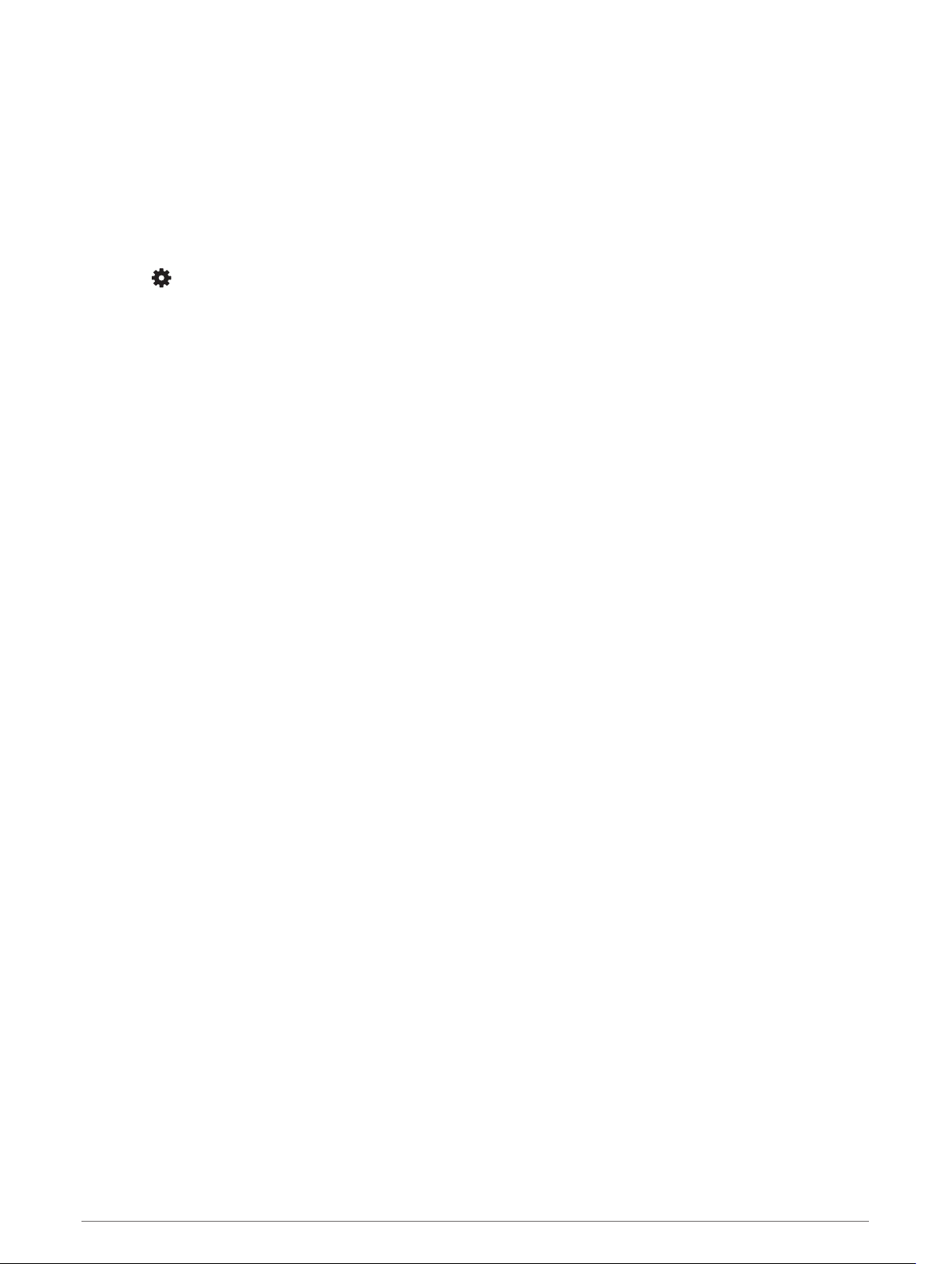
How can I manually pair ANT+ sensors?
You can use the device settings to manually pair ANT+ sensors. The first time you connect a sensor to your
device using ANT+ wireless technology, you must pair the device and sensor. After they are paired, the device
connects to the sensor automatically when you start an activity and the sensor is active and within range.
1 Stay 10 m (33 ft.) away from other ANT+ sensors while pairing.
2 If you are pairing a heart rate monitor, put on the heart rate monitor.
The heart rate monitor does not send or receive data until you put it on.
3 Hold UP.
4 Select > Sensors & Accessories > Add New.
5 Select an option:
• Select Search All.
• Select your sensor type.
After the sensor is paired with your device, a message appears. Sensor data appears in the data page loop
or a custom data field.
Appendix
Data Fields
Some data fields require ANT+ accessories to display data.
Average Pace: The average pace for the current activity.
Average Speed: The average speed for the current activity.
Cadence: Running. The steps per minute (right and left).
Cadence: Cycling. The number of revolutions of the crank arm. Your device must be connected to a cadence
accessory for this data to appear.
Calories: The amount of total calories burned.
Distance: The distance traveled for the current track or activity.
Heart Rate: Your heart rate in beats per minute (bpm). Your device must have wrist-based heart rate or be
connected to a compatible heart rate monitor.
HR Zone: The current range of your heart rate (1 to 5). The default zones are based on your user profile and
maximum heart rate (220 minus your age).
Lap Distance: The distance traveled for the current lap.
Lap Pace: The average pace for the current lap.
Lap Speed: The average speed for the current lap.
Lap Time: The stopwatch time for the current lap.
Pace: The current pace.
Speed: The current rate of travel.
Steps: The number of steps during the current activity.
Time of Day: The time of day based on your current location and time settings (format, time zone, daylight
saving time).
Timer: The stopwatch time for the current activity.
Appendix 43
Loading ...
Loading ...
Loading ...
