Loading ...
Loading ...
Loading ...
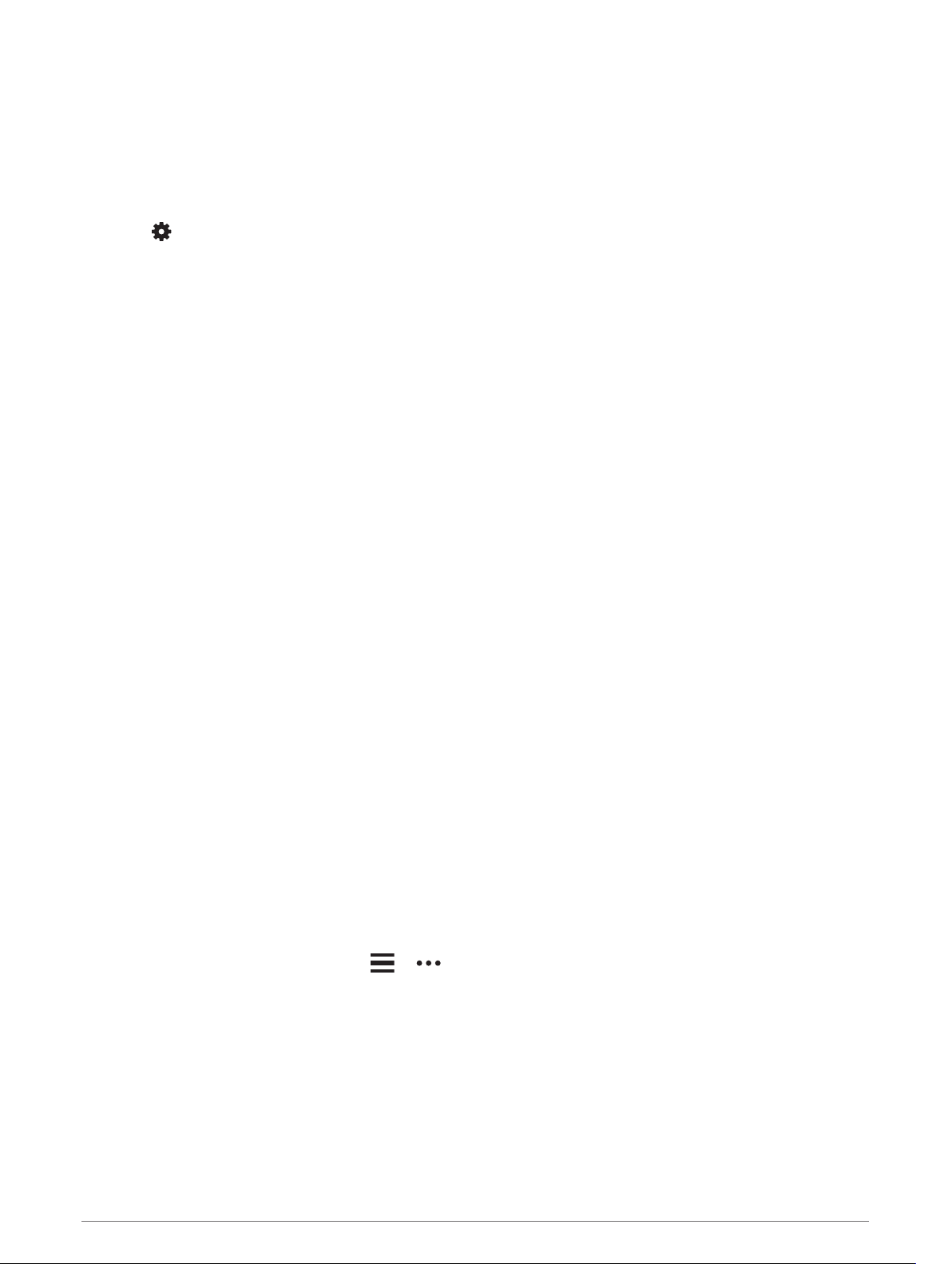
Customizing Your Device
Setting Up Your User Profile
You can update your height, weight, birth year, gender, and maximum heart rate settings (Setting Your Maximum
Heart Rate, page 20). The device uses this information to calculate training data.
1 From the watch face, hold UP.
2 Select > User Profile.
3 Select an option.
Activity Options
Activity options are a collection of settings that optimize your device based on how you are using it. For
example, the settings and data screens are different when you are using the device for running than for riding
your bike.
When you are using an activity and you change settings such as data fields or alerts, the changes are saved
automatically as part of the activity.
Customizing Your Activity Options
You can customize your settings, data fields, and more for a particular activity.
1 From the watch face, select START.
2 Select an activity.
3 Select Options.
4 Select an option:
NOTE: Not all options are available for all activities.
• Select Workouts to do, view, or edit a workout (Following a Workout, page 5).
• Select Data Screens to customize the data screens and data fields (Customizing the Data Fields,
page 31).
• Select Alerts to customize your training alerts (Alerts, page 31).
• Select Laps to set how laps are triggered (Marking Laps by Distance, page 32).
• Select Auto Pause to change when the activity timer automatically pauses (Using the Auto Pause
®
Feature, page 32).
• Select GPS to turn off GPS (Training Indoors, page 8) or change the satellite setting (Changing the GPS
Setting, page 33).
• Select Self Evaluation to customize how often you evaluate your perceived effort for the activity (Enabling
Self Evaluation, page 32).
All changes are saved to the activity.
Changing Your Displayed Activities
Your device has default activities, such as Run and Bike. You can select additional activities to display on the
device.
1 From the Garmin Connect app, select or .
2 Select Garmin Devices.
3 Select your device.
4 Select Activity Options > Displayed Activities > Edit.
5 Select the activities to display on your device.
6 Select Done.
Sync your device with the Garmin Connect app to view the updated activities (Manually Syncing Data with
Garmin Connect, page 12).
30 Customizing Your Device
Loading ...
Loading ...
Loading ...
