Loading ...
Loading ...
Loading ...
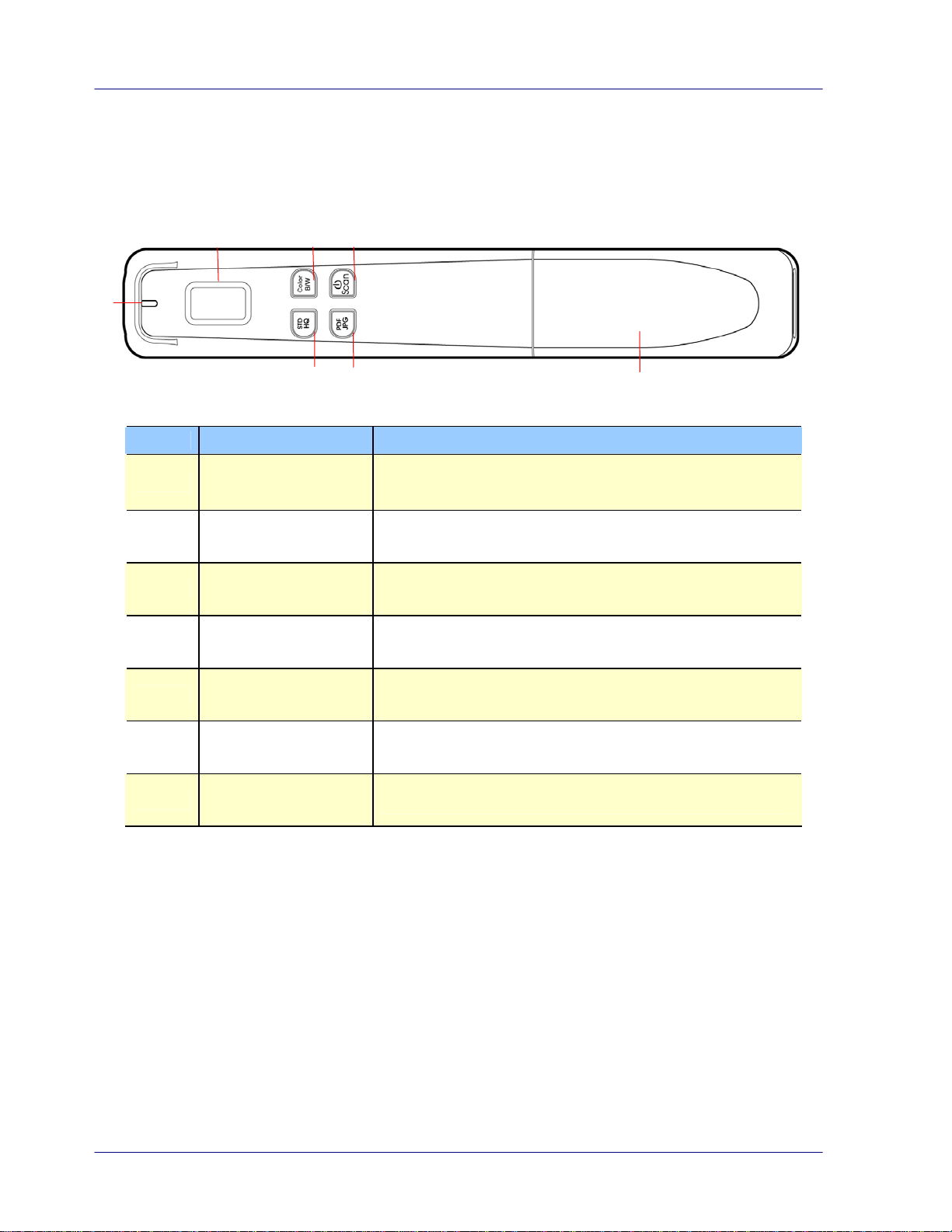
1.3 Top View
2 3 4
1
7
5 6
Item Name Description
1
System indicator
light
Indicates the operating/warning status of the
scanner.
2
LCD display Displays battery status and scan settings.
3
Color selector Press to choose Color or Black and white
4
Power/Scan
button
Press to power on, press again to start a scan and
end a scan.
5
Resolution
selector
Press to choose STD (300 dpi), HQ (600 dpi), or
STD HQ (1200 dpi).
6
File format
selector
Press to choose JPEG or PDF.
7
Battery
compartment
Slide to remove the cover.
1-2
Loading ...
Loading ...
Loading ...