Loading ...
Loading ...
Loading ...
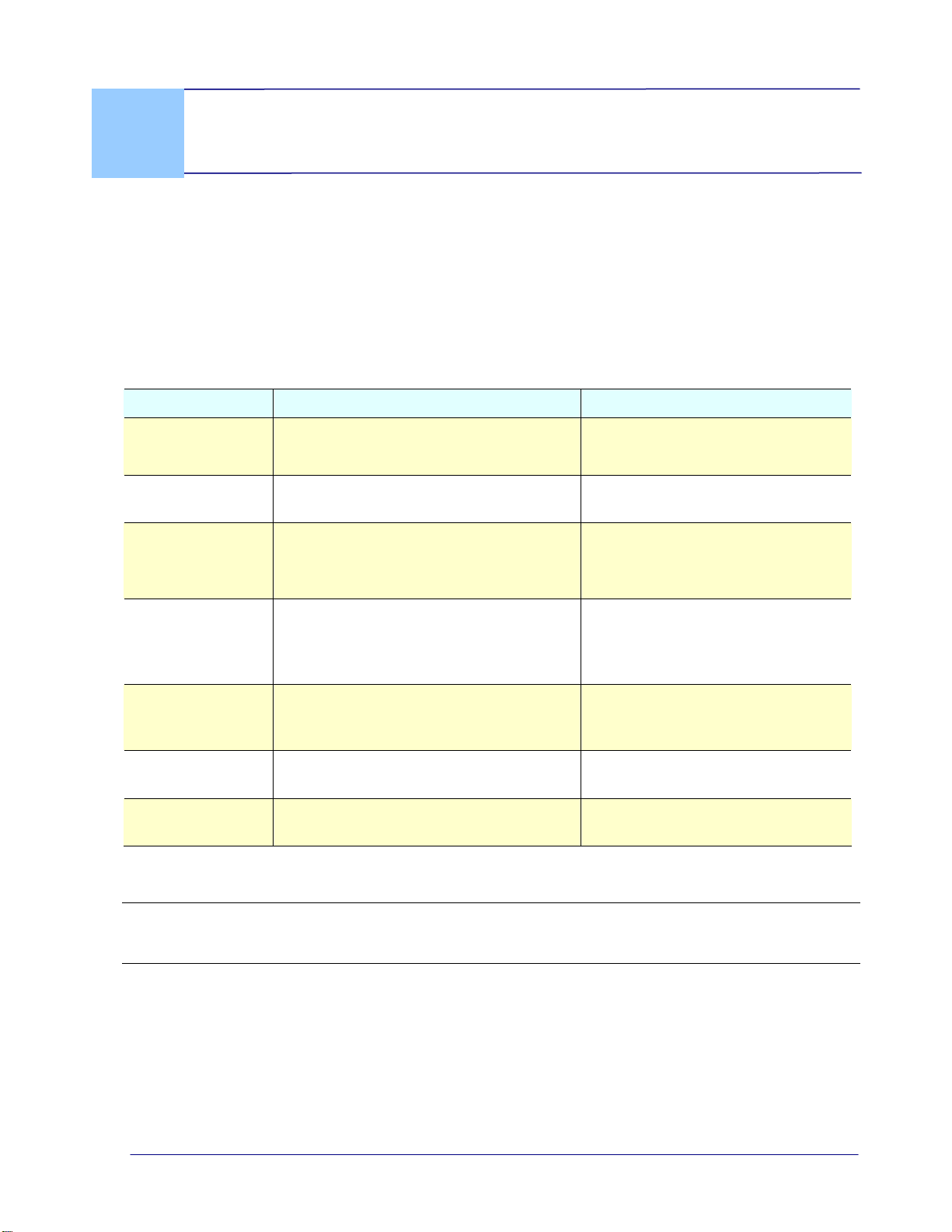
User’s Manual
5. Troubleshooting
5.1 Error Messages
If there is error during scanning, the LED light will be flashing in red color and error code will
be displayed. Refer to the following table to clear the error conditions.
Error Problems/Causes How to restore
E02/No SD
card
1. No memory card inserted.
2. Card not recognized.
1. Insert a memory card.
2. Try a new different card.
E03 / Card Full Card full; Images can not be saved.
Free more space or insert a new
memory card.
E08 / Low
battery
Battery power is getting low
Replace batteries (or recharge if
using rechargeable batteries).
E05 / No
image scanned
1. No scan data detected.
2. Scanner time out.
Wait until message disappears.
E06 /
Calibration
Fails
Scanner has detected a calibration
error
Recalibrate the scanner (See
User Manual for details.)
SP1 / Scanned
speed too fast
Images look distorted (Scanning
speed too fast)
Rescan original again with a
lower speed.
None Vertical lines appeared on images
(The glass and rollers are dirty.)
Clean the glass and rollers with
a cleaning cloth.
* Warning:
If "low battery" is indicated on the LCD di
splay, it is recommended to replace the batteries to
prevent possible incomplete scanned images or other operational problems.
5-1
Loading ...
Loading ...
Loading ...