Loading ...
Loading ...
Loading ...
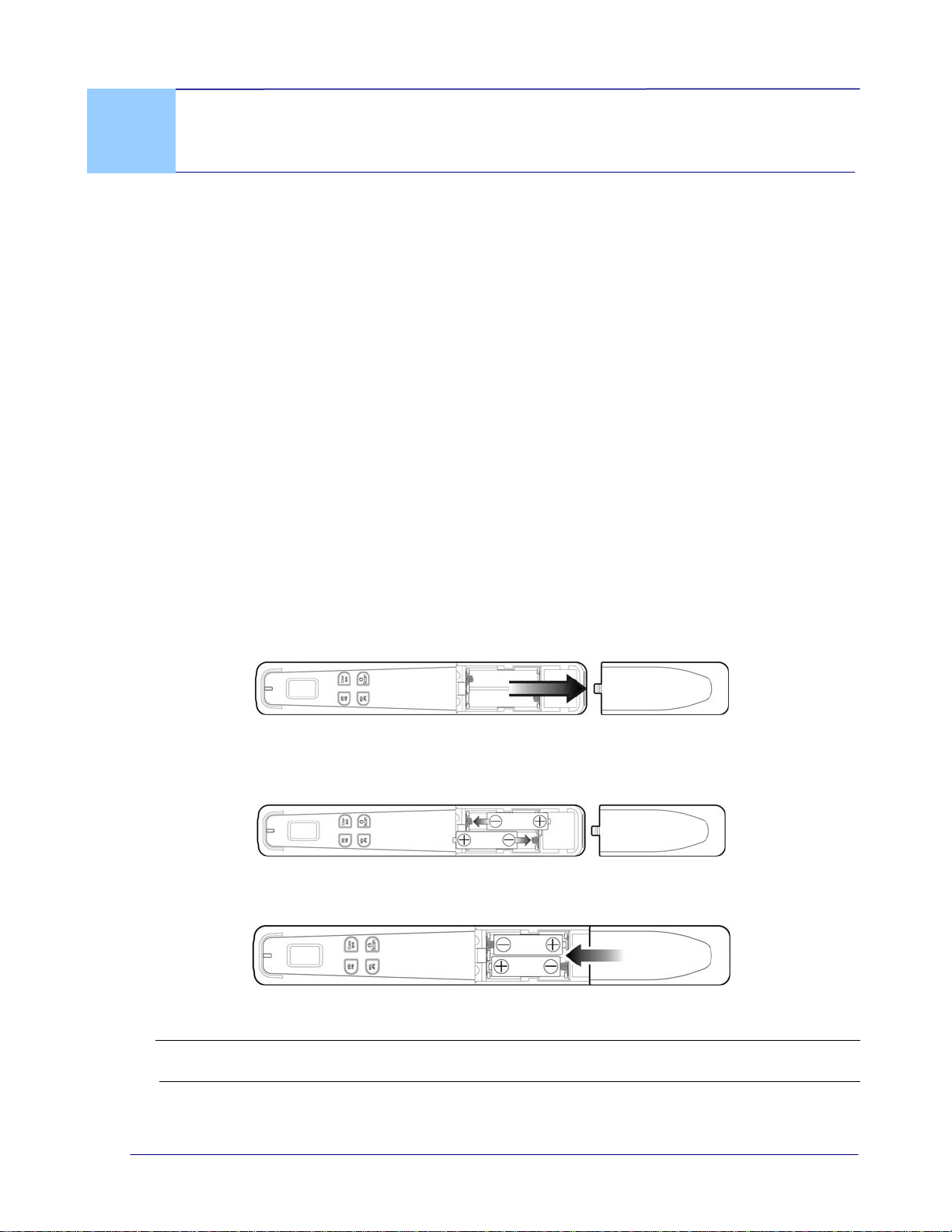
User’s Manual
2. Installation
2.1 Precautions
Keep the product out of direct sunlight. Direct exposure to the sun or excessive
heat may cause damage to the unit.
Do not install the product in a humid or dusty place.
Place the product securely on an even, flat surface. Tilted or uneven surfaces may
cause mechanical or paper-feeding problems.
Retain the product box and packing materials for shipping purposes.
2.2 Install the Batteries (not included)
1. Push and remove the battery cover on the scanner.
2. Insert 2x AA batteries into the battery compartment. Make sure the batteries are
inserted with the correct polarity. (note correct + - direction)
3. Insert the battery cover.
Note:
The scanner does not recharge the rechargeabl
e batteries.
2-1
Loading ...
Loading ...
Loading ...