Loading ...
Loading ...
Loading ...
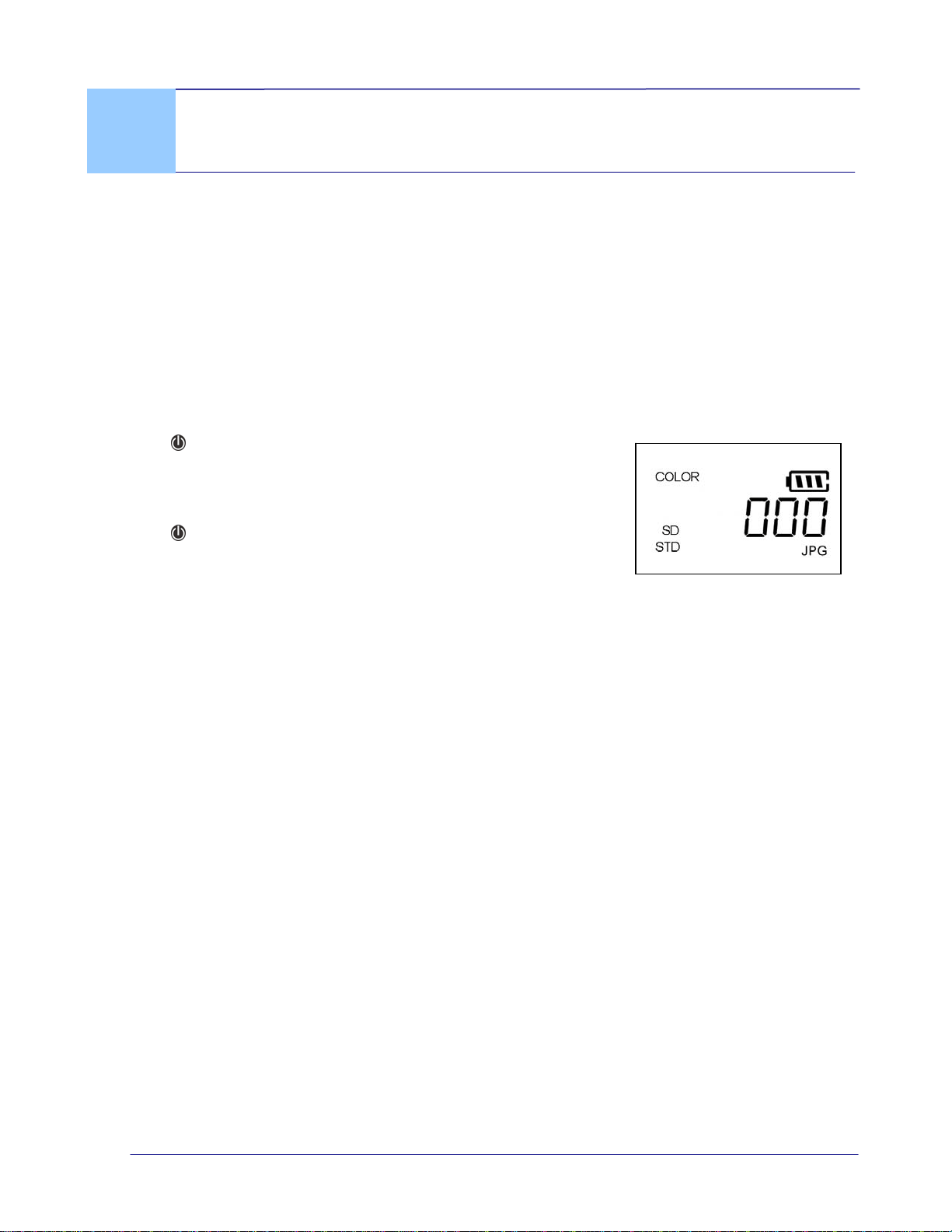
User’s Manual
3. Operation
3.1 Suitable and Unsuitable Original Types
Suitable for Wand Scanning
The scanner used as a wand scanner without the feeder dock is designed to obtain the best
scanning results with photo and document up to 216 x 356 mm (8.5 x 14 in.) size.
3.2 Turn on the Scanner
Press to turn on the scanner. The LED will be flashing and
then extinguished. The [Scanner Ready] screen will be
displayed as illustrated.
Press
again for about 3 seconds to turn off the scanner. The
scanner will be automatically shut off if it is left idle for 3
minutes.
3.3 Choose Your Desired Scan Settings
Press “Color/BW” to switch to BW mode.
Press “JPG/PDF” to switch to PDF file.
Press “STD/HQ” to switch to HQ (600 dpi), or STD HQ (1200 dpi) mode.
* The default scan settings – Color, JPG, STD (300 dpi).
3-1
Loading ...
Loading ...
Loading ...