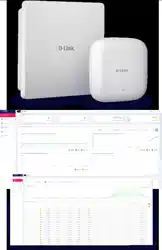Loading ...
Loading ...
Loading ...
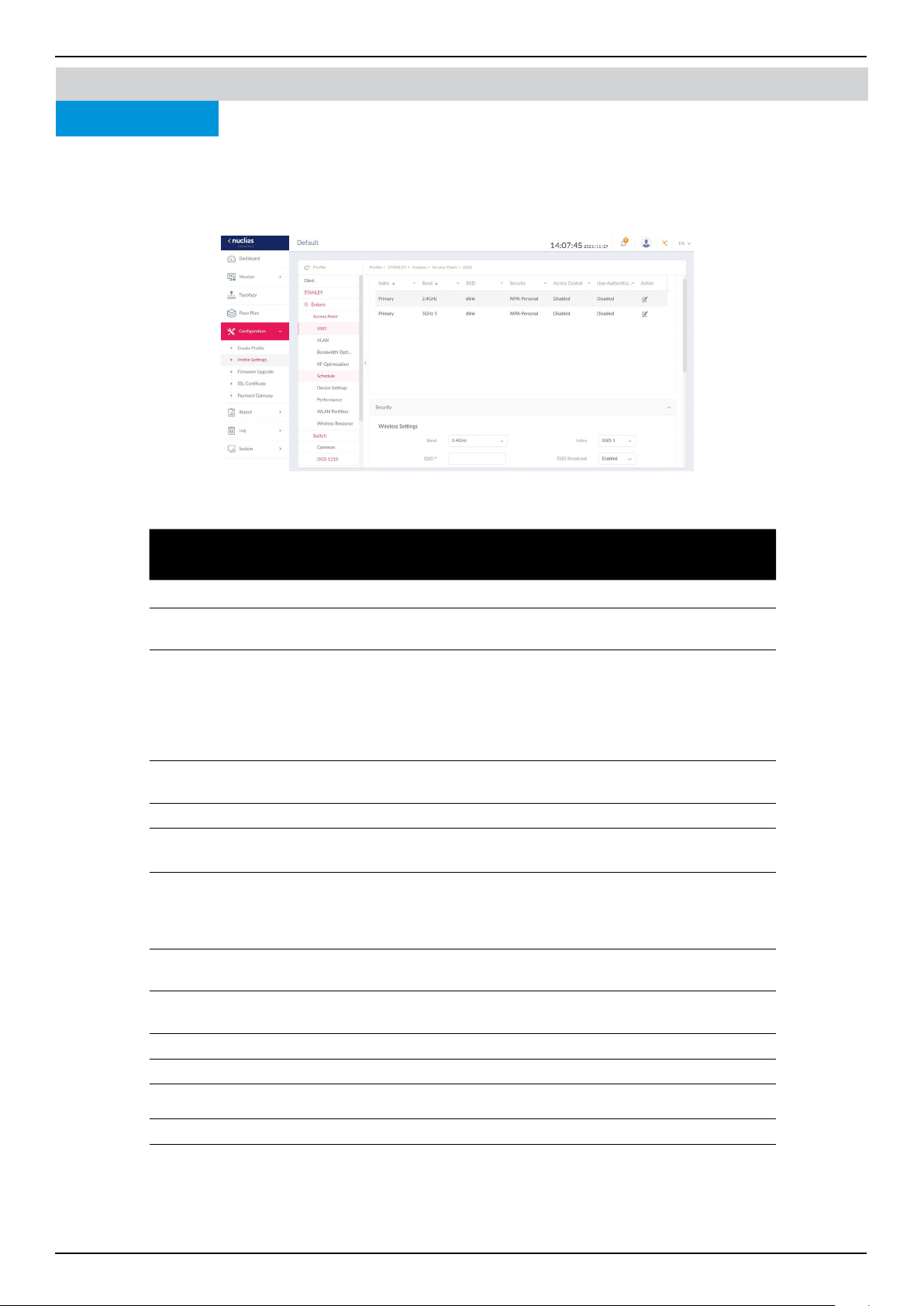
Nuclias Connect Software User Manual Nuclias Connect Conguration
Page 70
If the device type of the prole chosen is an Access Point, the following options are displayed: SSID, VLAN, Bandwidth
Optimization, RF Optimization, Schedule, Device Settings, Performance, WLAN Partition, and Wireless Resource.
The SSID page displays the congurable parameters of a network’s wireless settings. Navigate to Conguration > Prole
Settings > [Site] > [Network] > Access Point > SSID to view existing settings.
In the Security section, the following parameters can be congured:
Field Description
Band Click the drop-down menu to select wireless frequency band.
Index Click the drop-down menu to select SSID index (Parameters: Primary, SSID 1 to
SSID 7). To create a new SSID, select the index parameter rst.
SSID Enter the wireless network name. The SSID must be the same across all frequencies.
In addition, make sure the network name (SSID) on the selected access point is
the same as the dened network name (SSID) on Nuclias Connect. For further
information, go to Access Point Basic > Wireless Settings and Advanced Settings
> DHCP Server > Dynamic Pool Settings, to ensure the Domain Name eld
reects the dened network name (SSID) on Nuclias Connect.
Character Set Click the drop-down menu to select the character set to be used in the SSID
encoding: UTF-8 or GB2312.
SSID Broadcast Click the drop-down menu to enable or disable the wireless SSID visibility.
WMM (Wi-Fi
Multimedia)
Click the drop-down menu to enable or disable the Wi-Fi multimedia.
Security Click the drop-down menu to select the wireless security protocol: Open System
(no pre-shared key required), WPA-Personal, WPA Enterprise (Radius server
required), WPA2-Personal, WPA2-Enterprise (Radius server required), WPA-Auto-
Personal, WPA-Auto-Enterprise (Radius server required).
Fast Roaming Select Enabled to enable Fast Roaming function on AP.(Applicable only to APs
that support this function.)
Encryption Click the drop-down menu to enable or disable WEP Open System encryption.
The function is only available when Security is set to Open System.
Key Size Click the drop-down menu to select the WEP key size.
Key Type Click the drop-down menu to select the WEP key type.
Key Index Click the drop-down menu to select the WEP key index.
Key Value Enter the open system WEP encryption key.
Nuclias Connect Conguration Prole Settings
SSID
Access Point
Loading ...
Loading ...
Loading ...