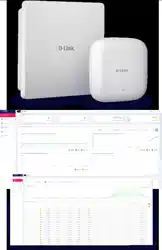Loading ...
Loading ...
Loading ...
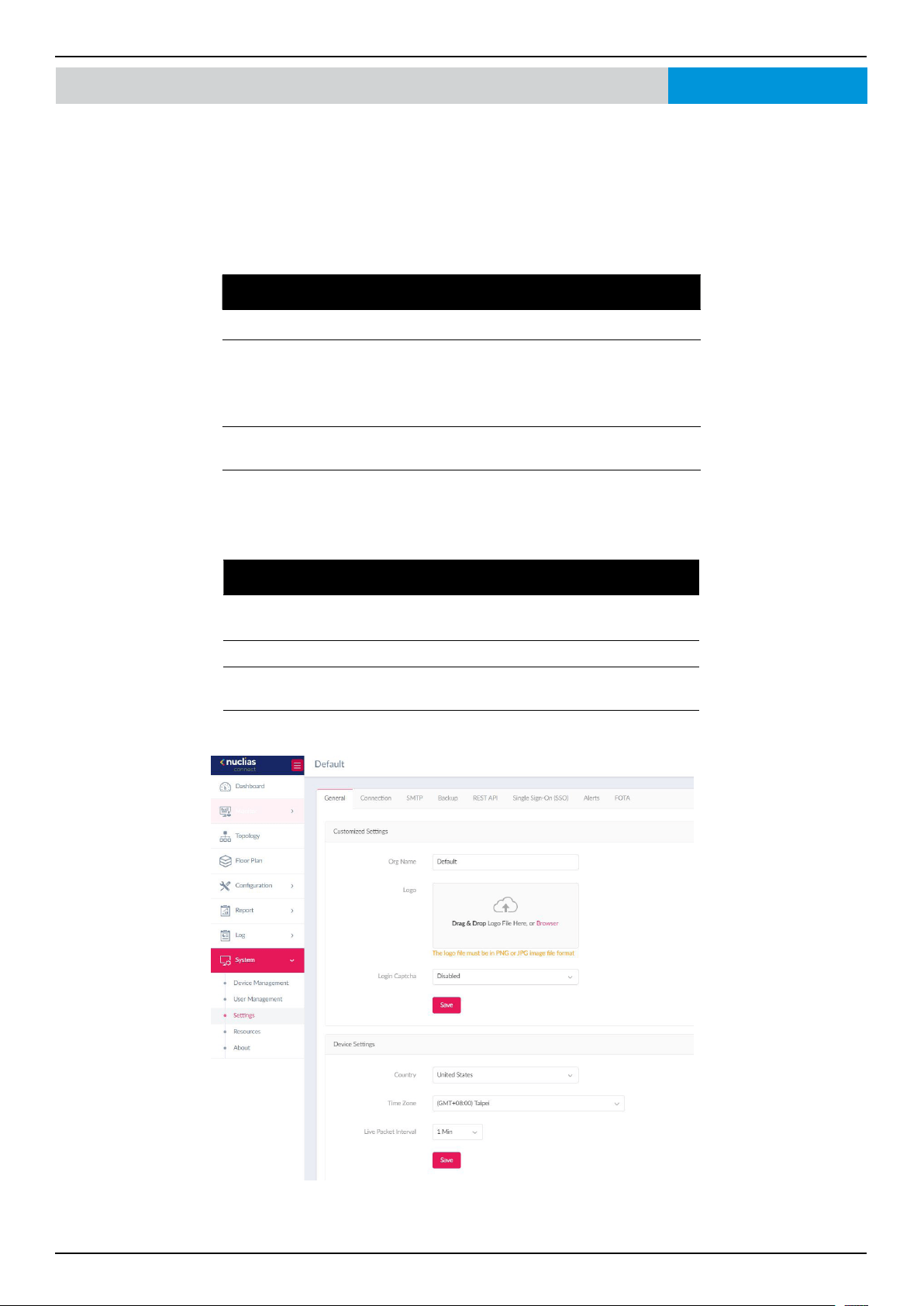
Nuclias Connect Software User Manual Nuclias Connect Conguration
Page 115
System Settings General
The Settings page displays General, Connection, SMTP, Backup, REST API, Single Sign-On (SSO), Alerts, and FOTA information.
Under the General tab, there are options to customize system settings, which includes adding a logo and enabling the captcha
feature. Device time and date and live packet interval settings are also available.
Navigate to System > Settings to congure your device settings.
In the Customized Settings section, the following parameters can be congured:
Parameter Description
Org Name Enter a description to set the organization name.
Logo Click Browser to select a le to be used as the interface
logo. A local le can be selected by using the browse
function or by dragging and dropping a le into the
frame. Supported le types include PNG or JPG images.
Login Captcha Click the drop-down menu to enable or disable the
login Captcha function.
Click Save to save the settings.
In the Device Settings section, the following parameters can be congured:
Parameter Description
Country Click the drop-down menu to select the country
region of the switches/APs in the network.
Time Zone Click the drop-down menu to select the time zone.
Live Packet
Interval
Click the drop-down menu to select the live packet
interval time.
Click Save to save the values and update the screen.
Nuclias Connect
Loading ...
Loading ...
Loading ...