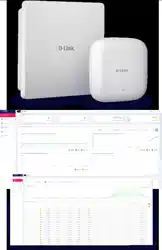Loading ...
Loading ...
Loading ...
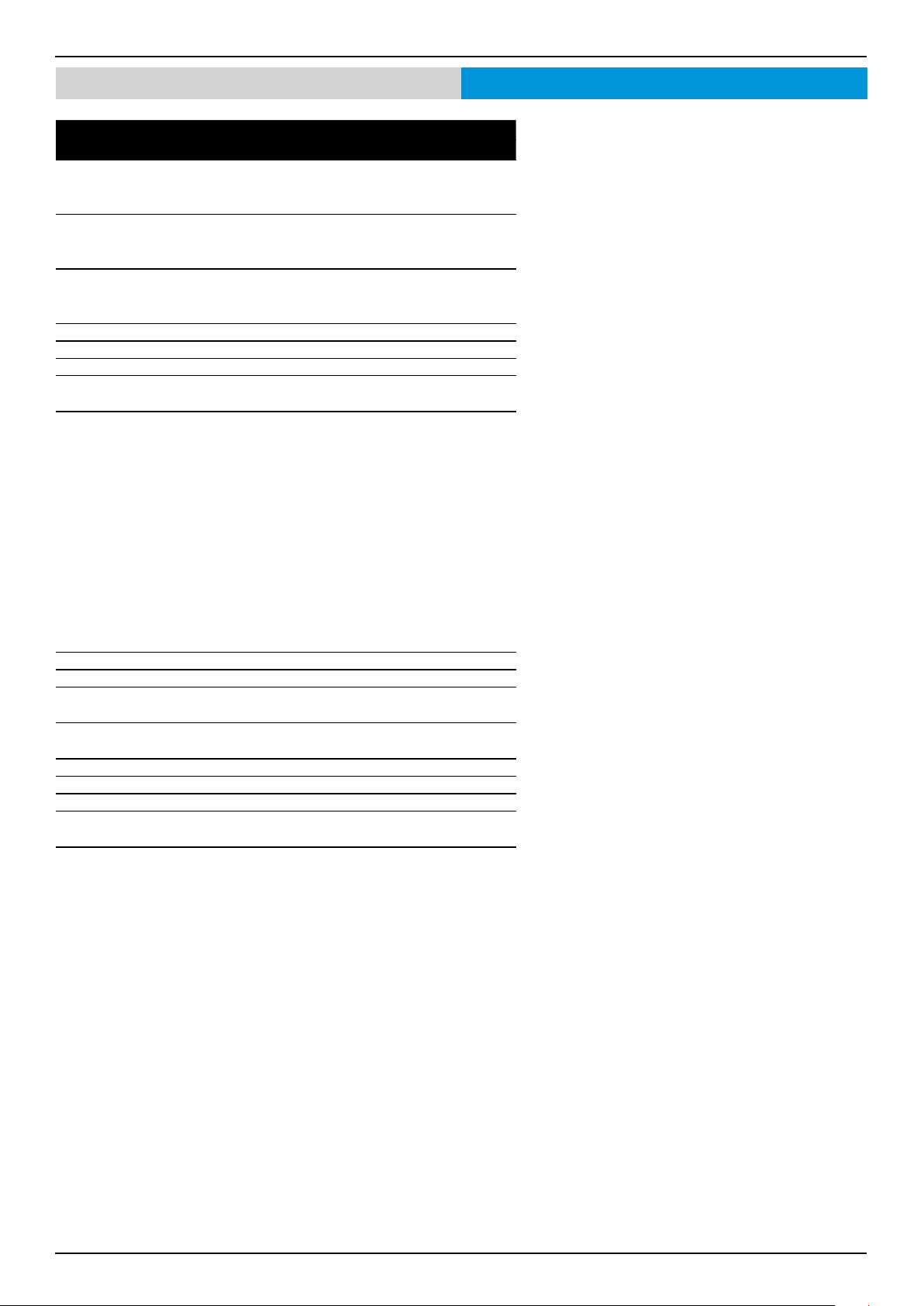
Nuclias Connect Software User Manual Nuclias Connect Conguration
Page 63
Switch Device Detail
Field Description
Name Displays the switch name on the server. Click the
name to be directed to the device detail page. Note
that the switch name must be unique to the Site.
Status Displays the connection status of the switch: Online
or oine. Green indicates online, red indicates oine
and is unreachable by the server.
IP Address Displays the IPv4 address.
Note: User congured IPv4 address is displayed when
the device is unknown.
MAC Address Displays the system MAC address of the switch.
Model Type Displays the model type of the switch.
Serial Number Displays the serial number of the switch.
IGMP Snoop-
ing
Displays the state of IGMP snooping.
RSTP Root Displays the root bridge and its spanning tree prior-
ity.
Display format.
• “Root is X/ root bridge priority: Y”
X represents device name (System name) of the root
switch.
Y represents bridge priority of root switch.
• “RSTP is disabled”
- When RSTP is not enabled on the switch
- RSTP is enabled only on the switch, not the ports.
• “-”
When the switch is oine or doesn’t relay the infor-
mation.
DDP Display the DDP setting of the switch.
LBD Display the LBD setting of the switch.
IGMP Snoop-
ing
Displays the state of IGMP snooping.
Hardware
Version
Displays the hardware version of the switch.
CPU Usage (%) Displays the CPU Usage of the switch.
FW Version Displays the Firmware version of the switch.
Time zone Displays the time zone which the device belongs to.
Uptime Display the activating time of the switch after the last
start or reboot.
Location Displays the location of the switch.
Nuclias Connect Topology
Loading ...
Loading ...
Loading ...