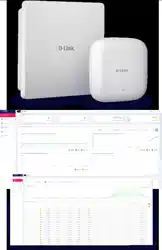Loading ...
Loading ...
Loading ...

Nuclias Connect Software User Manual Software Installation
Page 26
Software Installation Launching Nuclias Connect
With the core containers setup and the MongoDB proles congured, the Nuclias Connect can be accessed through a web
browser.
To obtain the dened IP address to access the Nuclias Connect through a web browser, see “” on page 245.
The default settings for the Nuclias Connect are as follows:
• Web port: 30001
From the desktop, open a web browser.
In the address eld, enter the aforementioned address to Nuclias Connect. In this instance, the IP address is 172.17.5.47:30001.
A privacy error message may appear when establishing a connection to the Nuclias Connect server. In this instance, click
Proceed to 172.17.5.47 (unsafe) to open the Nuclias Connect portal.
The Nuclias Connect main login screen will appear as seen in the following gure.
Loading ...
Loading ...
Loading ...