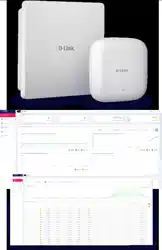Loading ...
Loading ...
Loading ...
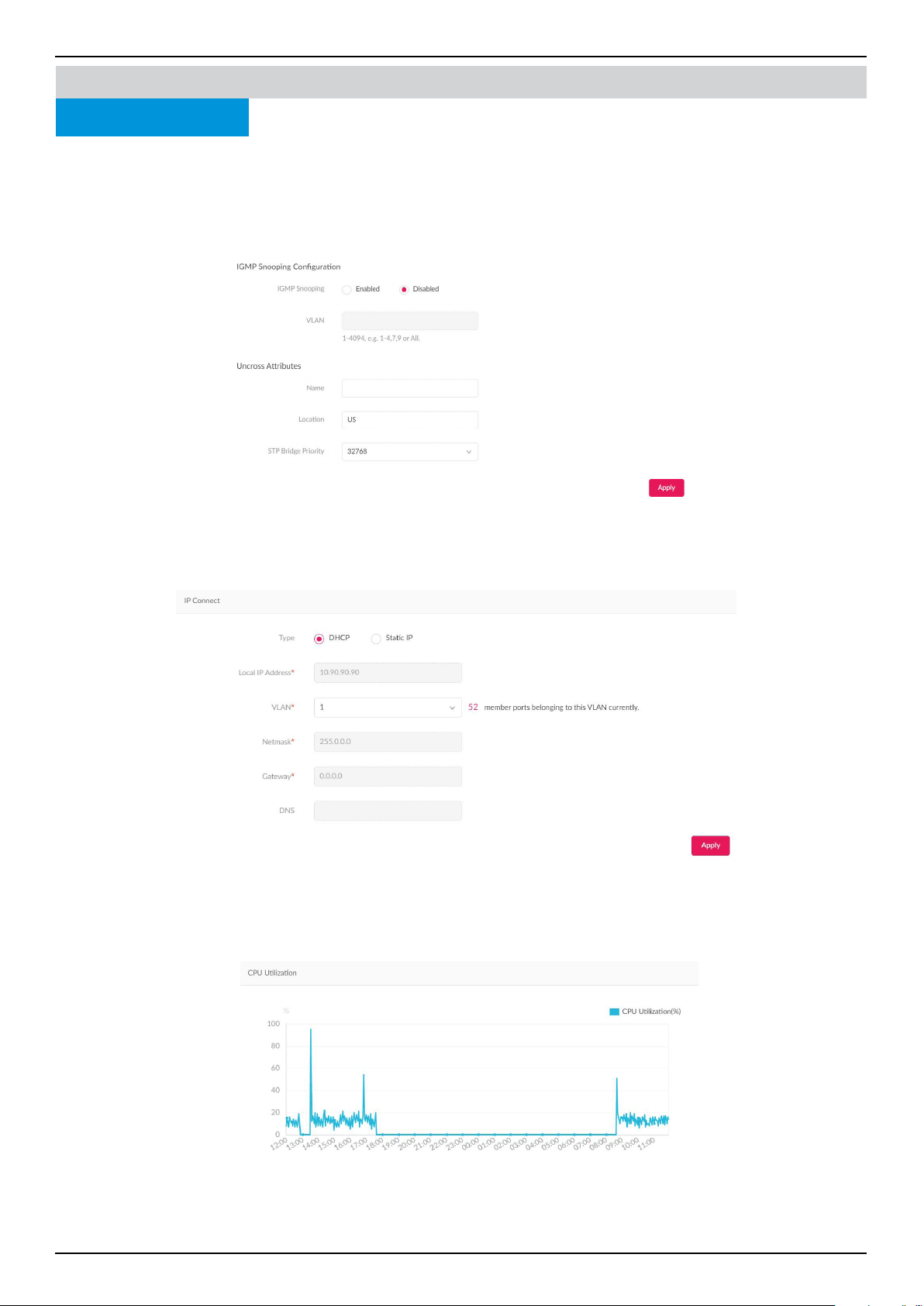
Nuclias Connect Software User Manual Nuclias Connect Conguration
Page 48
IGMP Snooping is disabled by default. When use conguration is set to Standalone, you can enable IGMP Snooping. Enter
the VLAN to complete the process.
In the Uncross Attributes section, features that cannot be congured via prole will be listed here. Enter a name, location,
and use the drop down menu to select a STP Bridge Priority. Click Apply to complete the settings.
In the IP Connect section, you can deploy primary connections. Choose a type of IP (DHCP or Static IP), and enter a Local IP
Address, VLAN (VLAN ID), Netmask, Gateway. If DHCP is selected, enter the DNS. If static IP is selected, enter a Primary DNS,
Secondary DNS, Third DNS. Click Apply to complete the set up.
In the CPU utilization section, a CPU Utilization graph is displayed. On the Y axis shows the percentage of CPU utilization. On
the X axis shows the time by hour.
Monitor
Basic
Nuclias Connect
Switch Device Detail Page
Loading ...
Loading ...
Loading ...