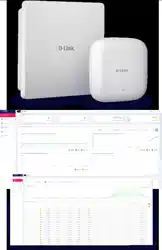Loading ...
Loading ...
Loading ...
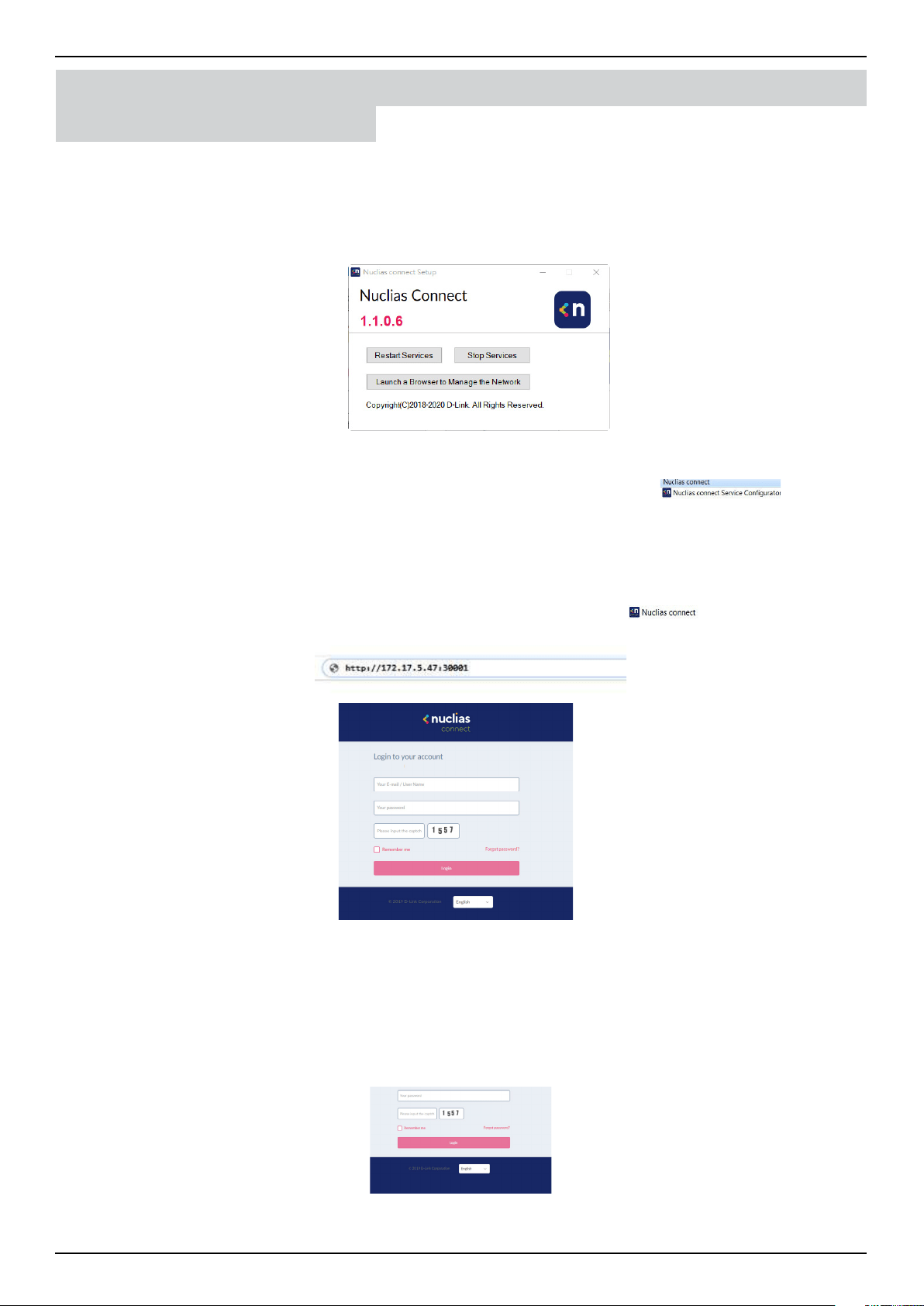
Nuclias Connect Software User Manual Software Installation
Page 16
Launch Nuclias Connect
Nuclias Connect features multiple login options from using the Nuclias Connect installed software on a local computer to a
browser on a remote computer (Edge or Chrome is recommended). Open the browser and enter the IP address or Domain
Name of the host computer running the Nuclias server (for example, https://192.168.10.1:30001 or https://domain-name.com).
On the locally installed software, use the Nuclias Service Congurator or the Nuclias Connect shortcuts to open the interface in
a browser.
From the desktop, navigate to Start > All Programs > Nuclias Connect and click on
to open the
Nuclias Connect Conguration window.
From the Nuclias Connect window, click Launch a Browser to Manage the Network. The default browser will be launched
to show the Nuclias Connect interface.
Alternatively, the interface is also accessible through the following:
From the desktop, navigate to Start > All Programs > Nuclias Connect and click on
to open the default Web
browser.
Enter the modied username and password in the respective elds.
Enter the Captcha code as shown on screen.
NOTE:
• The Remember me function saves the password entry for future use.
• The Forgot password function allows you to reset your password in the event that the current password is lost.
• The interface supports Multi-language options. Click the language drop-down menu to select a dierent language.
Software Installation Nuclias Connect Server Installation
Windows Installation
Loading ...
Loading ...
Loading ...