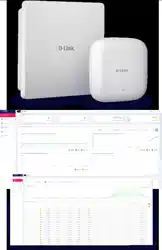Loading ...
Loading ...
Loading ...
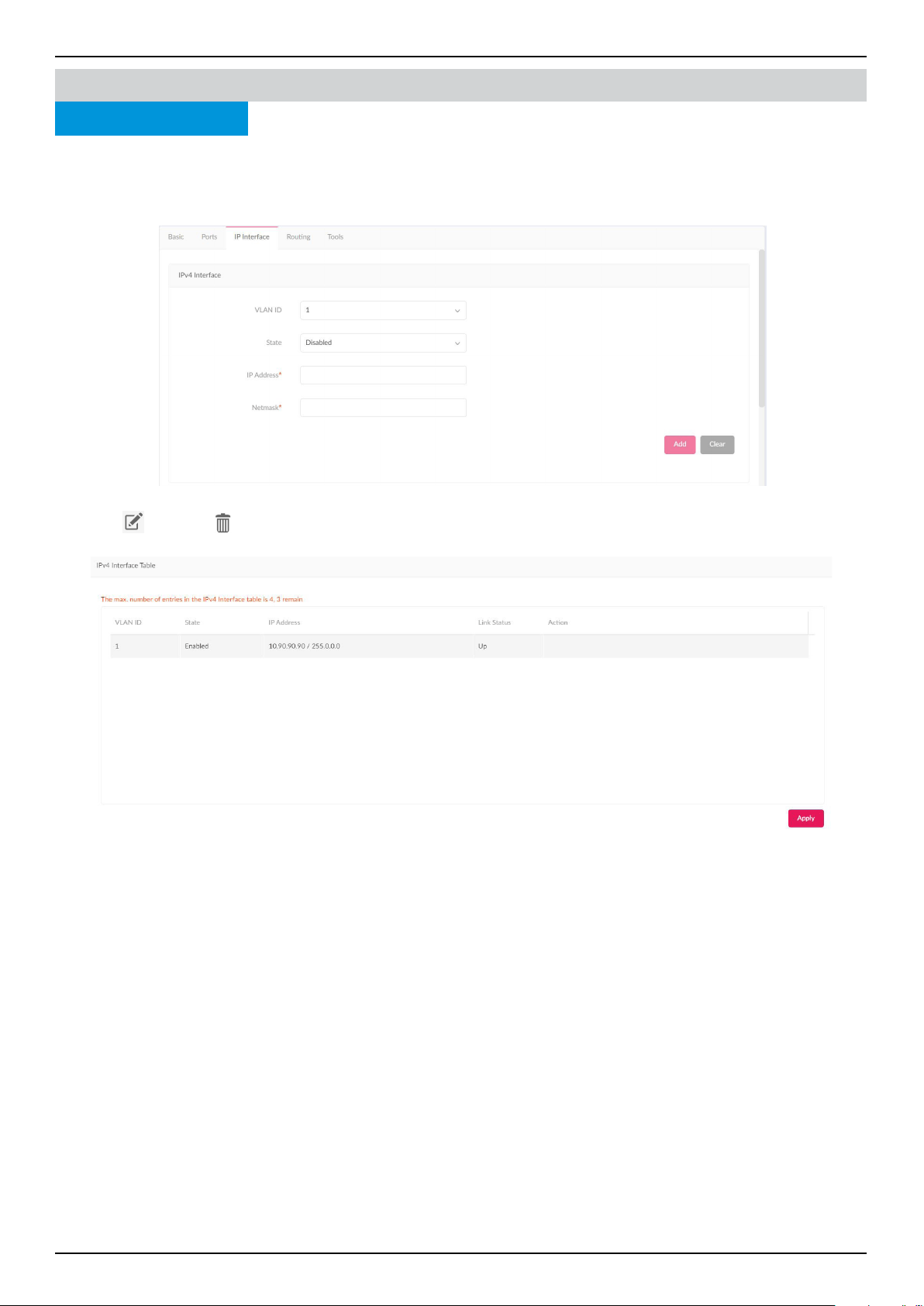
Nuclias Connect Software User Manual Nuclias Connect Conguration
Page 53
Monitor
IP Interface
Nuclias Connect
Switch Device Detail Page
Under the IP Interface tab, you can congure the IPv4 interface and view a summary of their statuses. To create an IPv4 in-
terface, go to IPv4 Interface, select a VLAN ID, and choose to Enable or Disable the interface admin state. Enter an IPv4 IP
address and Netmask. Click Add to apply the IP interface to a VLAN, or Clear to remove the entered values.
In the IPv4 Interface Table, a summary containing VLAN ID, State, IP Address, and Link Status is displayed. Beneath the Action
eld, click
to edit, or to delete. Click Apply to save the changes.
Loading ...
Loading ...
Loading ...