Loading ...
Loading ...
Loading ...
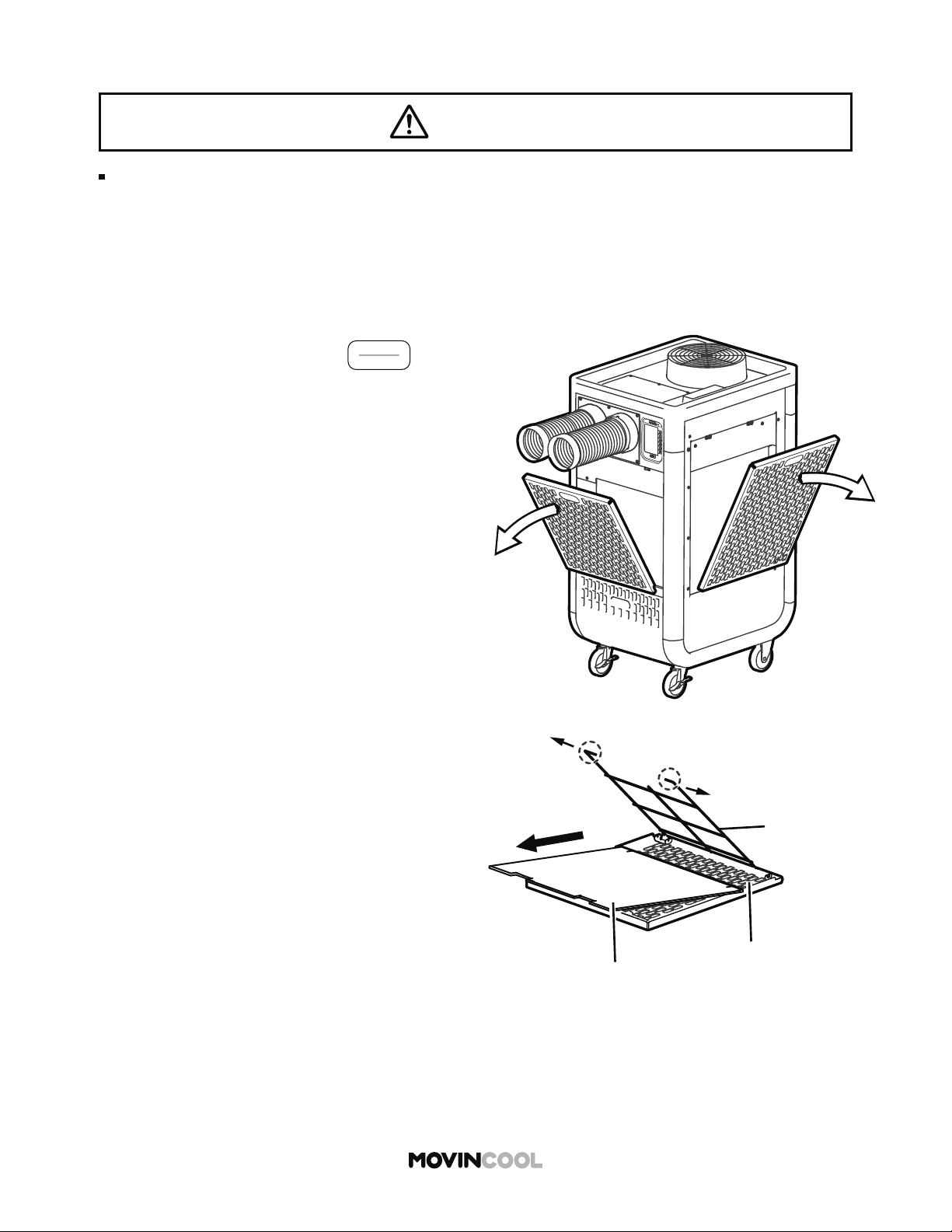
74
MAINTENANCE
CLEANING AIR FILTERS
Clean air filters once a week. If the unit is used in a dusty environment, more frequent cleaning is
required. Dirty air filters will result in poor performance.
Wire Frame
Panel
Filter
1. Turn the unit o by pressing
START
STOP
If SCHEDULE MODE operation is running, stop
the operation. (See page 51)
2. Remove front and side panel.
3. Unfasten upper wire frame by moving the two
points shown outwards, and then remove fi lters.
4. Clean o the dust with a vacuum cleaner or rinse
in cold or lukewarm water.
5. If necessary, wash with a neutral detergent and
rinse with running water.
6. Allow fi lters to dry in shade, and then reinstall.
WARNING
When performing maintenance or troubleshooting, stop the operation and remove the power plug.
If you touch high-voltage or rotating parts, it may cause electric shock or injury.
Loading ...
Loading ...
Loading ...