Loading ...
Loading ...
Loading ...
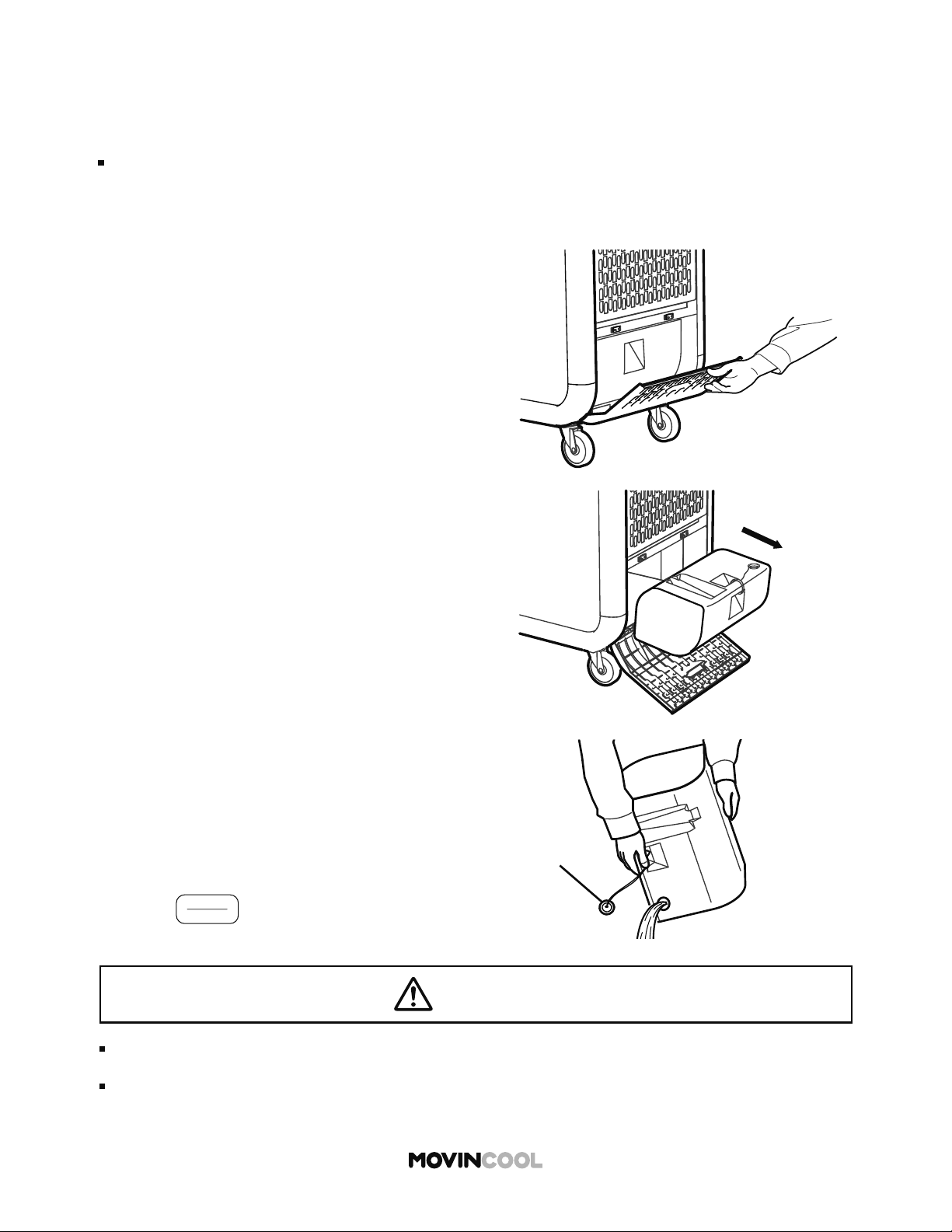
72
EMPTYING THE DRAIN TANK
During COOL mode, water accumulates in the drain tank. When the tank becomes full, the
self-diagnostic code “FL” is displayed and the unit turns off automatically.
Note:
If it is necessary to empty the drain tank before it is full. the unit must be turned o before
emptying. If SCHEDULE MODE operation is running, stop the operation fi rst. (See page 51)
Cap
1. Open the drain tank cover.
2. Remove the tank.
3. Remove the cap and empty the tank.
4. Replace the cap and return the tank to the unit.
5. Close the tank cover.
6. Press CLEAR bu on to reset the self-diagnostic
code.
7. Press
START
STOP
to restart the operation.
CAUTION
When the tank is full, remove water immediately.
Do not operate without the tank. Ensure that the tank is correctly installed.
Water leaks from the unit may cause property damage or injury due to wet floor.
Loading ...
Loading ...
Loading ...