Loading ...
Loading ...
Loading ...
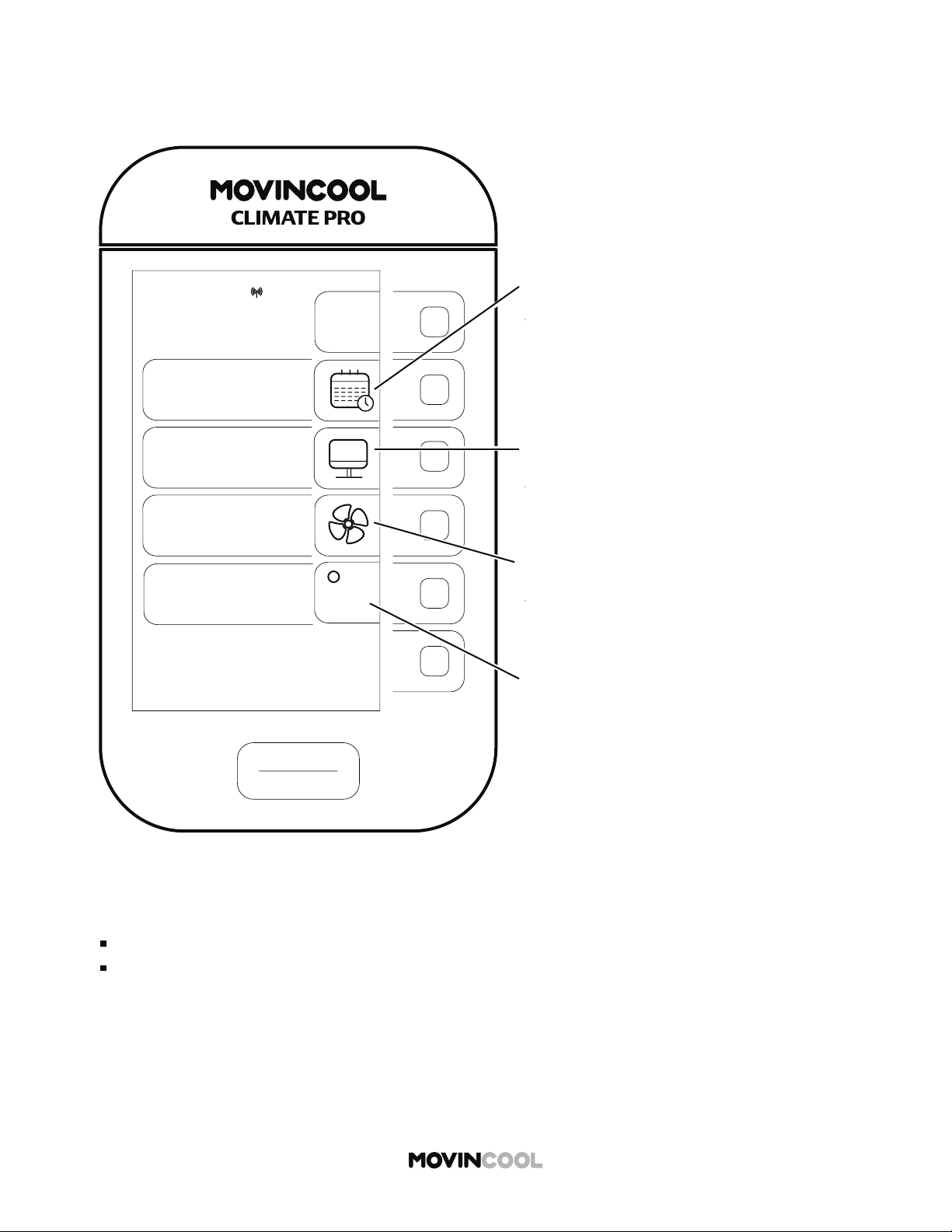
24
SETTING SCREEN
HOME > MENU > SETTING
Note:
TEMP SCALE is only displayed while the unit is idle.
If no bu on is pressed for 30 seconds, the screen automatically returns to the HOME screen.
SETTING
DAY & TIME
DISPLAY
FAN MODE
TEMP SCALE
F
t
t
t
START
STOP
MON
12:00 PM
BACK
DAY & TIME icon
Press the adjacent bu on to go to
the DAY & TIME screen.
- Daylight saving (ON/OFF)
- Select time zone
- Auto adjust (ON/OFF)
- Clock se ing
DISPLAY icon
Press the adjacent bu on to go to
the DISPLAY screen for adjusting
LCD brightness.
FAN MODE icon
Press the adjacent bu on to go to
the FAN MODE screen.
(ON/AUTO)
TEMP SCALE icon
Press the adjacent bu on to
change temperature scale.
(°F/°C)
Loading ...
Loading ...
Loading ...