Loading ...
Loading ...
Loading ...
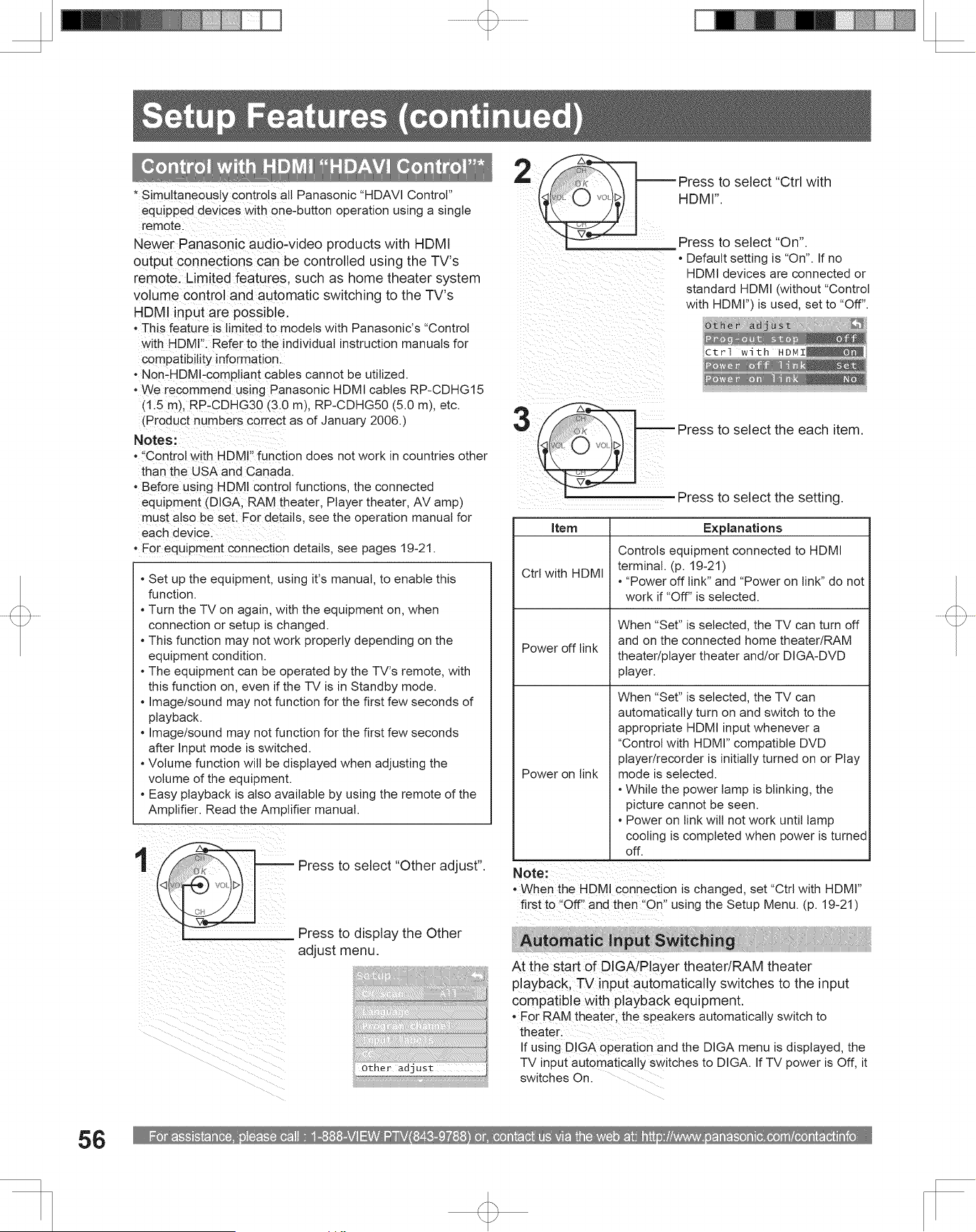
Simultaneously controls all Panasonic "HDAVI Control"
equipped devices with one-button operation using a single
remote.
Newer Panasonic audio-video products with HDMI
output connections can be controlled using the TV's
remote. Limited features, such as home theater system
volume control and automatic switching to the TV's
HDMI input are possible.
• This feature is limited to models with Panasonic's "Control
with HDMI'. Refer to the individual instruction manuals for
corn patibility information.
• Non-HDMI-compliant cables cannot be utilized.
• We recommend using Panasonic HDMI cables RP-CDHG15
(1.5 m), RP-CDHG30 (3.0 m), RP-CDHG50 (5.0 m), etc.
(Product numbers correct as of January 2006.)
Notes:
• "Control with HDMr' function does not work in countries other
than the USA and Canada
• Before using HDMI control functions, the connected
equipment (DIGA. RAM theater, Player theater, AV amp)
must also be set. For details, see the operation manual for
each device.
• For equipment connection details, see pages 19-21.
• Set up the equipment, using it's manual, to enable this
function.
• Turn the TV on again, with the equipment on, when
connection or setup is changed.
• This function may not work properly depending on the
equipment condition.
• The equipment can be operated by the TV's remote, with
this function on, even if the TV is in Standby mode.
• Image/sound may not function for the first few seconds of
playback.
• Image/sound may not function for the first few seconds
after Input mode is switched.
• Volume function will be displayed when adjusting the
volume of the equipment.
• Easy playback is also available by using the remote of the
Amplifier. Read the Amplifier manual.
Press to select "Other adjust".
Press to display the Other
adjust menu.
other adjust
i:::::seectct"wth
select "On".
• Default setting is "On". If no
HDMI devices are connected or
standard HDMI (without "Control
with HDMI") is used, set to "Off".
_iii:_ _i!ii_ii_ i _ ii _ii_i_ i
Item
Ctrt with HDMI
Power off link
Power on link
ctrl with HDMI_
Press to select the each item.
Press to select the setting.
Explanations
Controls equipment connected to HDMI
terminal. (p. 19-21)
• "Power off link" and "Power on link" do not
work if "Off" is selected.
When "Set" is selected, the TV can turn off
and on the connected home theater/RAM
theater/player theater and/or DIGA-DVD
player.
When "Set" is selected, the TV can
automatically turn on and switch to the
appropriate HDMI input whenever a
"Control with HDMI" compatible DVD
player/recorder is initially turned on or Play
mode is selected.
• While the power tamp is blinking, the
picture cannot be seen.
• Power on link wilt not work until tamp
cooling is completed when power is turned
off.
• When the HDMI connection is changed, set "Ctrt with HDMI"
first to "Off!! and then i!On" using the Setup Menu. (p. 19-21 )
At the start of DIGA/Piayer theater/RAM theater
p!ayback, TV input automatically switches to the input
compatible with playback equipment.
, For RAM theater, the speakers automatically switch to
theateri
If using D!GA0peratio n and the DIGA menu is displayed, the
TV input automatically switches to DIGA. If TV power is Off, it
switches On.
56
Loading ...
Loading ...
Loading ...