Loading ...
Loading ...
Loading ...
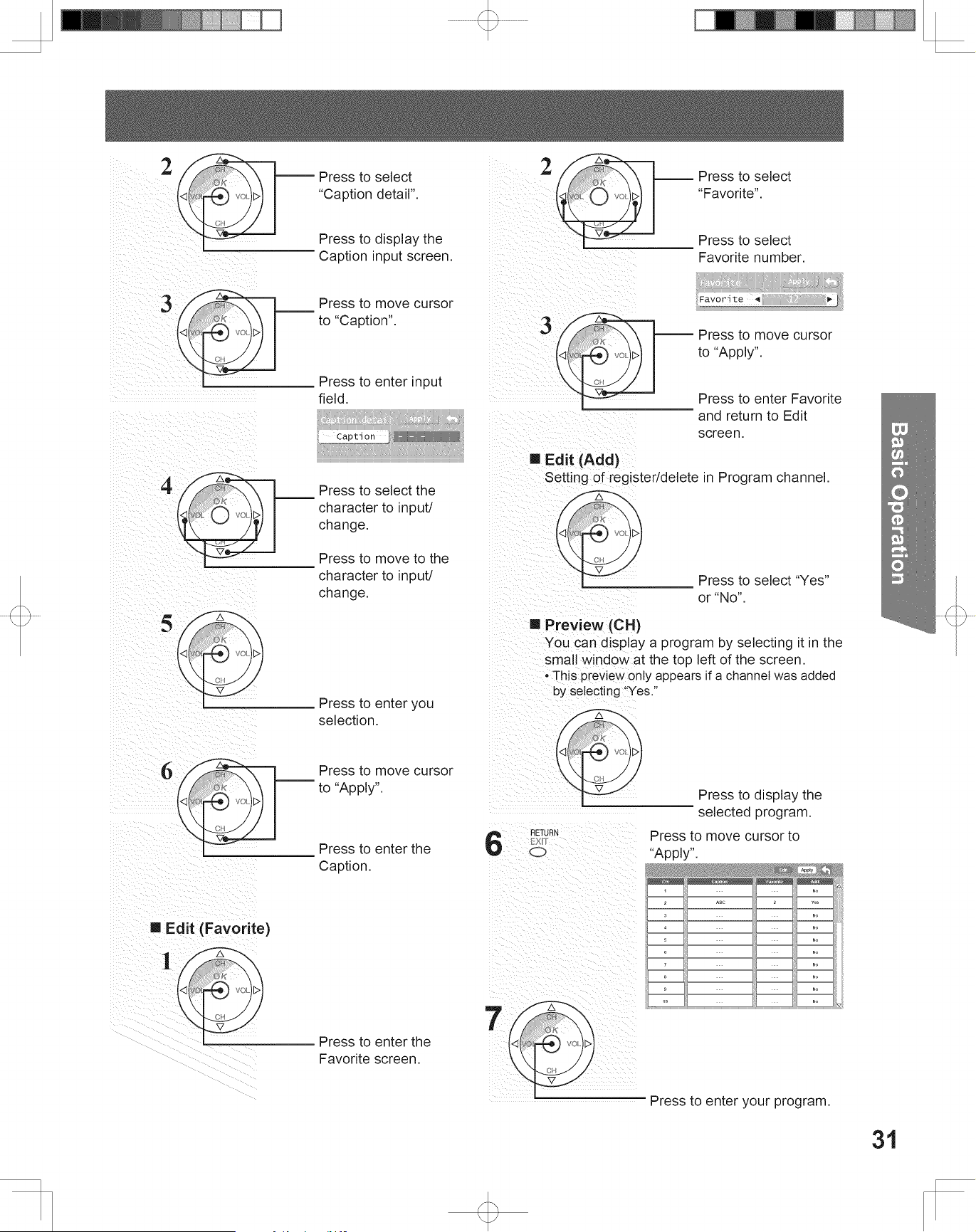
/
Press to select
"Caption detail".
Press to display the
Caption input screen.
Press to move cursor
to "Caption".
Press to enter input
field.
Press to select the
character to input/
change.
Press to move to the
character to input/
change.
Press to enter you
selection.
Press to move cursor
to "Apply".
Press to enter the
Caption.
[] Edit (Favorite)
Press to enter the
Favorite screen.
Press to select
"Favorite".
Press to select
Favorite number.
3 in¸'_k
CH
Press to move cursor
to "Apply".
Press to enter Favorite
and return to Edit
screen.
[] Edit (Add)
Setting of register/delete in Program channel.
_vZ..j/
Press to select "Yes"
or "No".
[] Preview (CH)
You can display a program by selecting it in the
small window at the top left of the screen.
•This preview only appears if a channel was added
by selecting "Yes."
, RETURI_
Press to display the
selected program.
Press to move cursor to
"Apply".
7
s No
4 No
5 No
No
7 No
iil 0 No
ABe 2
Press to enter your program.
31
Loading ...
Loading ...
Loading ...