Loading ...
Loading ...
Loading ...
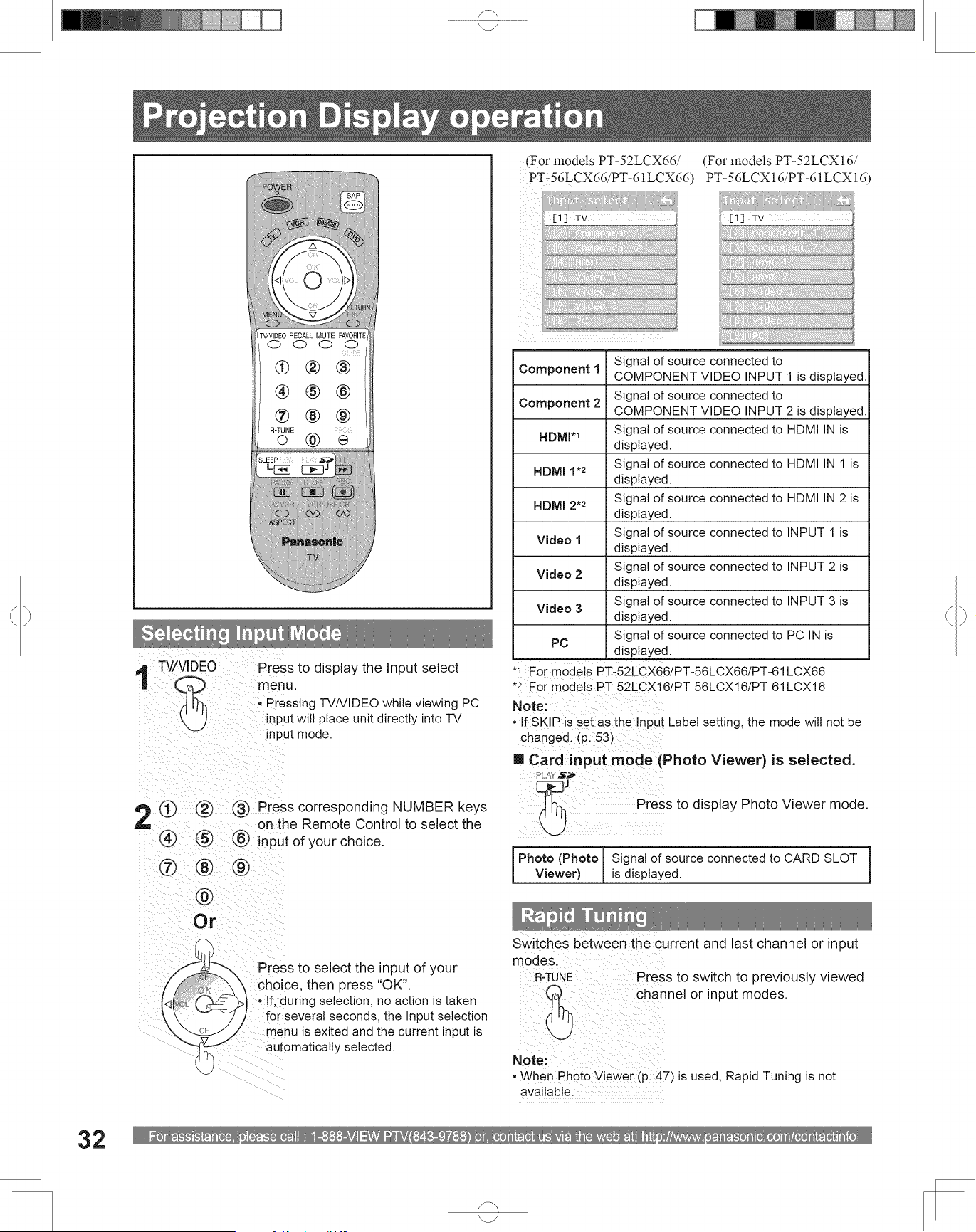
TV/VIDEO RECALL MUTE FAVORITE
o o o o
® ® ®
® ® ®
%.E® ÷
TV/VIDEO
Press to display the Input select
menu
• Pressing TVNIDEO while viewing PC
input will place unit directly into TV
input mode
(_ (_) @ Press corresponding NUMBER keys
on the Remote Control to select the
@ @ _ input of your choice.
® ® ®
®
or
Press to select the inpu! of your
_X_ choice, then press "OK.
_-x_/ If, during selection, no action is taken
"_ J for several seconds, the Input selection
_// :u_; u :t i::ittt_ 12l:dc _22 current input is
(For models PT-52LCX66/
PT,56LCX66/PT-61LCX66)
(For models PT-52LCX 16/
PT-56LCXId/PT-6 ILCXI6)
Component 1 Signal of source connected to
COMPONENT VIDEO INPUT 1 is displayed.
Component 2 Signal of source connected to
COMPONENT VIDEO INPUT 2 is displayed.
HDMI.1 Signal of source connected to HDMI IN is
displayed,
HDMI 1*2 Signal of source connected to HDMI IN 1 is
displayed.
HDMI 2*2 Signal of source connected to HDMI IN 2 is
displayed.
Video 1 Signal of source connected to INPUT 1 is
displayed.
Video 2 Signal of source connected to INPUT 2 is
displayed.
Video 3 Signal of source connected to INPUT 3 is
displayed.
PC Signal of source connected to PC IN is
displayed.
,1 For models PT,52LCX66/PT-56LCX66/PT-61 LCX66
*2 For models P%52LCX16/PT-56LCX16/PT-61 LCX16
• If SKIP is set as the Input Label setting, the mode wilt not be
changed! (p: 53)
[] Card input mode (Photo Viewer) is selected.
_L/_¢5_'_
s to display Photo Viewer mode.
I Photo (Photo _ Signal of source connected to CARD SLOT
1
Viewer) _ is displayed.
Switches between the current and last channel or input
R-TUNE Press to switch to previously viewed
channel or input modes.
Note:
° When Photo Viewer (p 47) is used, Rapid Tuning is not
available:
32
Loading ...
Loading ...
Loading ...