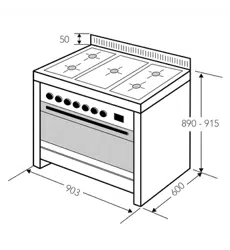Loading ...
Loading ...
Loading ...

Page 22
4. User’s Guide
General Remarks
• Between 10pm and 6am the display intensity dims automatically.
• If not deactivated as per the following instructions, the acoustic signal is cut off after 2 minutes.
• Any programming described hereunder is activated after approx. 4 seconds from its setting up.
• 23 hours and 59 minutes is the maximum time allowed for programming the oven.
• If the supply voltage fails, all the programmed settings are erased. When the supply voltage returns, the
display blinks and shows 0.00. Set the actual time and the programme again to reset operation.
Automatic Operation
The oven can be programmed to switch on and off automatically.
To do this proceed as follows:
1. Select the required cooking function and temperature using the function selector and the thermostat dial.
2. Press button (2) and set the cooking time by pressing buttons (-) and (+) within the next 4 seconds.
3. Press button (3) and set the end of the cooking time in the same way.
The actual time reappears and pilot light (AUTO) remains ON, when the cooking process starts, pilot light (A)
will remain on. The cooking time left can be controlled by pressing button (2), or the time can be changed by
repeating the same procedure.
Reset the cooking time to 0.00 to erase the preset programme, and when the actual time reappears, press
button (4) to reset the manual function. Once the cooking process is over the acoustic signal goes off and
the oven is automatically switched off. Press one of the buttons from (1) to (4) to return the programmer to the
manual function.
Semi-automatic Operation
The oven can be programmed to switch off automatically.
To do this proceed as follows:
1. Select the required function and temperature using the cooking function selector and the thermostat dial.
2. Press button (2) and set the cooking time by pressing buttons (-) and (+) within the next 4 seconds. The
actual time reappears and pilot lights (A) and (AUTO) remain ON.
The cooking time left can be checked by pressing button (2), or the time can be changed by repeating the same
procedure.
To erase the pre-set programme, reset the cooking time to 0.00, when the actual time reappears, press button (4)
to reset to manual function.
Once the cooking programme is complete, the acoustic signal will sound and the oven is automatically switched
off. Press one of the buttons from (1) to (4) to switch off the acoustic signal. Press button (4) to return the
programmer to the manual function.
Loading ...
Loading ...
Loading ...