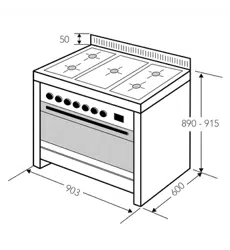Loading ...
Loading ...
Loading ...

Page 21
4. User’s Guide
We now have programmed our oven to get the food ready at 21:30. Since the cooking time was pre-
programmed as 2 hours 15 minutes, your oven will start cooking at 19:15, so that the food is ready at 21:30.
Screen just when cooking starts Screen just when cooking ends
When automatic cooking is completed, a buzzer alarm is heard and will continue, if not stopped, for 7 minutes.
1) Switch your oven OFF
Turn the function selection and temperature
control “0” position (see gure A and B).
2) Reset the timer.
NOTE: Your oven will be inoperative until you reset the timer.
In the example shown, cooking time has been programmed rst, the ready time was calculated automatically
and was edited by us. It is also possible rst to program the ready time, in that case the cooking time will be
calculated automatically and should be edited thereafter.
Buzzer volume adjustment
You may adjust the buzzer tone of the timer in the following way:
1. Pressing and holding the (–) button, you can hear the current buzzer tone. Releasing and pressing again
will switch to the next tone (3 different tones available)
2. The buzzer tone will be set to the last adjusted tone.
NOTE: As a factory setting, the buzzer volume is set to the high tone. In case of a long power loss, the set
buzzer tone will be this default.
Loading ...
Loading ...
Loading ...