Loading ...
Loading ...
Loading ...
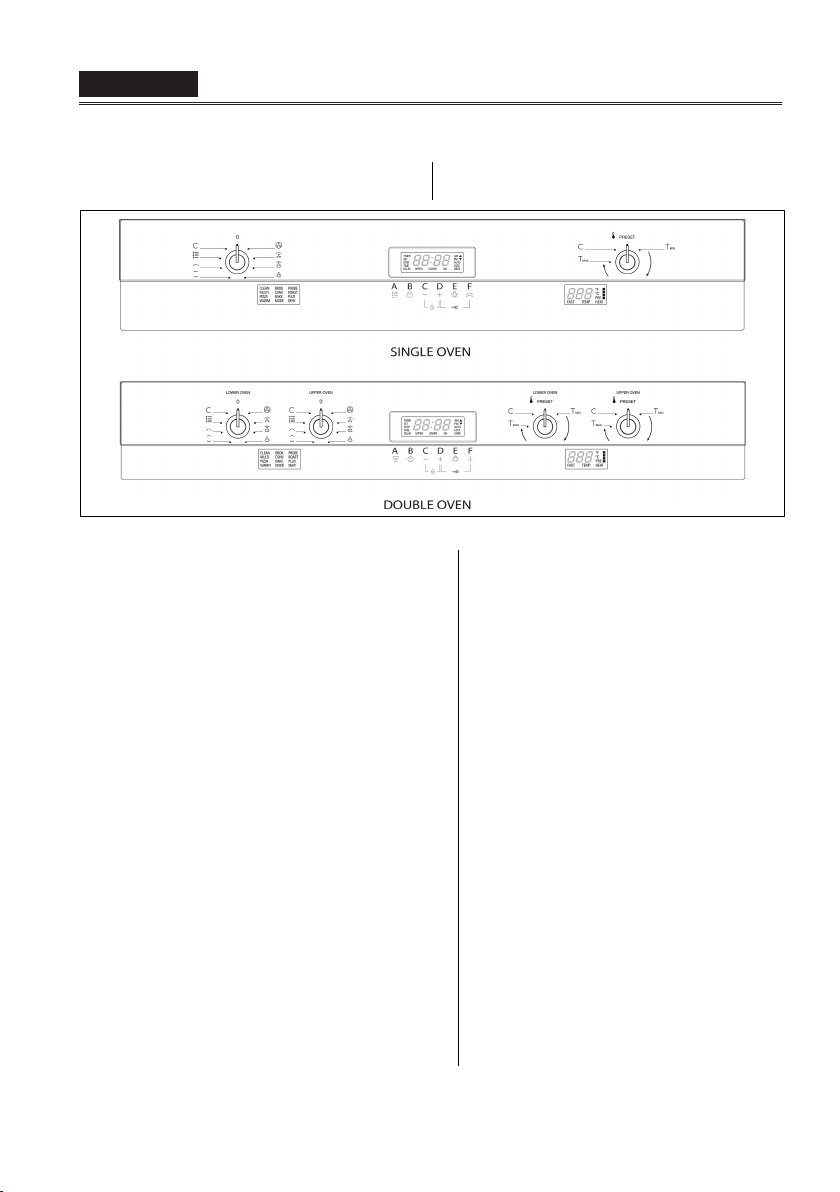
Use & Installation Manual
8
The Control Panels
The user interface has the following features:
display, preheat light indicators, keys for
commands, cooking mode and temperature
selectors.
Figure 3
Display
Central Red Display for time and
miscellaneous functions: for time of day,
minute minder, automatic cooking. AM/PM
indication is also present.
Miscellaneous indications are also available to
show which cavity is currently selected and
whether any door has been locked, automatically
for self-clean or manually by the user.
Red Display for Temperature indications:
Degree unit (°C or °F) indication is present. It
shows the temperature set-point for the current
cooking mode, in the selected cavity.
Red Display with writings for Cooking Modes
indication to indicate which function has been
selected.
Knobs
Cooking mode selector (multifunction), with
eight cooking modes + OFF position.
Cooking mode selector (thermal), with three
cooking modes + OFF position.
Temperature selector with PRESET and
CLEAN positions + continuous range between
MIN and MAX values
.
Oven Modes
The following illustrations give an overview of what happens in the oven with each mode setting. The arrows
represent the location of the heat sources during specific modes. The lower element is concealed under the oven
floor.
Thermal Cavity
Double Convection Cavity
Convection Bake (CONV BAKE)
Set temperature:
Convection Bake cooks with heat
from a ring element behind the back
wall of the oven. The heat is
circulated throughout the oven by the
convection fan.
Bake (BAKE)
Set temperature:
(preset position 350 °F (175 °C)
Is cooking with heated air. Both the
upper and lower elements cycle to
maintain the oven temperature.
Dehydrate (CONV DEHY)
Set temperature:
from 120 °F (50 °C) to 160 °F (70 °C)
(preset position 140 °F (60 °C)
Dehydrating is similar to convection
cooking but holds an optimum low
temperature while circulating the
heated air to remove moisture slowly
for food preservation.
Convection Broil or Grill (CONV
BROIL)
Set temperature:
(preset position 450 °F (230 °C)
Convection Broil combines the
intense heat from the upper element
with the heat circulated by the
convection fan.
Broil or Grill (BROIL)
Set temperature:
from L1 to L5
(preset position L3)
Broiling uses intense heat radiated
from the upper element.
Pizza (PIZZA)
Set temperature:
(preset position 450 °F (232 °C)
Is a special cooking mode with
heated air. The lower elements cycle
to cook Pizza.
Convection Roast (CONV ROAST)
Set temperature:
(preset position 325 °F (165 °C)
Convection Roast uses the upper
and lower elements and convection
fan.
Proof (WARM)
Set temperature:
from 80 °F (25 °C) to 120 °F (50 °C)
(preset position 100 °F (35 °C)
Warming (WARM PLUS)
Set temperature:
from 130 °F (55 °C) to 210 °F (100 °C)
(preset position 170 °F (75 °C)
Proof and Warming use the lower
elements to keep foods warm.
Defrost (CONV)
Not used any heating element only
convection fan is used to defrost
foods.
(preset position 325 °F (165 °C)
from 170 °F (75 °C) to 480 °F (250 °C) from 170 °F (75 °C) to 480 °F (250 °C)
from 170 °F (75 °C) to 480 °F (250 °C)
from 170 °F (75 °C) to 480 °F (250 °C)
from 170 °F (75 °C) to 480 °F (250 °C)
Command Keys
B [TIME]: touch this key until “SET TIME” appears
to set or change the time of day. Touch this key until
“TIMER” appears to set, modify or clear the minute
minder value.
Once a cooking function has been, touch this key until
“TIME” appears in order to set, modify or cancel the
cooking time. Touch this key until “STOP TIME” appears
in order to set, modify or cancel the end of cooking time.
Whenever one of the former modes has been enabled
and its digits ash, touch or hold:
D [INC] key to increase the value.
C [DEC] key to decrease the value.
A (DOUBLE OVEN) - F (SINGLE OVEN) [FAST
PREHEAT] When a cooking function has been selected,
touch this key to enable the fast preheat mode. The fast
preheat is not available for all functions.
A [OPTION] Touch this key to enable special
functions, low temperature modes or to enter
special menu.
E [LIGHT]: Touch it to switch the oven lights status.
F [UPPER/LOWER] (double oven): Touch this key
to select the upper cavity if none is selected. If
one of the two is already selected, touch it and
switch to the other one.
Use & Installation Manual
8
ENGLISH
9
Loading ...
Loading ...
Loading ...