Loading ...
Loading ...
Loading ...
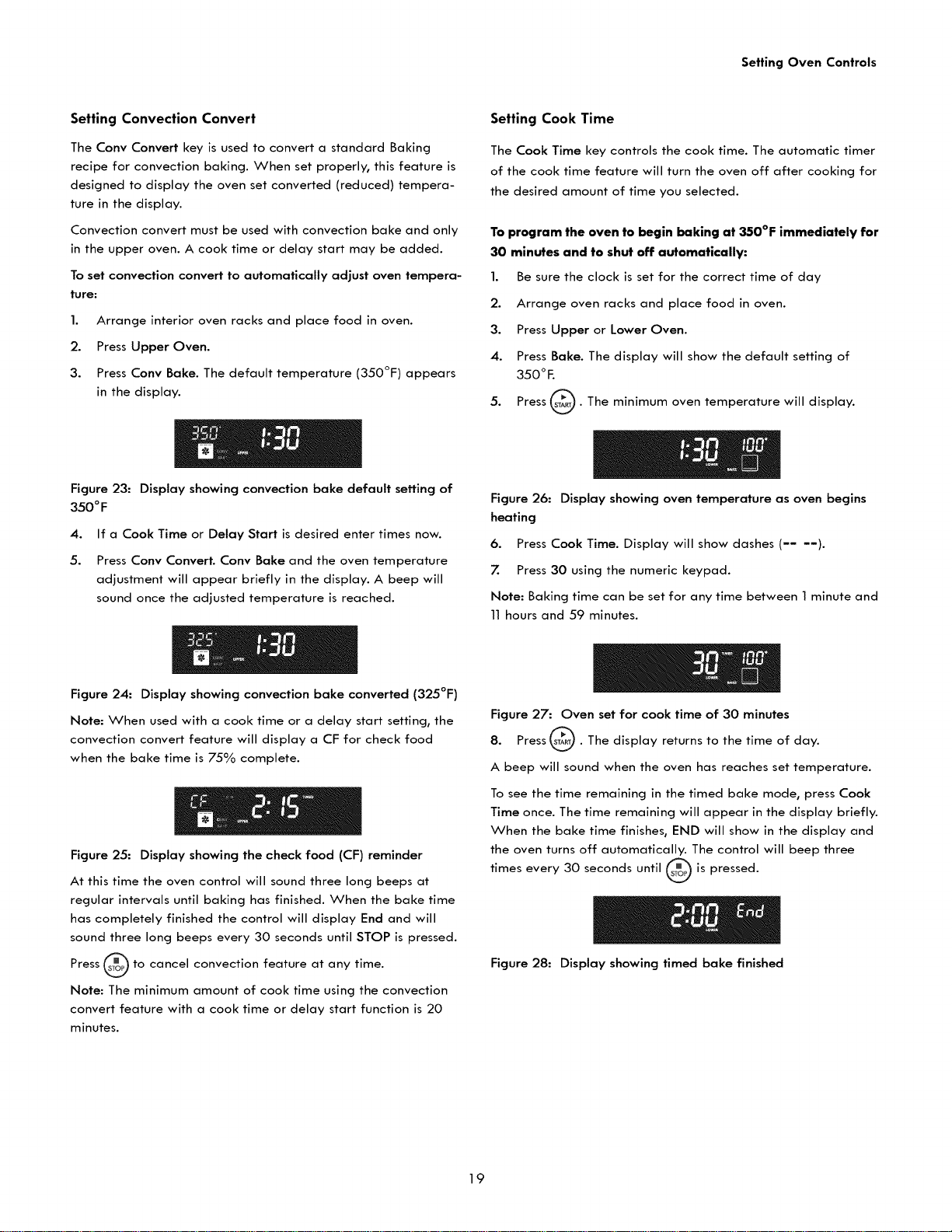
Setting Oven Controls
Setting Convection Convert
The Conv Convert key is used to convert a standard Baking
recipe for convection baking. When set properly, this feature is
designed to display the oven set converted (reduced) tempera-
ture in the display.
Convection convert must be used with convection bake and only
in the upper oven. A cook time or delay start may be added.
To set convection convert to automatically adjust oven tempera-
ture:
1. Arrange interior oven racks and place food in oven.
2. Press Upper Oven.
3. Press Conv Bake. The default temperature (350°F) appears
in the display.
Figure 23:
350 ° F
4.
5.
Display showing convection bake default setting of
If a Cook Time or Delay Start is desired enter times now.
Press Conv Convert. Conv Bake and the oven temperature
adjustment will appear briefly in the display. A beep will
sound once the adjusted temperature is reached.
Figure 24: Display showing convection bake converted (325°F)
Note: When used with a cook time or a delay start setting, the
convection convert feature will display a CF for check food
when the bake time is 75°/0 complete.
Figure 25: Display showing the check food (CF) reminder
At this time the oven control will sound three long beeps at
regular intervals until baking has finished. When the bake time
has completely finished the control will display End and will
sound three long beeps every 30 seconds until STOP is pressed.
Press _ to cancel convection feature at any time.
Note: The minimum amount of cook time using the convection
convert feature with a cook time or delay start function is 20
minutes.
Setting Cook Time
The Cook Time key controls the cook time. The automatic timer
of the cook time feature will turn the oven off after cooking for
the desired amount of time you selected.
To program the oven to begin baking at 350°F immediately for
30 minutes and to shut off automatically:
1. Be sure the clock is set for the correct time of day
2. Arrange oven racks and place food in oven.
3. Press Upper or Lower Oven.
4. Press Bake. The display will show the default setting of
350°1:.
5. Press @. The minimum oven temperature will
display.
Figure 26: Display showing oven temperature as oven begins
heating
6. Press Cook Time. Display will show dashes (.... ).
Z Press 30 using the numeric keypad.
Note: Baking time can be set for any time between 1 minute and
11 hours and 59 minutes.
Figure 27: Oven set for cook time of 30 minutes
8. Press _. The display returns to the time of day.
A beep will sound when the oven has reaches set temperature.
To see the time remaining in the timed bake mode, press Cook
Time once. The time remaining will appear in the display briefly.
When the bake time finishes, END will show in the display and
the oven turns off automatically. The control will beep three
times every 30 seconds until _ is pressed.
Figure 28: Display showing timed bake finished
19
Loading ...
Loading ...
Loading ...