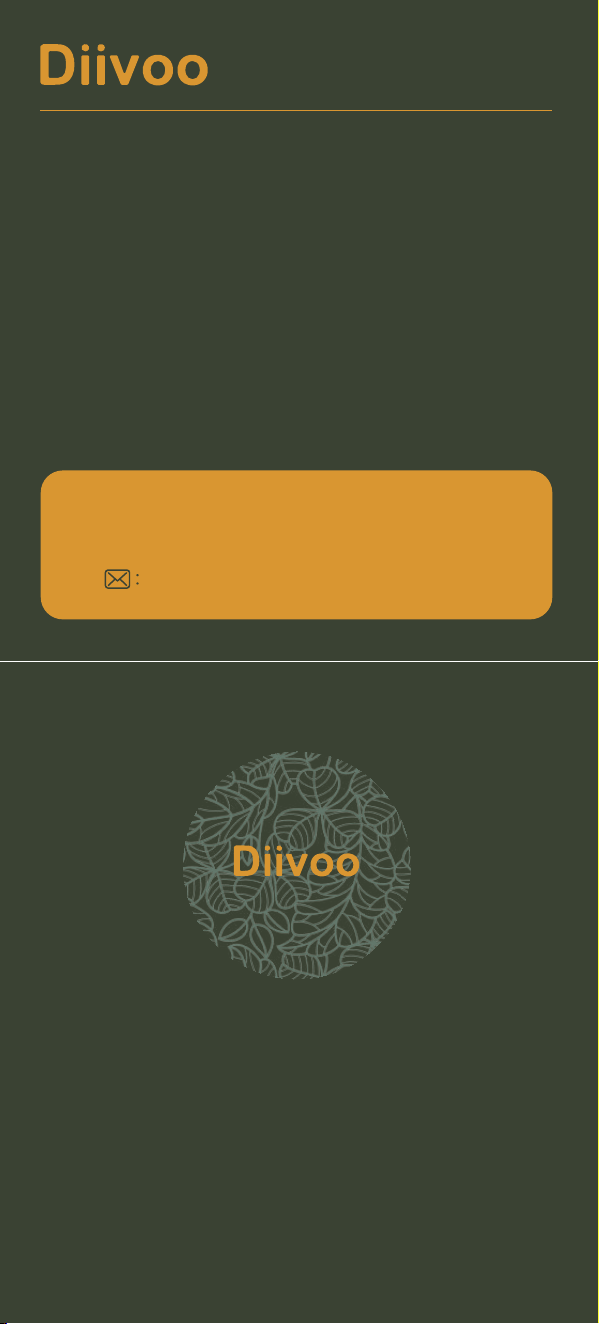
Automatic Water Timer
More effectively manage your garden
USER MANUAL
WT-01
1. Turn dial to SET TIME
2. Press the " " to set the current hour and
minute. Press " " to confirm.
3. Press the " " to set the current day of the
week. Press " " or turn dial to save changes.
Please set the end time is later than start time.
The start time of next schedule is the start time of last
schedule plus one interval time and one watering time.
Please make sure the timer is in AutoRun states when
set Rain Delay or Children Lock.
Need Help?
Thank You!
1. Product Appearance 2. Automatic Watering Program Setting
Attention
Dial-up Setting
Increase Button
Decrease Button
Confirm Button
Manual Watering Button
LCD Screen
Hose Faucet Connection
Outlet
Fitting NH3/4”
Please make sure the end time is later than start time.
Note:
· The Water days can be cancelled when press " "
button again if the day has been selected.
· The day will come with a 【】 if be selected.
Note:
1
SET TIME
1. Turn dial to START TIME
2. Press the " " to set the time to start
watering. Press " " or turn dial to save changes.
2
START TIME
Filter
9
Multi-Function
When you press the " " button again, the manual
watering task ends even if it is watering and the timer
will switch back to Auto mode.
Please make sure the timer is in
Auto Run state.
1. Press the " " and press " " to select
watering duration from 1 min to 23 hours 59 mins.
2. Press " " button or no operation 5s, it will
start to watering.
Manual
1
support@diivoosmart.com
If you have any questions, please feel free to contact us first.
We are always here for you.
Set the
current time
Select what time
to start watering
Select what time
to end watering
Determine how
long to water
Choose how often
to water
Turn off all
watering program
Auto Runing
Choose the days
to watering
1. Turn dial to HOW LONG
2. Press the " " to select watering duration
and press " " button or turn dial to save changes.
Watering can be customized to run from 1 min to
23hours 59 mins.
4
HOW LONG
Turn dial to OFF, the screen shows OFF and the
battery level.
All program are saved and the timer stop working.
8
OFF
Turn dial to AUTO to allow your timer to water as you
set the program before.
7
AUTO
1. Turn dial to HOW OFTEN
2. Press the " " to select your watering
frequency. Press " " button or turn dial to save
changes.
The watering frequency ranging from 1min, 5min,
15min, 30min, 1H, 2H...... 23H
5
HOW OFTEN
1. Turn dial to WATER DAY
2. Press the " " to choose the days to watering.
Press " " button or turn dial to save changes.
6
WATER DAY
1. Turn dial to END TIME
2. Press the " " to set the time to end
watering. Press " " or turn dial to save changes.
3
END TIME
Loading ...
Loading ...
Loading ...

