Loading ...
Loading ...
Loading ...
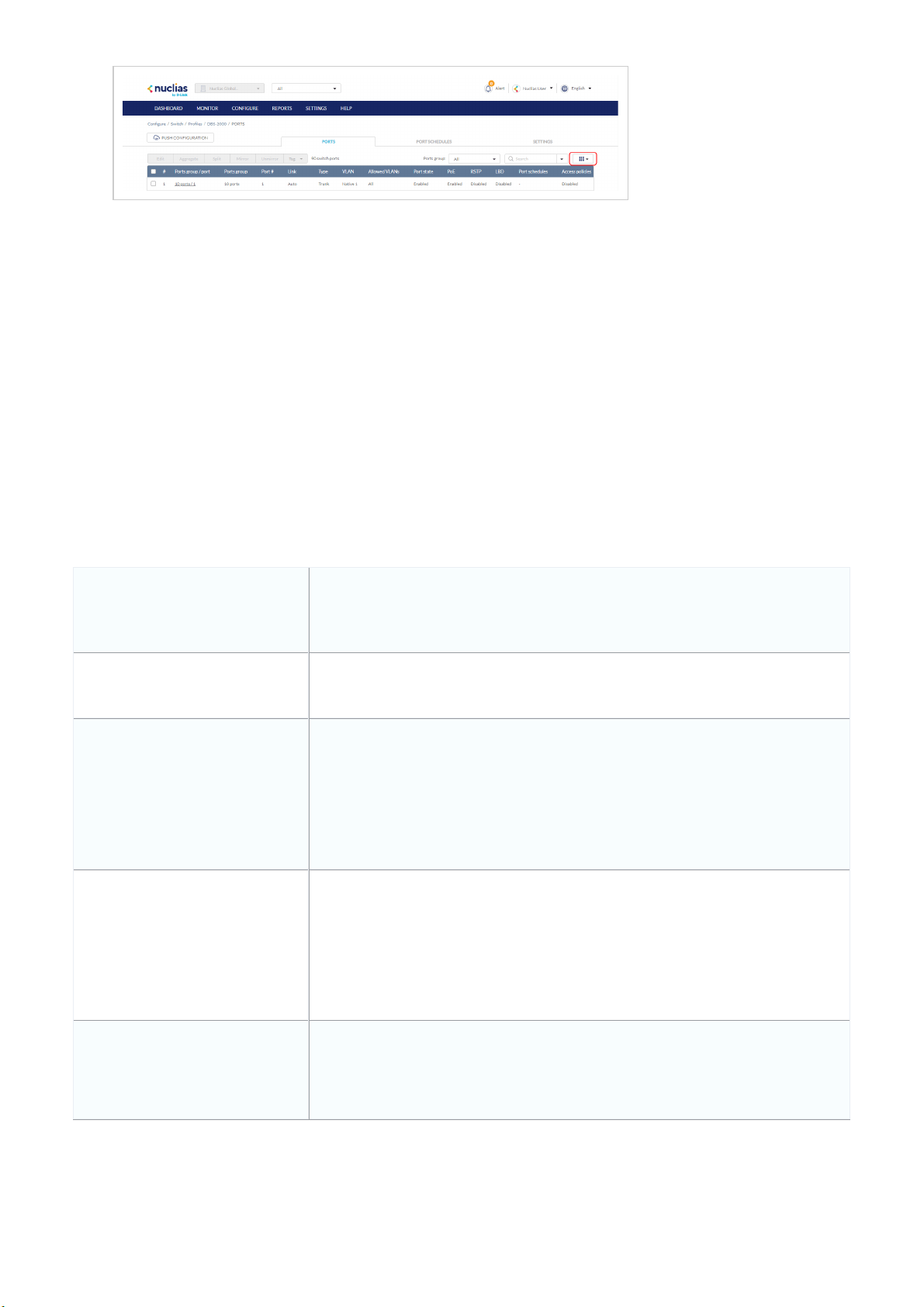
5. Click the checkbox next to the parameters to display them in the overview.
Note: All checked parameters will automatically appear.
Configuring Profile Port Settings For One or More Switch Ports
Switch port configuration allows administrators to configure extensive port functionality including port availability, port speed,
redundancy, VLAN, PoE, and port activity schedules for an individual port or for a group of ports.
1. Navigate to Configure > Switch > Profiles.
2. From the Profile list, click Ports under the Actions column of the Profile you wish to edit.
3. From the port list, check the box next to the ports you wish to edit.
4. Click Edit.
5. Specify the following information:
Note: At the top of the edit port window is a list of all selected ports. The changes made will apply to all selected ports.
Port name
Enter a name for the port. If multiple ports are selected, this name will be applied to all
ports.
Port state Choose to enable or disable the port.
RSTP
Choose to enable or disable Rapid Spanning Tree Protocol (RSTP). RSTP prevents data
loops by issuing frequent BPDU packets to monitor link status.
Note: RSTP cannot be used in conjunction with LBD.
STP guard
If RSTP is enabled, choose the guard type.
Disabled: Do not use root guard enhancement.
Root guard: Root guard enhancement allows administrators to define the position of
the root bridge port in the network.
LBD
Choose to enable or disable Loopback Detection (LBD).
Note: LBD cannot be used in conjunction with RSTP.
Loading ...
Loading ...
Loading ...
