Loading ...
Loading ...
Loading ...
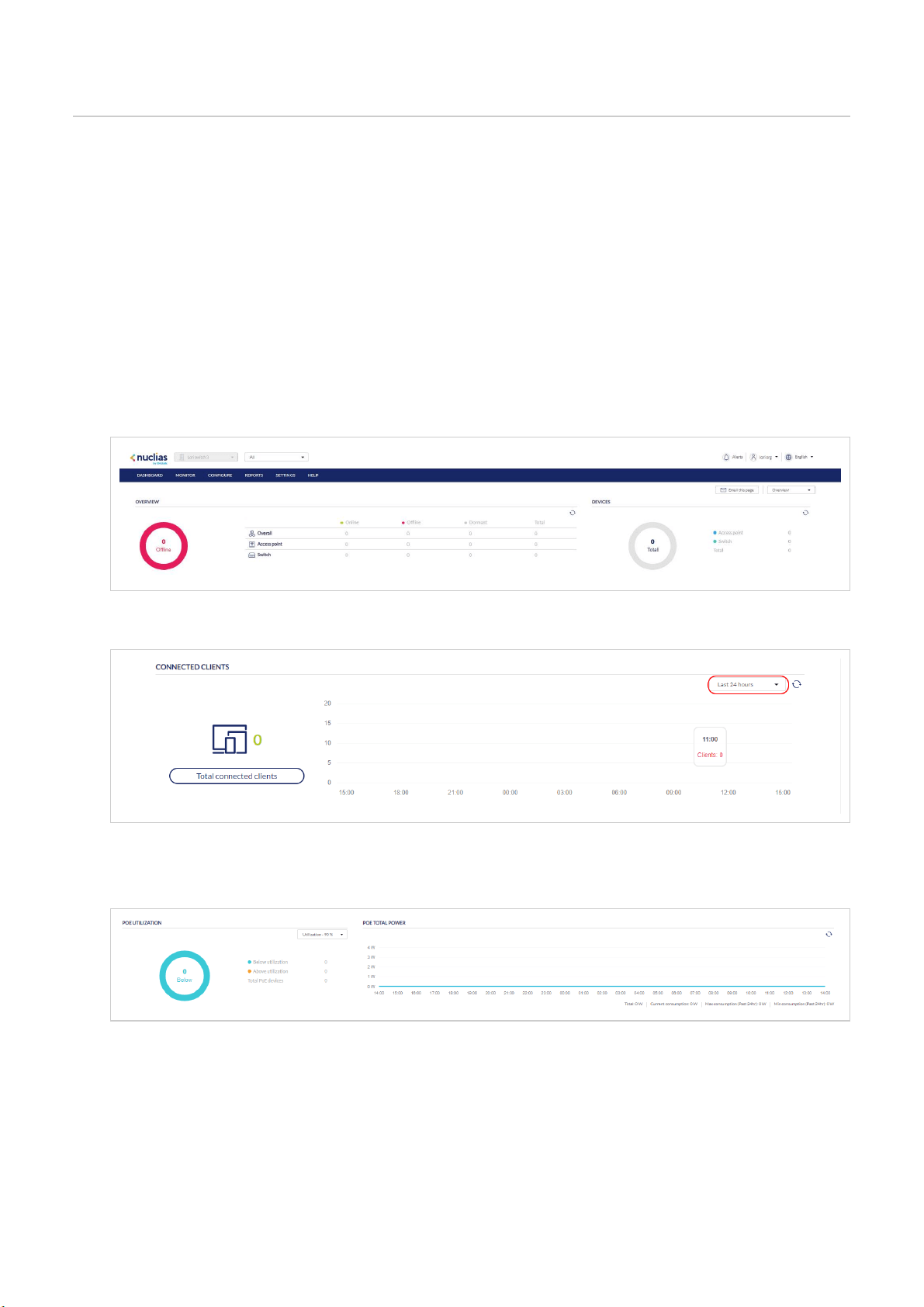
Dashboard
The Dashboard page is the default window that is displayed after logging into the Nuclias Cloud Portal interface. It can also be
reached by clicking the Dashboard tab in the tool bar, and. It provides an overview of the devices, connected clients, and device
activity for the selected organization. It is also possible to email a dashboard report, access the map and organization view from
this window by clicking the corresponding icons in the top right of the page.
Customizing the Overview
1. Navigate to the Dashboard page
2. Select a Site from the Site menu.
Note: Selecting a Site will only show network and device information for the selected Site. Select All to show network,
client, and device information for all Sites.
3. In the Usage Overview section, select device type or SSID, the devices(s) and SSID(s), and the time frame from the drop-
down menus.
4. In the Connected Clients section, select a time frame from the drop-down menu.
5. The PoE Utilization section helps manage and monitor how much power each switch is using.
6. The PoE Total Power section shows how much power is being used by PoE devices by the hour.
7. In the Top Information section, click the filter selection in the top-right.
Loading ...
Loading ...
Loading ...
