Loading ...
Loading ...
Loading ...
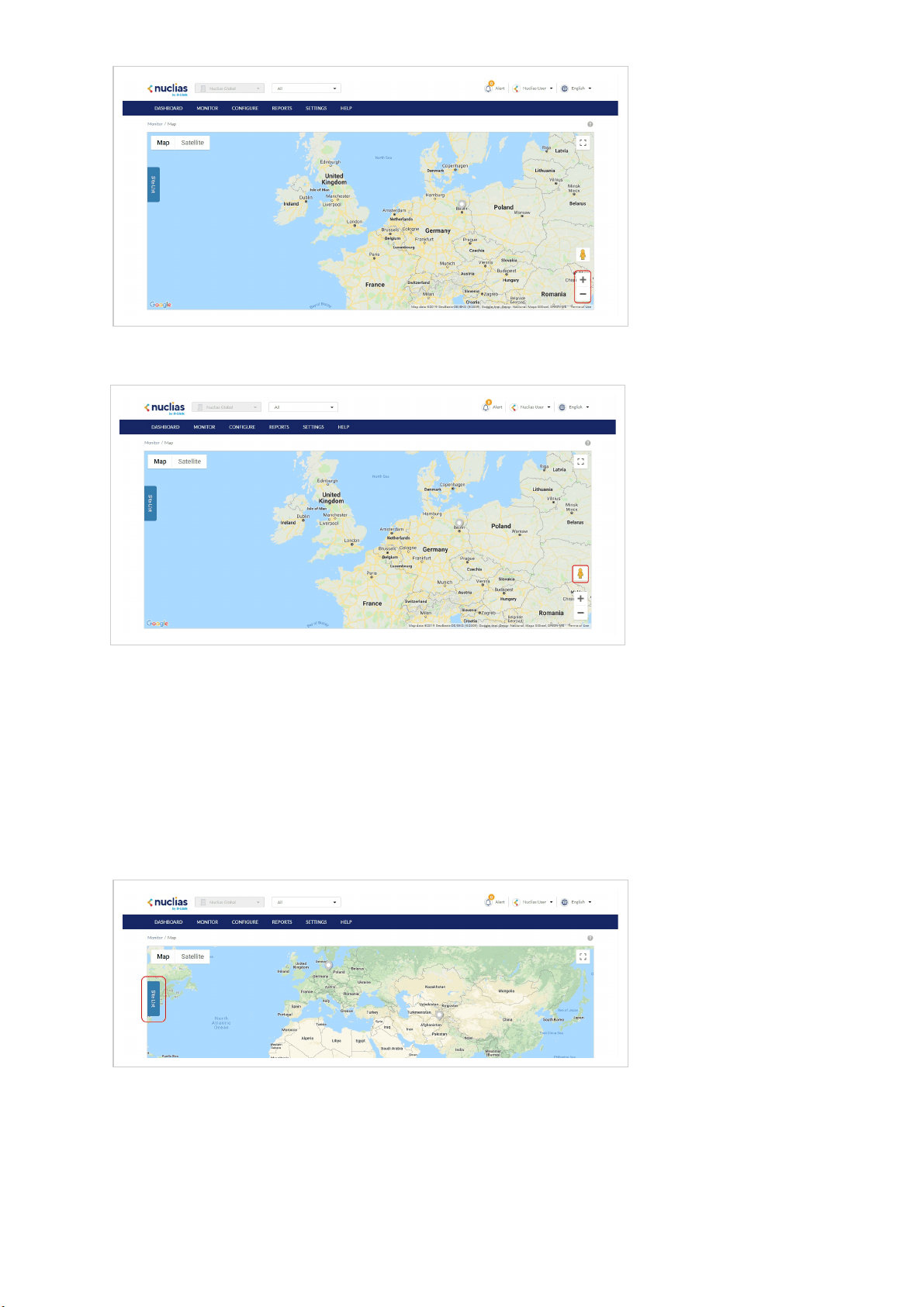
6. Drag and drop the Pegman icon anywhere on the map to open the street view of that location.
Note: When in street view, click the return arrow to return to the map view.
Navigating Sites on the Map Using the Site List
From the interactive map, users can view a geographical representation of the Site’s physical location as well as view basic
information and the current status of the Site.
1. Navigate to Monitor > Map.
2. Click Site List on the left-hand side of the map.
3. In the Site List, click the organization name to expand the list of Sites under the organization.
4. [Optional] Click the search field and enter the Site name.
5. From the expanded Site list, click the Site name. The map will automatically navigate to the Site’s location on the map.
Loading ...
Loading ...
Loading ...
