Loading ...
Loading ...
Loading ...
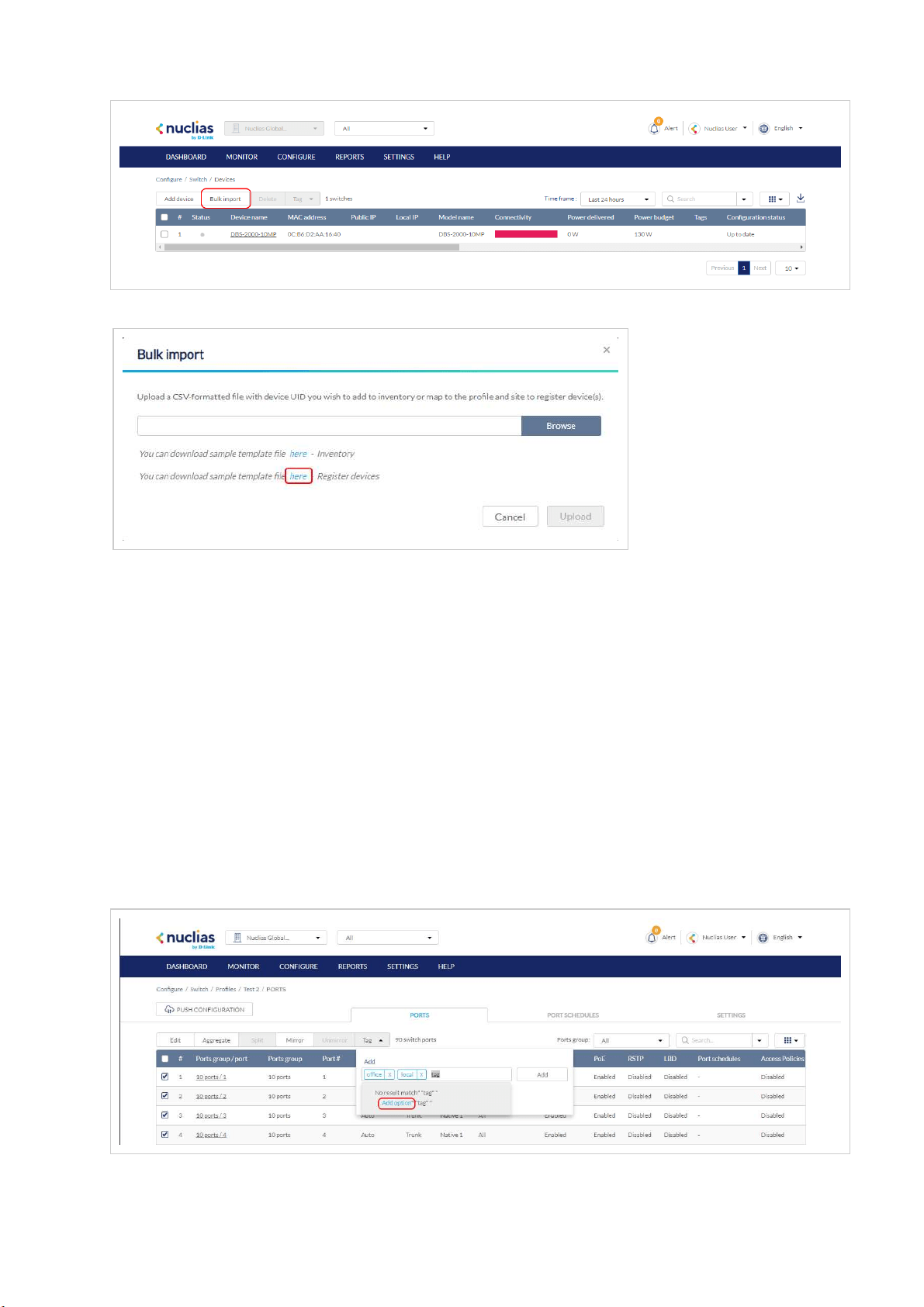
3. [Optional] Download the reference sample template.
4. Click Browse.
5. Locate the CSV-formatted file containing the UIDs of the devices.
Note: To directly register devices to a Site, use the following format:
[UID][Device Name][Profile Name][Site][License Key]
6. Click Upload.
Adding a Tag to One or More Devices
Users can add descriptive tag to devices to identify and filter different devices or groups of devices. Tags are purely informational
and do not affect the functionality of the device.
1. Navigate to Configure > Switch > Profiles.
2. From the devices list, check the box next to the tagged device(s) you wish to add a tag to.
3. Click Tag.
4. In the Add field, enter the tag content. Multiple tags can be entered.
Note: If this is a new tag, click Add option to make this a reusable tag.
5. Click Add Tag.
Note: Any tags associated to a device will be shown in the Tags column.
Loading ...
Loading ...
Loading ...
