Loading ...
Loading ...
Loading ...
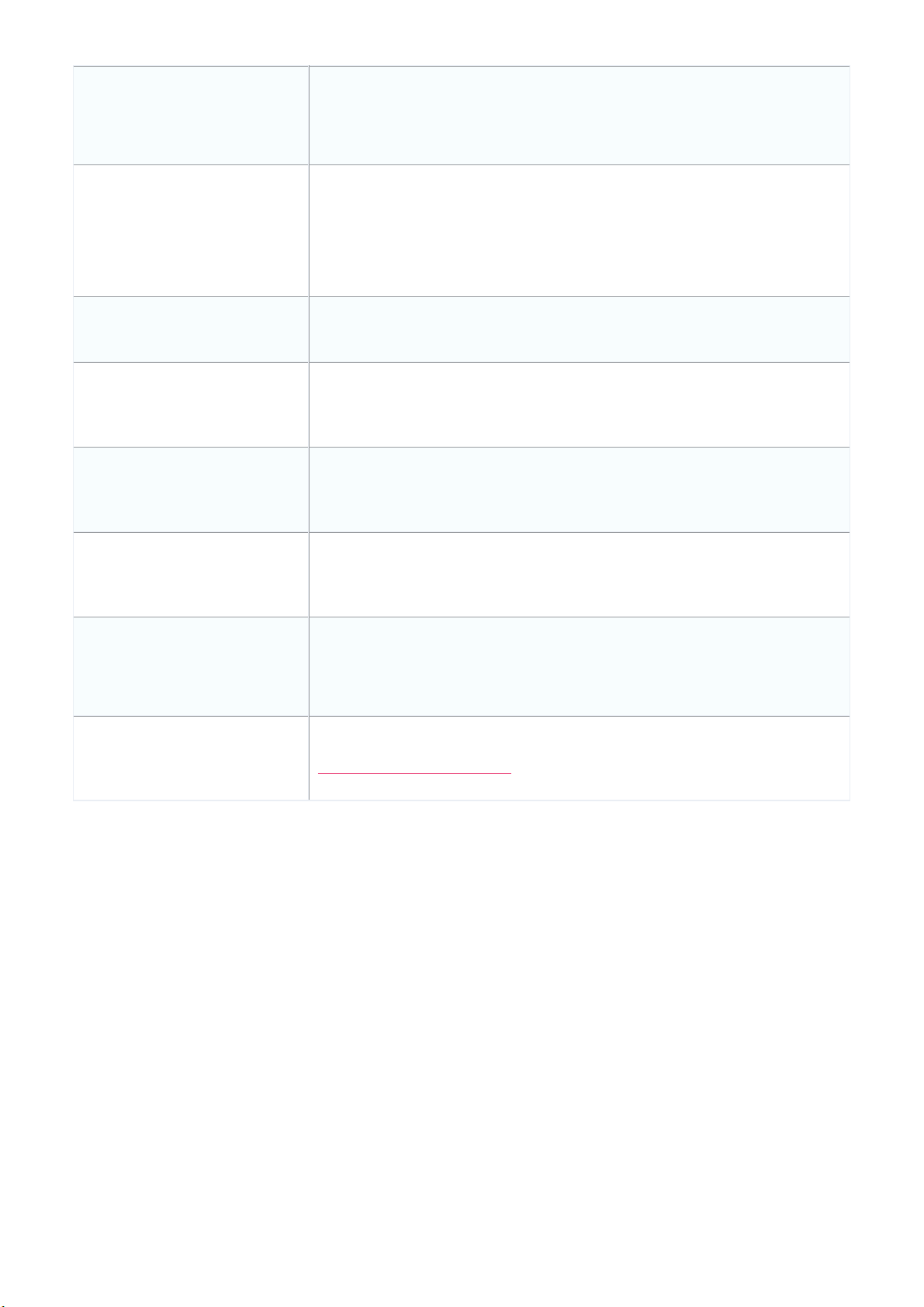
LBD
Choose to enable or disable LBD
Note: LBD cannot be used in conjunction with RSTP.
Type
Choose the function type of the port.
Trunk: Sends and receives tagged data from different VLANs.
Access: Only sends and receives untagged data from the VLAN the port belongs to.
Native VLAN Enter the ID of the native VLAN the port belongs to.
Allowed VLANs
Enter the IDs of the VLANs that can route traffic through this port. Enter All to allow all
traffic from all VLANs to pass through this port.
Tags
Enter a descriptive tag for the port. Multiple tags can be entered. If multiple ports are
selected, any tags will be applied to all ports.
Link (RJ45)
Choose the maximum link speed of the port. Select Auto to allow the port to auto-
negotiate port speed with the partner port or device.
PoE
Choose to enable or disable PoE functionality on this port.
Note: The PoE setting will only apply to ports that support Power over Ethernet.
Port Schedule
Choose a port schedule. Port schedules are configured separately. Refer to the
Creating a Switch Port Schedule section.
6. Click Apply.
7. In the Cable Test window of the Troubleshooting section, click Test to perform a cable test on this port. This will scan
the physical connection to the port for any problems.
8. In the Cycle Port window of the Troubleshooting section, click Test to perform a port cycle test on this port. This will
disable and re-enable the port.
9. In the Overview Packets section, select a time frame from the drop-down menu to display data for the selected time
period.
Viewing and Customizing The Switch Power Consumption Overview
1. Navigate to Monitor > Switch > Device and select a device from the list.
2. Select the Power tab in the top-right of the screen.
3. Select a time frame from the drop-down menu to show data for the specified time frame. Click the refresh icon to
renew the data.
Loading ...
Loading ...
Loading ...
