Loading ...
Loading ...
Loading ...
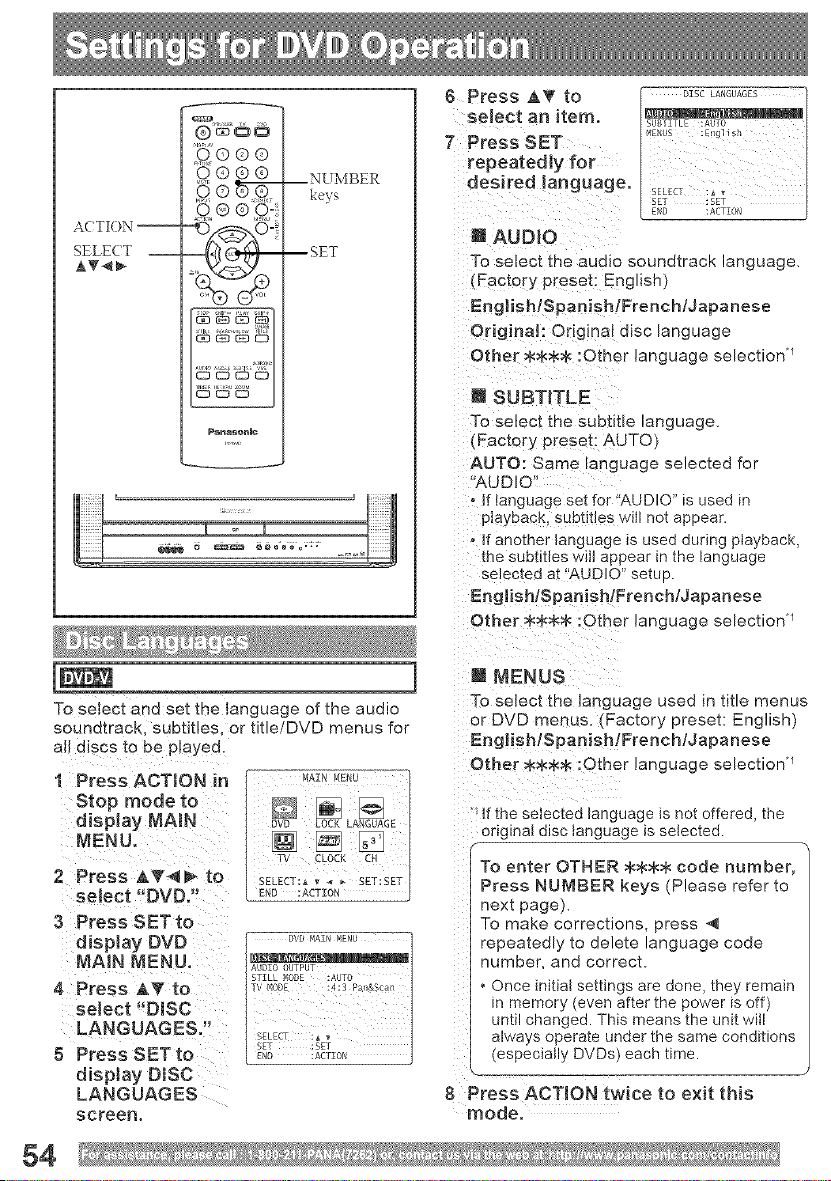
A( TION --
SELECT --
AT_
G®
,o,® ® _-
----.lidi 8_
P_na_@BJc
--NUMBER
keys
--SET
g Press AT to
select an item°
7 Press SET
repeatedly for
desired language,
g AUDIO
To select the audio soundtrack language,
(Factory preset: English:
EnglishlSpanishlFrenchldapanese
Original: Original alsc language
Other _<_<_ :Other language selection u
a SUBTITLE
To selec_ the subtitle language.
(Factory preset: AUTO
AUTO: Same language selected for
"AUDIO'
o if language set for"AUDIO is used in
playback, suuuues wlJ not appear.
off another language is used during playback,
the subtNes will appear in me language
selectee at "AUDIO" setup.
EngiishlSpanishlFrenehlJapanese
Other _ :Other language selection q
]
To select and set the language of the audio
soundtrack, aubtNes, or title/DVD menus for
aIJ discs to be played.
1 Press ACTION in
Stop mode to
disney NAJN
NENU,
2 Press J,T_ to
select .DVD,'
3 Press SET to
D'_r,lJ NEr,Jb
NA#4 NENU, *_:_z0OUTPUT
STYLL MODE :AUTO
4 Press AT to T_Mo_ :4:3P_,_s_;.,
select "DISC
LANGUAGES.'! SELECT :,,
SET :SET
5 Press SET to _No :*CT_0_
disNay DiSC
LANGUAGES
screen.
i NENUS
To select the language used in title menus
or DVD menus. (Factory preset: English)
EnglishlSpamshlFrenchldapanese
Other _ :Other language selection u
ff the selected language is not offered, the
ong nat disc language is selected.
To enter OTHER _8:_ code number,
Press NUMBER keys (Please refer to
nex_ page).
To make corrections, press 4
repeatedly _o eele_e language code
number, ana correc[.
Once tnFta settings are acre, they remain
n memor, even after the power is off)
unit cnanged. This means the unit will
a_ways operate under trle same conditions
(especially DVDs) each time.
8 Press ACTION twice to exit this
mode.
84
Loading ...
Loading ...
Loading ...