Loading ...
Loading ...
Loading ...
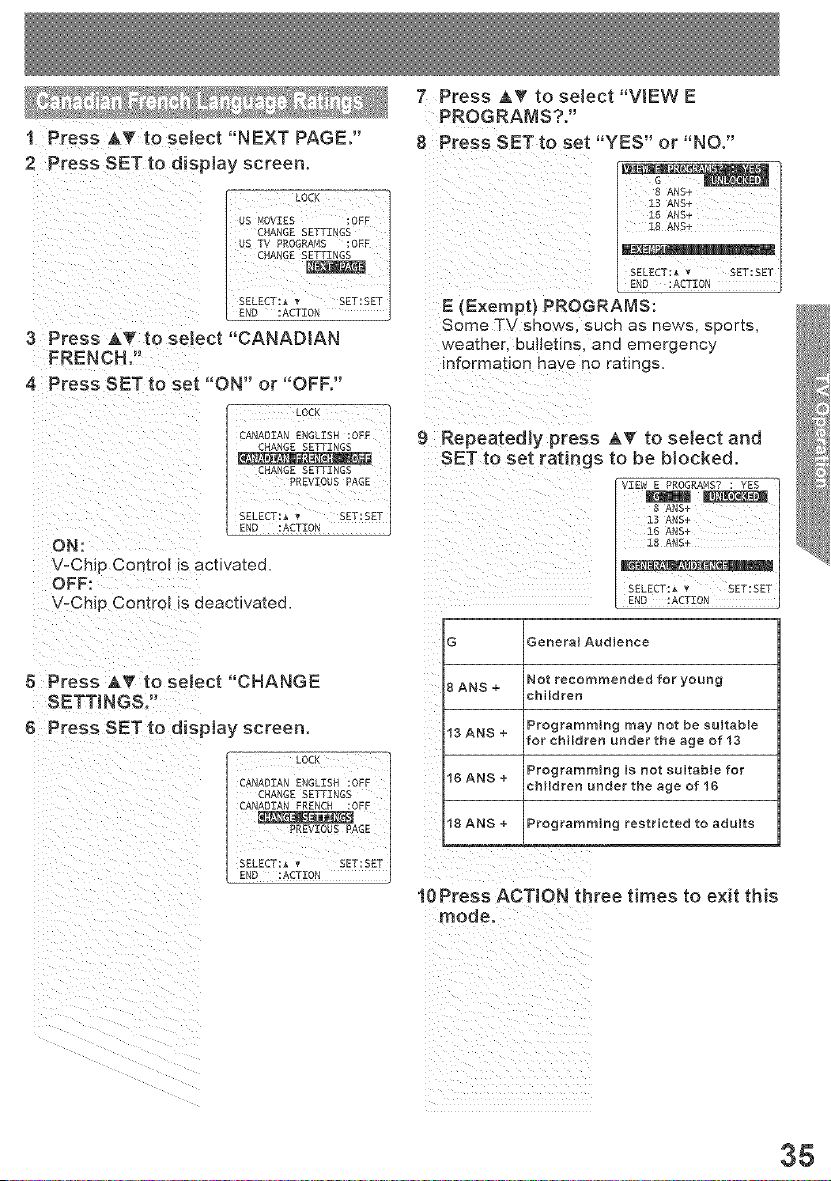
i Pres s A_" to select "NEXT PAGE,"
2 Press SETto display screen.
Ds,_OVEES:OEPCHA.GESETTENGS
US TV PROGRAMS :0FE
CHANOESE ,NGS
SELECT:_• SET:SET
END:ACT_OM
3 Press ATto select "CANADIAN
FRENCh.',
4 Press SET to set "ON" or "OFF,"
_GE .SE_INGS
• LocR J
CANADIANENOL SNIOPR
SELECT:_ • SET:SET
END :ACTION
V-Chip Control is activate&
OFF:
V-Chip Control !s deactivated,
5 Press AT to select "CHANGE
SETTINGS.,
6 P[ess SE T to display screen,
CAMADIANENO_ESN:OPE
CHANGE SETTINGS
CANADIANFRENCH:OFF
PREVIOUSPAGE
SELECT:*__ SET:SET
END :ACTZON
7 Press AT to select "VtEW E
PROGRAMS?."
8 Press SET to set "YES" or "NO,"
i'
E (Exempt) PROGRAMS:
Some TV shows, such as news, sports,
weather, bulletins, and emergency
informatio n have n ° ratings.
9 Repeatedly press AT to select and
SETto set [atings to be blocked,
VZEW E PROG_%_S.;? : YES
13 ANS+
15 ANS+
Z8 ANS_
END ;ACTION
SELECT:_ _ SET:SET
G
SANS+
13 ANS +
16 ANS +
18 ANS +
General Audience
Not recommended for young
children
Programming may not be suitable
for children under the age of 13
Programming is not suitable for
children under the age of 16
Programming restricted to adults
10Press ACTION three times to exit this
mode,
Z
35
Loading ...
Loading ...
Loading ...